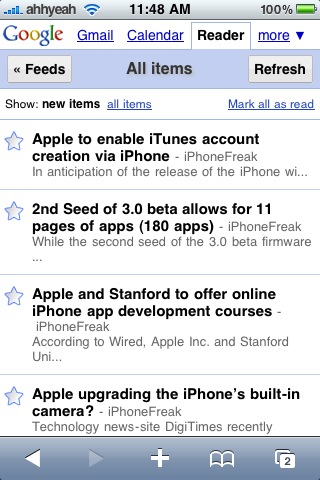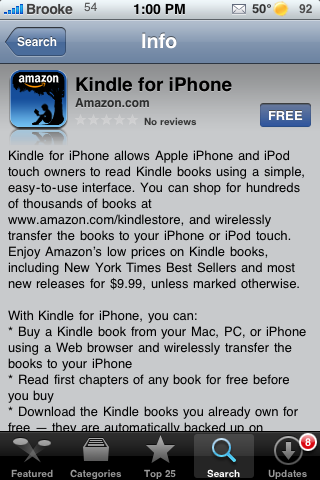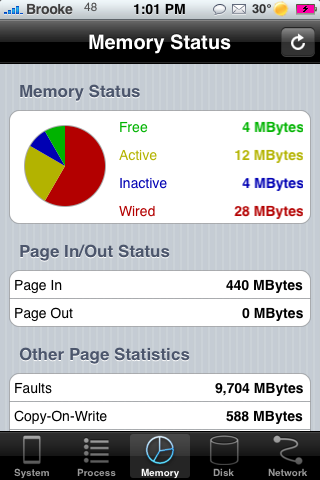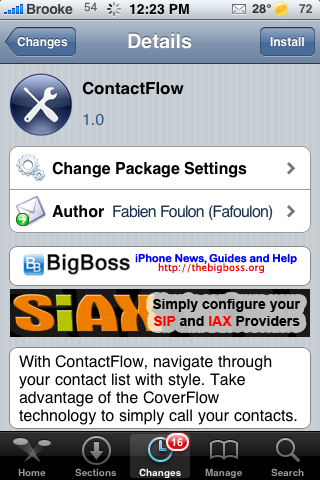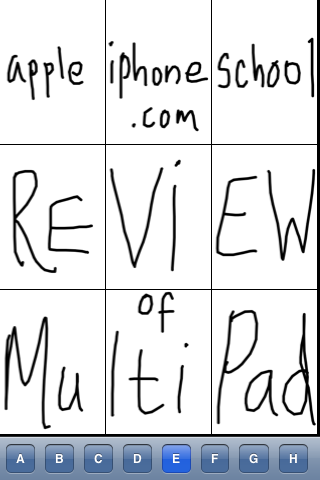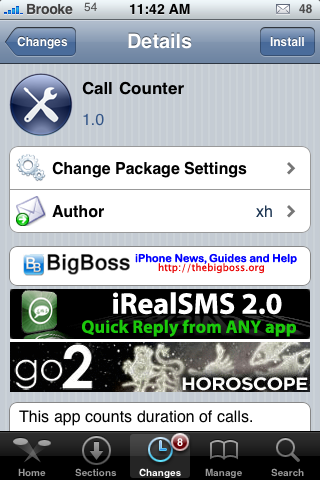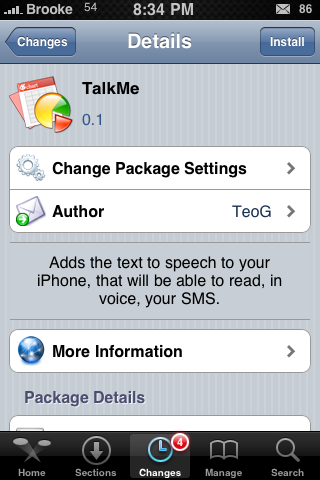Google Reader
April 4, 2009 by
This is a web app that I use every day. It’s a nicely iPhone optimized website for Google Reader. Google Reader is one of the best RSS readers I’ve ever used. It’s web based but has a lot of features. You have access to all your feeds indivudually or all at once. You can also star items, share them, email them, add notes, etc. It’s very fast easy to navigate on the iPhone. Tapping the title expands the article with out refreshing the page. [Read more…]
Ruler Deluxe – Measure objects larger than your screen!
March 4, 2009 by
| Available In: App Store | Price: $0.99 |
![]() I’ve always liked pocket measuring tapes. You know, the ones that would retract at the push of a button. So, could an iPhone app successfully recreate the experience of a pocket measuring tape? And more importantly, can you accurately measure something with an iPhone? Ruler Deluxe aims to do just that.
I’ve always liked pocket measuring tapes. You know, the ones that would retract at the push of a button. So, could an iPhone app successfully recreate the experience of a pocket measuring tape? And more importantly, can you accurately measure something with an iPhone? Ruler Deluxe aims to do just that.
Overview
The application essentially works in 2 modes: sliding and rotating. When measuring an object in slide mode, you can use your finger as a bookmark and slide the ruler on the iPhone to increase the amount of inches or centimeters to “lengthen” your iPhone ruler. In rotation mode, you turn your iPhone counter clockwise to lengthen your ruler as you measure an object. A nice YouTube video (see below) posted by the developers has a helpful demonstration of the app in use.
[Read more…]
BobbleBuddy – Create Custom Bobbleheads
March 3, 2009 by
| Available In: App Store | Price: $1.99 |
![]() Admittedly, I went through a bobblehead phase. First, there was the classic Dwight Schrute office bobblehead that my wife gave to me as a gift. Then, there were those bobblehead giveaways at Cubs games (I still remember the Michael Barrett bobblehead that fans received after he was traded away). Now, it seems that the bobblehead craze has finally hit the iPhone. A quick App Store search reveals dozens of different bobblehead apps, including a multitude of basketball players being promoted through the NBA’s mini-bobble apps. Can BobbleBuddy distinguish itself from the rest?
Admittedly, I went through a bobblehead phase. First, there was the classic Dwight Schrute office bobblehead that my wife gave to me as a gift. Then, there were those bobblehead giveaways at Cubs games (I still remember the Michael Barrett bobblehead that fans received after he was traded away). Now, it seems that the bobblehead craze has finally hit the iPhone. A quick App Store search reveals dozens of different bobblehead apps, including a multitude of basketball players being promoted through the NBA’s mini-bobble apps. Can BobbleBuddy distinguish itself from the rest?
Overview
The application is very simple to operate, and within minutes, you’ll have a nice bobblehead of yourself ready to be proudly displayed. The first step is to create your own bobblehead (assuming you don’t want to just watch the ones that come preinstalled with the application). Naturally, a bobble’s head is the key feature, so you are given options to choose a preexisting head, crop/rotate a photo from your library, or use the camera to take a new picture. Wardrobe comes next as you get to accessorize your bobblehead with a body, hair, and a hat as you so desire. Choosing a background comes next, and again, you can choose from preexisting ones, photos, and a new camera image. Once you save your bobblehead, you can then share it via email or just save it to your camera roll.
[Read more…]
MemTool – View Memory and Process Info
March 2, 2009 by
| Available In: Cydia | Price: Free |
![]() MemTool is an application that allows you to view your total memory usage and the processes that are running on your iPhone or iPod Touch. When you open MemTool…you will get a nice little graph displaying how much of the 128 MB of memory you are currently using. Below the graph you will also see a list of the three apps/processes that are using the most memory. If you select the Clean button…it will free as much memory as possible (in my case…16MB).
MemTool is an application that allows you to view your total memory usage and the processes that are running on your iPhone or iPod Touch. When you open MemTool…you will get a nice little graph displaying how much of the 128 MB of memory you are currently using. Below the graph you will also see a list of the three apps/processes that are using the most memory. If you select the Clean button…it will free as much memory as possible (in my case…16MB).
You can view all the processes running on your iPhone or iPod Touch by selecting the Processes option on the lower menu bar. It defaults to a list of processes starting with the process using the most memory and going down from there however, you can also view your processes by name or search for a specific process. If you select a process, you can end it by selecting the Kill Process option. [Read more…]
SysInfoPlus – Detailed Info about your iPhone and/or iPod Touch
March 2, 2009 by
Ok guys, here is the deal…I’m going to do my best to explain this application however, I have to admit that about half of it means absolutely nothing to me! :) So, I will keep it brief and give you some screenshots (hopefully I don’t leave any info that I shouldn’t in the screenshots!!).
Here we go, SysInfoPlus is basically an application that gives you probably every piece of information available to give about your iPhone or iPod Touch. When you open the app you will see five options on the lower menu bar; System, Process, Memory, Disk and Network.
In the System option, you will find a ton of system information. Everything from Load Average to Battery Info to Network Interface Info to Storage Specs to Device Info to Kernel Info to Hardware Info. I mean seriously…like everything you could ever want to know!
[Read more…]
ContactFlow – View your Contacts Cover Flow Style
February 28, 2009 by
| Available In: Cydia | Price: Free |
![]() ContactFlow is not a new application…we had ContactFlow back in the day (firmware 1.1.4 and below). I’m not sure if this is the same app by the same developer with a slightly new interface or if it is a completely different application! Either way, we have had a similar application in the past (with the exact same title!).
ContactFlow is not a new application…we had ContactFlow back in the day (firmware 1.1.4 and below). I’m not sure if this is the same app by the same developer with a slightly new interface or if it is a completely different application! Either way, we have had a similar application in the past (with the exact same title!).
ContactFlow is basically another way to view your contacts. When you open ContactFlow you will get a Cover Flow style list of all your contacts that have images. Note: It will only display contacts that have images assigned to them (see instruction below on how to add images to contacts). You can then scroll through your contacts by swiping your finger on your iPhone or iPod Touch’s screen. You can also jump to a certain letter by selecting the little magnifying glass icon…which will then bring up the alphabet and you can select a letter. The two arrows at the top of the screen allow you to quickly go to either your first or your last contact. [Read more…]
Multipad – Create Hand-Written Notes
February 8, 2009 by
| Available In: App Store | Price: $1.99 |
![]() Ever had the desire to just start doodling on your iPhone? Ever need to jot down a quick note but didn’t have pen or paper? Ever wish your finger could be a pen with varying thickness and a palette of colors? Well, with Multipad, all of those wishes can come true with this drawing utility app.
Ever had the desire to just start doodling on your iPhone? Ever need to jot down a quick note but didn’t have pen or paper? Ever wish your finger could be a pen with varying thickness and a palette of colors? Well, with Multipad, all of those wishes can come true with this drawing utility app.
Overview
The application is very simple. Essentially, you have 9 working pads on one screen, and you have 8 screens available. On each of the 72 drawing pads, you have the option to undo, redo, change the color/thickness, clear the pad, and go back to the main screen. There is no need to save as the program automatically does this for you. [Read more…]
MobileLog – Manage Call and Text Messages
February 5, 2009 by
| Available In: Cydia | Price: Free 6 Day Demo – $7.49 |
![]() MobileLog is a very nice application that allows you to manage your calls and text messages. When you open MobileLog, you will get a pop-up asking if you would like to Buy the app (the app is $7.49), Activate the app (which is done after purchasing the app) or Continue Demo (it is a 6 day demo). Once you have chosen your option, you will be brought into the application.
MobileLog is a very nice application that allows you to manage your calls and text messages. When you open MobileLog, you will get a pop-up asking if you would like to Buy the app (the app is $7.49), Activate the app (which is done after purchasing the app) or Continue Demo (it is a 6 day demo). Once you have chosen your option, you will be brought into the application.
There are a ton of features in this app so, lets quickly walk through them. Across the top menu bar (left to right), you will find Edit, All Calls icon, Missed Calls icon, Received Calls icon, Dialed Calls icon and a Trash icon. Edit allows you to delete specific calls from the list. Note: Any calls that are deleted in the MobileLog application will also be deleted from your stock Phone application on your iPhone. All Calls allows you to view all Missed, Incoming and Dialed calls in once list starting with the most recent. Missed Calls will display all your missed call starting with the most recent and the Dialed Call option will display all your dialed calls starting with the most recent. The Trash option allows you to delete all the calls with one tap. At the bottom of each list you are also given the total number of calls and the total duration of all the calls. [Read more…]
CallCounter – Keep Track of Call Information
January 30, 2009 by
| Available In: Cydia | Price: Free |
![]() CallCounter is an application that allows you to view your call information. This application is very similar to SMSCounter only with call stats instead of SMS stats.
CallCounter is an application that allows you to view your call information. This application is very similar to SMSCounter only with call stats instead of SMS stats.
When you open the application, you will get the main screen. Here you have a few options: Date, Call Type, Person and Call Count. The application defaults to one month, all calls (both incoming and outgoing), from everyone and then gives you your total. However, If you select the Period option, you are able to change the To and From date. If you select Message Type, you are able to choose All calls, only Incoming calls or only Outgoing calls. The Person option allows you to choose a specific person. The Count Count displays the hours and minutes you have used based on the options you have selected. [Read more…]
Where To Golf – Course Locations and Info
January 23, 2009 by
| Available In: App Store | Price: $0.99 |
![]() Where To Golf is an application that allows you to search for golf courses or to find golf courses based on your current location. When you first open Where To Golf, it will ask if the app can use your current location. You will then be brought to the main page.
Where To Golf is an application that allows you to search for golf courses or to find golf courses based on your current location. When you first open Where To Golf, it will ask if the app can use your current location. You will then be brought to the main page.
On the main page you have a few search options. You can search for golf courses by the name of the golf course, by city, by zip code or by current location. There are also a few options on the lower menu bar; Add Course which allows you to add a course to the application if for some reason it doesn’t show up in the search results, Updates which allows you to check to see if there are any updates to the applicaiton and Settings. In the Settings option, you can customize your search by choosing to include private courses in the search, choosing the number of search results that are displayed, selecting the maximum distance you would like the search to display and what the distance is shown in (Miles or KM). [Read more…]