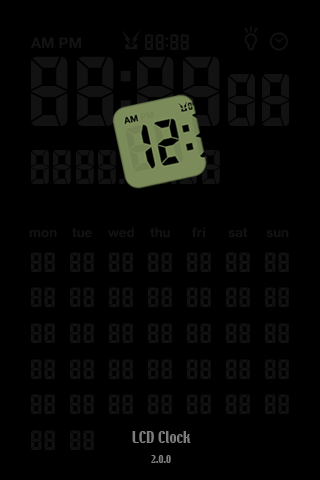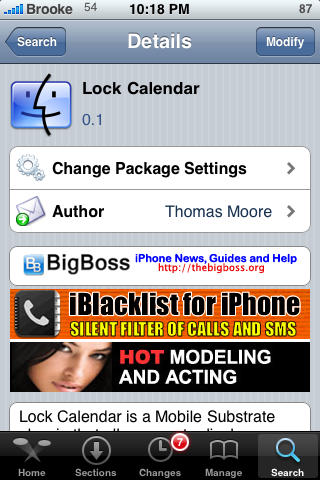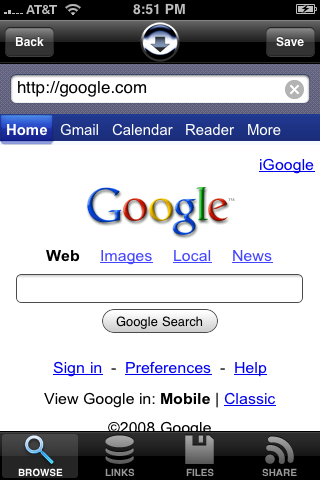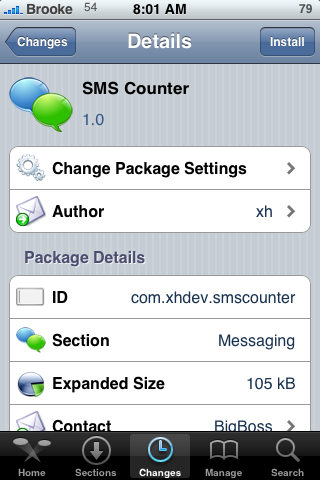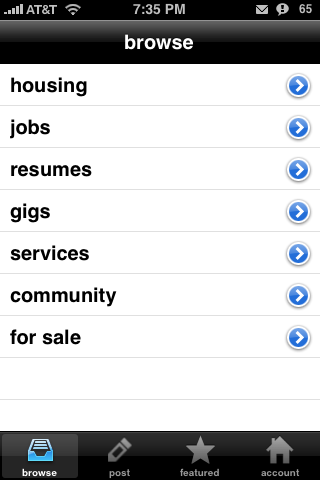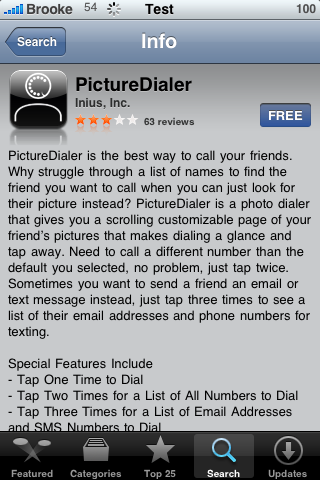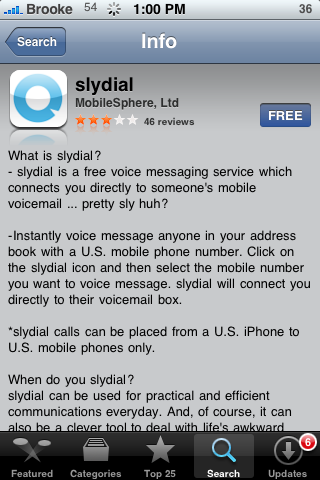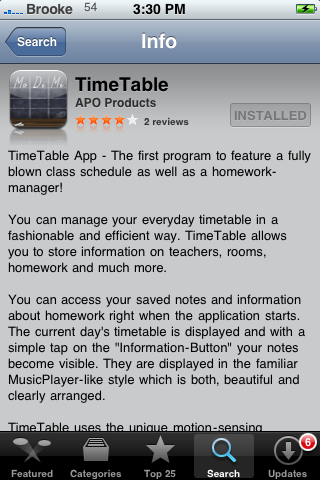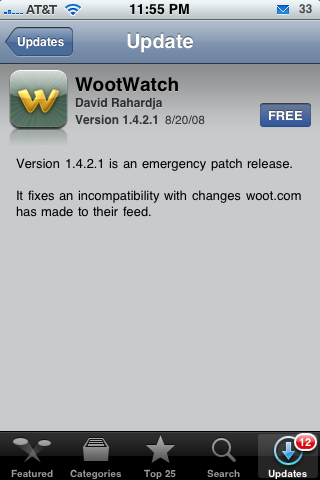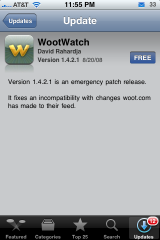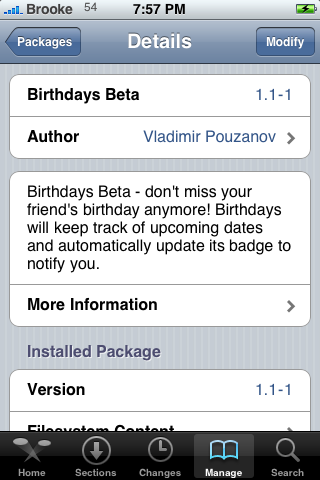| Available In: App Store | Price: $0.99 |
![]() Whenever I get bored, I usually take a trip to the App Store and do some window shopping, preferably strolling down the free aisles of the store. One app that often showed up in the Top 25 was a utility that acted as a clock display and alarm clock. I never downloaded the app since I didn’t really find a need for the program. However, LCD Clock came up as an assignment, so I finally got to see what all the fuss was about with these clock/alarm utilities.
Whenever I get bored, I usually take a trip to the App Store and do some window shopping, preferably strolling down the free aisles of the store. One app that often showed up in the Top 25 was a utility that acted as a clock display and alarm clock. I never downloaded the app since I didn’t really find a need for the program. However, LCD Clock came up as an assignment, so I finally got to see what all the fuss was about with these clock/alarm utilities.
Overview
With LCD clock, you basically get a digital clock, date, and calendar display. The screen can be turned so that only the clock is displayed. Settings (most of which are found in the iPhone settings) for LCD clock go beyond the expected multiple colored displays. For the clock display, you can choose 24-hour or 12-hour (AM/PM). The date can be displayed with the year, month, or date first. For the calendar display, you can view up to 7 months of dates and choose to have holidays highlighted along with Sundays. [Read more…]