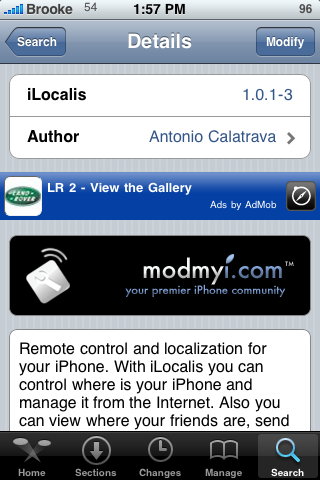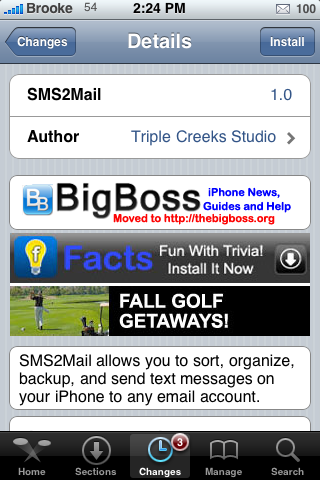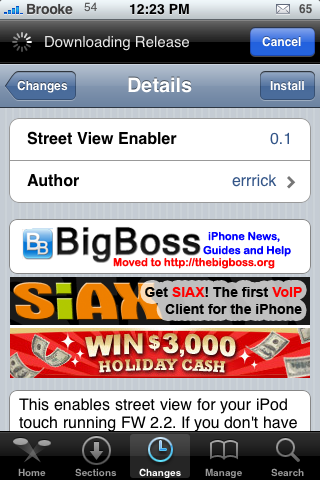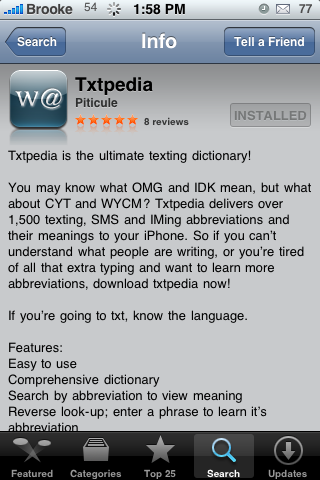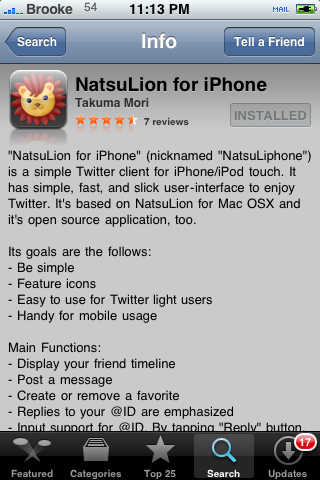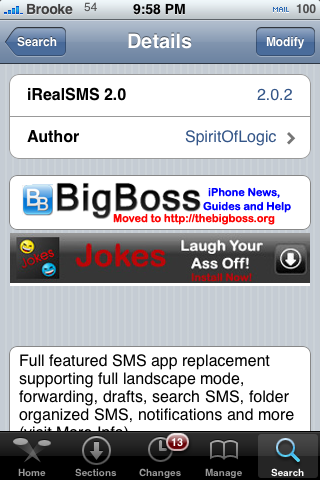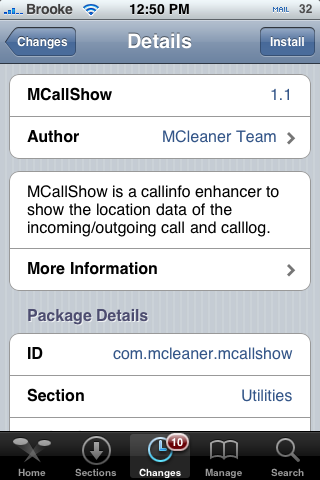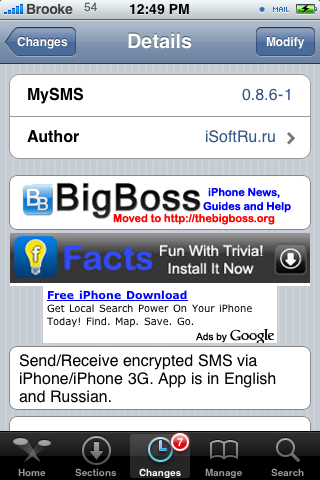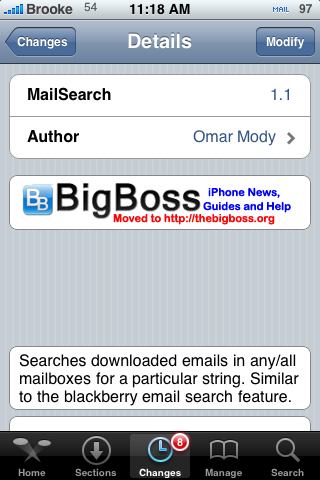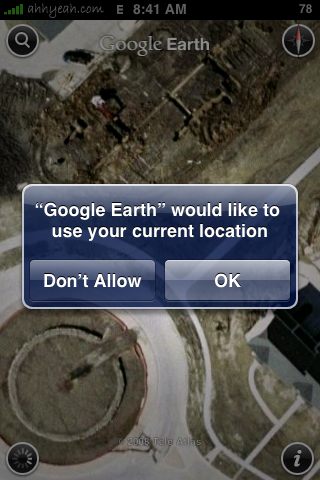| Available In: Cydia | Price: Free 10 day trial then 5 EUR |
![]() iLocalis is an application that allows you to track your iPhone. I had a viewer tell me about this application about four days ago or so and Doug and I have been testing it ever since. When you search for iLocalis is Cydia, you will also see an iLocalis Daemon package. You just need to install the iLocalis package…it will install the daemon automatically. Once you have the application installed, you will want to open it. The first thing you need to do is register your iPhone.
iLocalis is an application that allows you to track your iPhone. I had a viewer tell me about this application about four days ago or so and Doug and I have been testing it ever since. When you search for iLocalis is Cydia, you will also see an iLocalis Daemon package. You just need to install the iLocalis package…it will install the daemon automatically. Once you have the application installed, you will want to open it. The first thing you need to do is register your iPhone.
Once you have registered your iPhone, you can login to the application. This will bring you to the main menu with the options; My Location, Friends, Share Map, Settings and Extend Accounts. My Location will give you a Google map (inside the application) of where you were when it last checked for your location. It will display how long ago that location was taken, show you a Google map, give you the exact time and date of the location and give you an estimate on how accurate the location is (in meters). [Read more…]