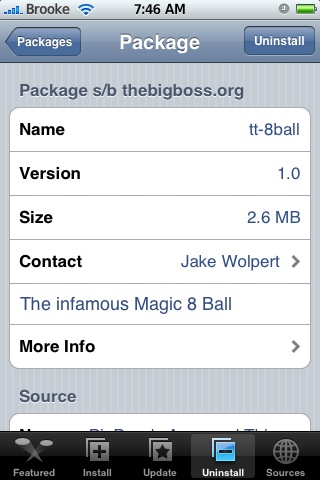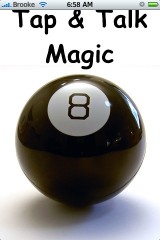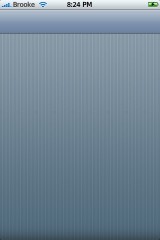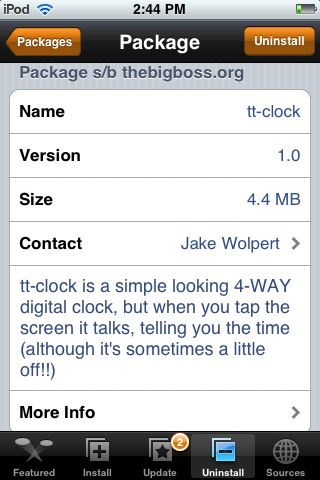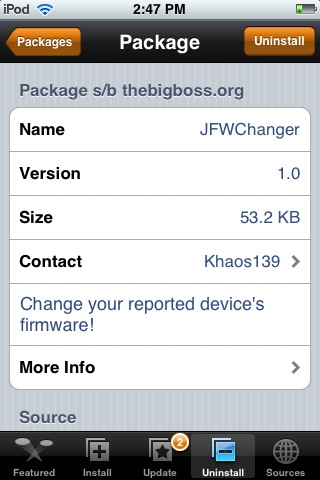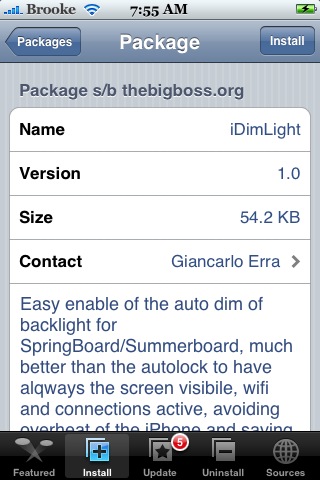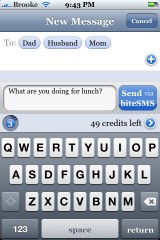![]() The update to version 1.72 of BossPrefs “adds ability to sort all the dock icons including the built in apps. Hopefully, this should close all issues with the dock display as well with small numbers of icons.” I think ability to sort all the applications in the dock, including Power and Poof, is good. I also noticed the the Power and Poof icons are no longer automatically added to the dock instead, you can add them if you would like. However, I can’t seem to get them onto the dock. They can both be toggled in the Config menu but, [Read more…]
The update to version 1.72 of BossPrefs “adds ability to sort all the dock icons including the built in apps. Hopefully, this should close all issues with the dock display as well with small numbers of icons.” I think ability to sort all the applications in the dock, including Power and Poof, is good. I also noticed the the Power and Poof icons are no longer automatically added to the dock instead, you can add them if you would like. However, I can’t seem to get them onto the dock. They can both be toggled in the Config menu but, [Read more…]
BossPrefs 1.72 & 1.73
RemindYou 1.2-1
![]() Well guys, I don’t know what you tell you about this application…I seriously cannot get it to work on my iPhone. Doug used to be able to get it to work but, now it just makes his lock screen go black. There are do not appear to be any visual changes on the Settings menu of the application, with the update to version 1.2-1. You will have to let me know in the comment if this application works for you. RemindYou is available through the BigBoss source.
Well guys, I don’t know what you tell you about this application…I seriously cannot get it to work on my iPhone. Doug used to be able to get it to work but, now it just makes his lock screen go black. There are do not appear to be any visual changes on the Settings menu of the application, with the update to version 1.2-1. You will have to let me know in the comment if this application works for you. RemindYou is available through the BigBoss source.
tt-8ball 1.0
![]() The developer of tt-clock brings us tt-8ball. This is an 8Ball application (you know, like the classic Magic 8Ball, from back in the day) that will play audio of what the 8Ball is displaying. When you open tt-8ball, you will get an instruction screen. You can then shake or tap the 8Ball to get a saying. It will automatically play audio of the saying that appears. tt-8ball is available through the BigBoss source.
The developer of tt-clock brings us tt-8ball. This is an 8Ball application (you know, like the classic Magic 8Ball, from back in the day) that will play audio of what the 8Ball is displaying. When you open tt-8ball, you will get an instruction screen. You can then shake or tap the 8Ball to get a saying. It will automatically play audio of the saying that appears. tt-8ball is available through the BigBoss source.
Penguin Panic 2.5
![]() Penguin Panic 2.5 consists of some strong and needed updates. The icon was changed once more. The main character that you control, “the penguin”, has now added a hat and a scarf to it’s attire. Also a small bar was added at the bottom of the start menu that includes: “Main Menu”, “Credits”, “Info”, and “Settings”. “Settings” makes me excited for the next version of Penguin Panic. You can’t do anything in the settings right now but, in a future release you will be able to change the “Penguin Color”, “Background theme”, “Difficulty”, and some other things that are not mentioned. The last major update is [Read more…]
Penguin Panic 2.5 consists of some strong and needed updates. The icon was changed once more. The main character that you control, “the penguin”, has now added a hat and a scarf to it’s attire. Also a small bar was added at the bottom of the start menu that includes: “Main Menu”, “Credits”, “Info”, and “Settings”. “Settings” makes me excited for the next version of Penguin Panic. You can’t do anything in the settings right now but, in a future release you will be able to change the “Penguin Color”, “Background theme”, “Difficulty”, and some other things that are not mentioned. The last major update is [Read more…]
Tetris! 2.5
![]() Tetris 2.5 brings some great updates and finally makes me excited for further development of this application. The first update is that there is a new icon again. Also a small bar was added at the bottom of the start menu that includes: “Main Menu”, “Credits”, “Info”, and “Settings”. The coolest thing is “Settings”. Right now, you can’t do anything in setting but in a future release you will be able to change the “Background theme”, “Difficulty”, and some other things that are not mentioned. The last thing changed was [Read more…]
Tetris 2.5 brings some great updates and finally makes me excited for further development of this application. The first update is that there is a new icon again. Also a small bar was added at the bottom of the start menu that includes: “Main Menu”, “Credits”, “Info”, and “Settings”. The coolest thing is “Settings”. Right now, you can’t do anything in setting but in a future release you will be able to change the “Background theme”, “Difficulty”, and some other things that are not mentioned. The last thing changed was [Read more…]
RemindYou 1.1
![]() There are no visual changes to version 1.1 of RemindYou. The update did contain some bug fixes however, we continue to have issues with this application. I personally have never been able to get RemindYou to work on my iPhone. It does work on Doug’s iPhone but, it has random glitches. One example is that it made the lock screen go black with nothing on it. Let us know if you use this app and how it works for you. RemindYou is available through the BigBoss source.
There are no visual changes to version 1.1 of RemindYou. The update did contain some bug fixes however, we continue to have issues with this application. I personally have never been able to get RemindYou to work on my iPhone. It does work on Doug’s iPhone but, it has random glitches. One example is that it made the lock screen go black with nothing on it. Let us know if you use this app and how it works for you. RemindYou is available through the BigBoss source.
JFWChanger 1.0.1
![]() The update to JFWChanger just changes the splash screen image. That’s it for this update. You can get JFWChanger through the BigBoss source.
The update to JFWChanger just changes the splash screen image. That’s it for this update. You can get JFWChanger through the BigBoss source.
tt-clock 1.0
![]() tt-clock is a 4-way digital clock that talks made by Jake Wolpert. When you start the application, you have to tap the screen once more in order to get to the clock. The clock is set in military time and there is no way to change that. Your iPhone/iPod Touch can be in landscape mode and upside down, or portrait mode and upside down. Either way, the digital clock will change according to the direction and it changes color according to the direction as well! Another thing I found was if you lay your device flat it will sometime go black and if you flip it over, the application will crash. If you tap the digital clock, you will hear a robotic voice telling you the time. The voice does not tell you the exact time but it [Read more…]
tt-clock is a 4-way digital clock that talks made by Jake Wolpert. When you start the application, you have to tap the screen once more in order to get to the clock. The clock is set in military time and there is no way to change that. Your iPhone/iPod Touch can be in landscape mode and upside down, or portrait mode and upside down. Either way, the digital clock will change according to the direction and it changes color according to the direction as well! Another thing I found was if you lay your device flat it will sometime go black and if you flip it over, the application will crash. If you tap the digital clock, you will hear a robotic voice telling you the time. The voice does not tell you the exact time but it [Read more…]
JFWChanger 1.0
![]() JFWChanger was created by Khaos139 and it is an application that changes the iPhone and/or iPod Touch firmware version number and the base number. When you open the application you can either choose from “Preset Firmwares” which are officially released firmware or you can make up your own firmware by tapping on “Make Custom Firmware”. Once you have selected a firmware, you can go into your stock Settings and your version number should be changed to the one you selected. When I changed the firmware, it would not work for me but, it has work for others. There are two main reasons for this application. First it allows some application that won’t run a certain firmware to run, it basically tricks the application. The second reason is [Read more…]
JFWChanger was created by Khaos139 and it is an application that changes the iPhone and/or iPod Touch firmware version number and the base number. When you open the application you can either choose from “Preset Firmwares” which are officially released firmware or you can make up your own firmware by tapping on “Make Custom Firmware”. Once you have selected a firmware, you can go into your stock Settings and your version number should be changed to the one you selected. When I changed the firmware, it would not work for me but, it has work for others. There are two main reasons for this application. First it allows some application that won’t run a certain firmware to run, it basically tricks the application. The second reason is [Read more…]
iDimLight 1.0
![]() iDimLight is an application that allows you to enter an amount of time, after the screen has not been touched, that you would like the backlight to dim. When you open the application you will get a pop-up in which you can enter after how many seconds you would like your backlight to dim. For example, if you would like your backlight to dim 2 minutes after the screen has not been touched, you will want to enter 120 seconds. Make sure you enter the time in seconds! Once you have entered the time, select OK. You will then get a pop-up saying it has been set, select OK again. You will then get another pop-up asking [Read more…]
iDimLight is an application that allows you to enter an amount of time, after the screen has not been touched, that you would like the backlight to dim. When you open the application you will get a pop-up in which you can enter after how many seconds you would like your backlight to dim. For example, if you would like your backlight to dim 2 minutes after the screen has not been touched, you will want to enter 120 seconds. Make sure you enter the time in seconds! Once you have entered the time, select OK. You will then get a pop-up saying it has been set, select OK again. You will then get another pop-up asking [Read more…]
Warning Against Using Ziphone
![]() BigBoss has written an article warning against the use of Ziphone. Below is what he has to say:
BigBoss has written an article warning against the use of Ziphone. Below is what he has to say:
Question:
Could you please elaborate on the permanent changes caused by Ziphone? All unlocking/jailbreaking methods modify the phone in some way, at least they patch baseband, and pwnage patches bootloader. I know that Ziphone downgrades the 4.6 bootloader to 3.9 (which has been thought to be permanent until pwnage came out), but so does iLiberty+, iDemocracy and any other unlock method that is not based on pwnage.Answer:
First off, iLiberty+ does not downgrade your bootloader by default. It downgrades you to 3.9 fakeblank which is easily reversible and not dangerous. This is not the same thing as 3.9 used by Ziphone! Ziphone downgrades the bootloader to 3.9 automatically. If this process fails, you’re done. This process considered so risky that Apple does not do any bootloader upgrades in their firmware packages! They could have put a stop to all the unlocks when 1.1.2 came out by having the 1.1.1 to 1.1.2 firmware upgrade upgrade old bootloaders to 4.6 but they considered this too risky and did not do it! Ziphone does it anyway.
Zibri has had so many releases that fix “type-o’s”. That’s just silly. The code is so sloppy and buggy. Some versions will unlock even when you did not ask it to resulting in a downgraded bootloader just on a request to jailbreak! Neat :(
Ziphone is also very dangerous because it does all the flashing (most risky part) during the first phase of the ram disk. During this phase, allocating too much memory can result in ram disk corruption. This is very bad. You want to minimize the amount of memory used as much as possible and you only care about stability. Ziphone doesn’t worry about this. Due to the technique used to boot the ramdisk, the memory is easily corrupted if you try to allocate too much of it. The result is that you are corrupting the very data that you are flashing!
iLiberty+, iPlus both use a smaller ram disk to flash. This minimizes the amount of memory used and takes great care to prevent memory allocations from corrupting the ram disk. Then these tools come back on a second pass to install payloads. This is done after the flashing is done where there is no risk.
As a result, several ziphone users have reported problems with no edge, no wifi, no bluetooth or a combination of the 3. In many cases this is unfixable. Zibri has added a wifi “fix” to his app which works sometimes, but this programs a bogus network address that is the same on every phone.
You can read the entire article at sleepers.net.
CatchPhrase 1.0.0
![]() CatchPhrase is a mood tracking application. When you are at work you can mark off the phrases that you catch people saying such as, You’re the best, WooHoo, I hate my job…etc. You are then able to create a graph displaying the general mood based on those phrases. When you open the application, it will open to the main screen. You will see four option in the upper menu bar; Popular, Recent, Alpha and Manual. Below there are the phrases. The Popular option will put the phrases you use most often at the top of the list, Recent will put the phrases you used last at the top of the list, Alpha will put the phrases in Alphabetical order and Manual will put them in the order in which you added them. You have to use the application for a little while before these four option become extremely useful. The application comes with 9 default phrases, [Read more…]
CatchPhrase is a mood tracking application. When you are at work you can mark off the phrases that you catch people saying such as, You’re the best, WooHoo, I hate my job…etc. You are then able to create a graph displaying the general mood based on those phrases. When you open the application, it will open to the main screen. You will see four option in the upper menu bar; Popular, Recent, Alpha and Manual. Below there are the phrases. The Popular option will put the phrases you use most often at the top of the list, Recent will put the phrases you used last at the top of the list, Alpha will put the phrases in Alphabetical order and Manual will put them in the order in which you added them. You have to use the application for a little while before these four option become extremely useful. The application comes with 9 default phrases, [Read more…]
biteSMS 1.16
![]() The update to biteSMS adds two languages; Italian and Dutch. It also changes the SMS counter, at the bottom of the screen, so that it displays the total credits it will use to send the text message. This has been changed to account for the ability to forward text messages to multiple contacts. Which does make more sense. I must say, I am still a big fan of this application. It is simple, easy-to-use and well developed. biteSMS is available through the BigBoss source.
The update to biteSMS adds two languages; Italian and Dutch. It also changes the SMS counter, at the bottom of the screen, so that it displays the total credits it will use to send the text message. This has been changed to account for the ability to forward text messages to multiple contacts. Which does make more sense. I must say, I am still a big fan of this application. It is simple, easy-to-use and well developed. biteSMS is available through the BigBoss source.
RemoteNote 1.0.3
![]() The update to RemoteNote 1.0.3 adds a new Restore feature. This allows you to restore notes from a previously saved backup. When you create a backup using the RemoteNote Backup option, you are able to save the backup to your computer as a .db file. Once you have created a back-up you can restore/jailbreak your iPhone or iPod Touch and when you are finished restoring, you can then create a note in your stock Notes application (you have to have at least one note created in your Notes application in order to connect to RemoteNote) and use RemoteNote to restore the rest of your previously backed-up notes. To do so, select Restore and then choose the .df back-up file you saved to your computer. I personally [Read more…]
The update to RemoteNote 1.0.3 adds a new Restore feature. This allows you to restore notes from a previously saved backup. When you create a backup using the RemoteNote Backup option, you are able to save the backup to your computer as a .db file. Once you have created a back-up you can restore/jailbreak your iPhone or iPod Touch and when you are finished restoring, you can then create a note in your stock Notes application (you have to have at least one note created in your Notes application in order to connect to RemoteNote) and use RemoteNote to restore the rest of your previously backed-up notes. To do so, select Restore and then choose the .df back-up file you saved to your computer. I personally [Read more…]
NOIZ2SA v1.1-2
![]() Version 1.1-2 of NOIZ2SA improves the overall game play of the application. The graphics have been updated as well as the menu. The changes to the menu are just visual, it still has 10 levels and four endless levels. The option to submit your score online has been removed from the application…it is no longer on the lower part of the mail menu. The updates to the graphics are really nice. The overall game plays much soother now (making it even more addicting!!)! The developer also added directional shooting, you can use this by [Read more…]
Version 1.1-2 of NOIZ2SA improves the overall game play of the application. The graphics have been updated as well as the menu. The changes to the menu are just visual, it still has 10 levels and four endless levels. The option to submit your score online has been removed from the application…it is no longer on the lower part of the mail menu. The updates to the graphics are really nice. The overall game plays much soother now (making it even more addicting!!)! The developer also added directional shooting, you can use this by [Read more…]