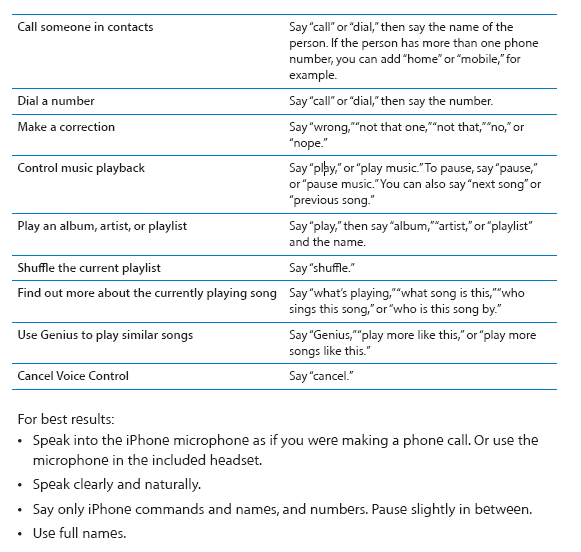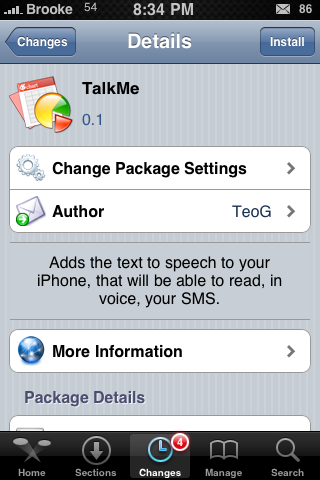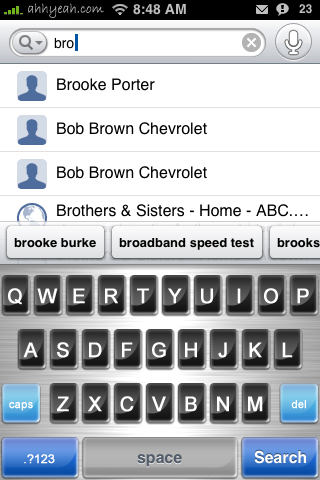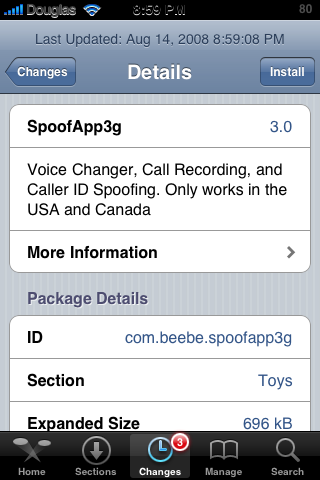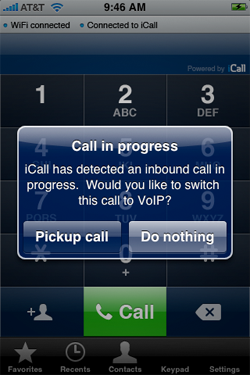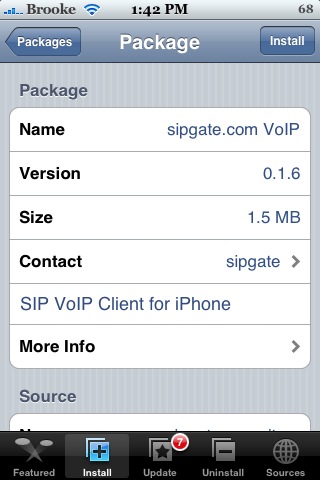The official Google Voice application has hit the App Store (again). The app, created by Google, allows you to;
• Access your Google Voice account right from your iPhone.
• Receive push notifications for new text or voicemail messages.
• Send free text messages to U.S. numbers and make international calls at cheap rates.
• Listen to your voicemail, read transcripts and manage your Google Voice inbox.
• Display your Google Voice number as caller ID when making calls.
• Call contacts from your iPhone Address Book or enter new numbers on the dialpad.
[Read more…]