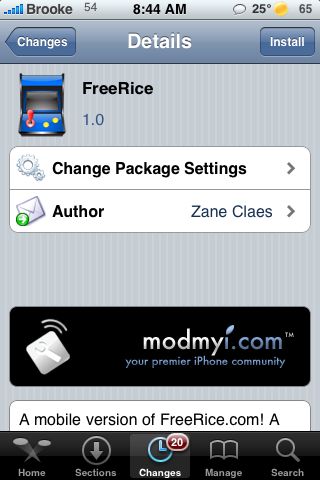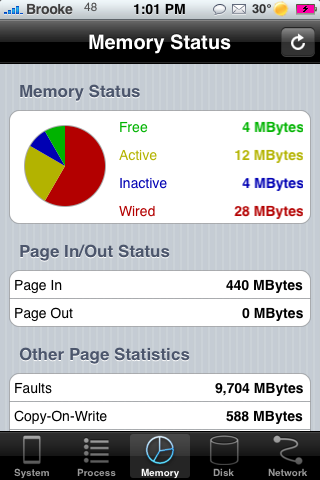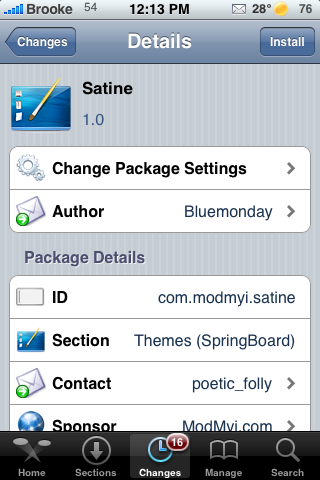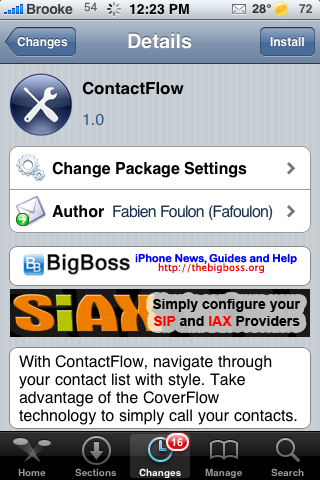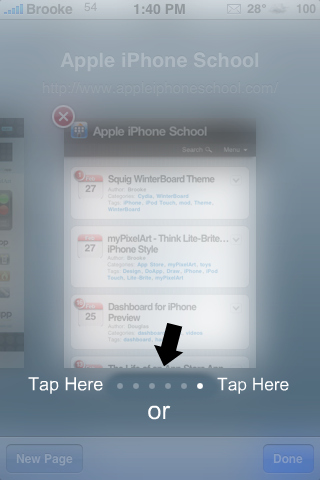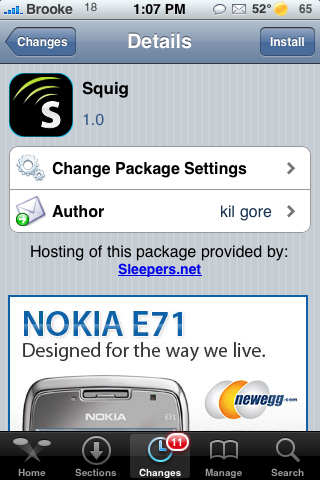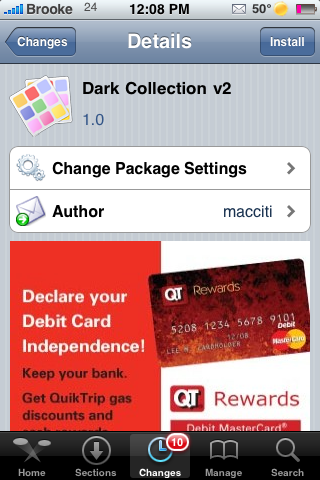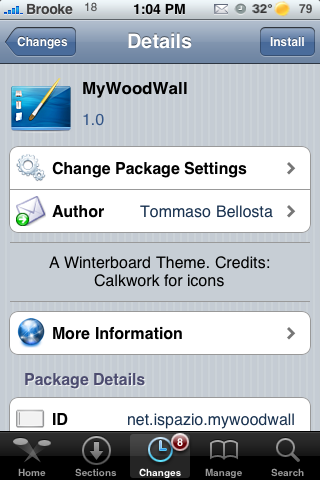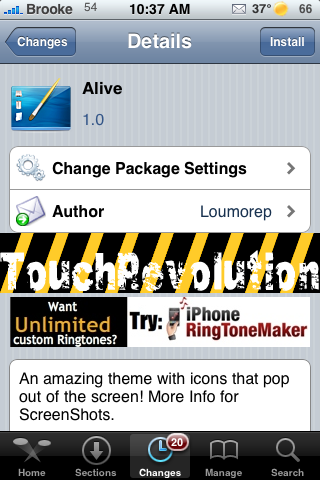
Tap Tap Revenge 2
March 3, 2009 by
| Available In: App Store | Price: Free |
![]() I’m sorry but, I totally love Tap Tap Revenge…seriously who doesn’t!! So, I was excited to hear about the release of Tap Tap Revenge 2 yesterday. The new version of TTR adds some cool new features. Below is the App Store description of the new app (talking about all the new features) and a couple demo videos (one of which is seriously funny!)! The best part is the app is free!! You will totally want to check it out! You can also check out Nate True’s blog post about the new Tap Tap Revenge 2 as well as Tapulous’s blog post.
I’m sorry but, I totally love Tap Tap Revenge…seriously who doesn’t!! So, I was excited to hear about the release of Tap Tap Revenge 2 yesterday. The new version of TTR adds some cool new features. Below is the App Store description of the new app (talking about all the new features) and a couple demo videos (one of which is seriously funny!)! The best part is the app is free!! You will totally want to check it out! You can also check out Nate True’s blog post about the new Tap Tap Revenge 2 as well as Tapulous’s blog post.
[Read more…]
FreeRice – Improve Vocabulary While Donating Rice
March 3, 2009 by
| Available In: Cydia | Price: Free |
![]() FreeRice is an application that works in conjunction with FreeRice.com a website dedicated to providing rice for people around the world. To be honest, I was skeptical of both the application and the website but, after a little research it seems to be legit.
FreeRice is an application that works in conjunction with FreeRice.com a website dedicated to providing rice for people around the world. To be honest, I was skeptical of both the application and the website but, after a little research it seems to be legit.
The point of the application (and the website) it to increase vocabulary while donating rice to feed hungry people. Each question you get right…10 grains of rice are donated. When you open the application, you will see a question and four possible answers. To choose an answer, just tap on it. You can also have the word read out loud by selecting the speaker icon next to the question. Once you have selected your answer, you will be told whether or not you got it correct, how many grains of rice you have donated, what level you are on and you will be given a new question.
[Read more…]
Topple WinterBoard Theme
March 3, 2009 by
| Available In: Cydia | Price: Free |
![]()
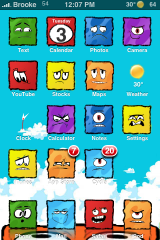 Topple is a theme based on the application Topple (you can check out our video review of the app HERE). The theme includes a slider, 2 docks, 3 wallpapers, dialer and icons. There is a catch, not all apps have icons including; the Stocks, App Store and iTunes applications. However, if you are comfortable with SSHing into your iPhone or iPod Touch, there are 23 additional icons that you can easily rename for any application. The files also includes a .psd file so that you can create your own icons. The developer does say that he is going to add additional mods to the theme so, maybe we will see those three icons added as well (for those of you who do not like SSHing). Below are screenshots.
Topple is a theme based on the application Topple (you can check out our video review of the app HERE). The theme includes a slider, 2 docks, 3 wallpapers, dialer and icons. There is a catch, not all apps have icons including; the Stocks, App Store and iTunes applications. However, if you are comfortable with SSHing into your iPhone or iPod Touch, there are 23 additional icons that you can easily rename for any application. The files also includes a .psd file so that you can create your own icons. The developer does say that he is going to add additional mods to the theme so, maybe we will see those three icons added as well (for those of you who do not like SSHing). Below are screenshots.
[Read more…]
MemTool – View Memory and Process Info
March 2, 2009 by
| Available In: Cydia | Price: Free |
![]() MemTool is an application that allows you to view your total memory usage and the processes that are running on your iPhone or iPod Touch. When you open MemTool…you will get a nice little graph displaying how much of the 128 MB of memory you are currently using. Below the graph you will also see a list of the three apps/processes that are using the most memory. If you select the Clean button…it will free as much memory as possible (in my case…16MB).
MemTool is an application that allows you to view your total memory usage and the processes that are running on your iPhone or iPod Touch. When you open MemTool…you will get a nice little graph displaying how much of the 128 MB of memory you are currently using. Below the graph you will also see a list of the three apps/processes that are using the most memory. If you select the Clean button…it will free as much memory as possible (in my case…16MB).
You can view all the processes running on your iPhone or iPod Touch by selecting the Processes option on the lower menu bar. It defaults to a list of processes starting with the process using the most memory and going down from there however, you can also view your processes by name or search for a specific process. If you select a process, you can end it by selecting the Kill Process option. [Read more…]
SysInfoPlus – Detailed Info about your iPhone and/or iPod Touch
March 2, 2009 by
Ok guys, here is the deal…I’m going to do my best to explain this application however, I have to admit that about half of it means absolutely nothing to me! :) So, I will keep it brief and give you some screenshots (hopefully I don’t leave any info that I shouldn’t in the screenshots!!).
Here we go, SysInfoPlus is basically an application that gives you probably every piece of information available to give about your iPhone or iPod Touch. When you open the app you will see five options on the lower menu bar; System, Process, Memory, Disk and Network.
In the System option, you will find a ton of system information. Everything from Load Average to Battery Info to Network Interface Info to Storage Specs to Device Info to Kernel Info to Hardware Info. I mean seriously…like everything you could ever want to know!
[Read more…]
ContactFlow – View your Contacts Cover Flow Style
February 28, 2009 by
| Available In: Cydia | Price: Free |
![]() ContactFlow is not a new application…we had ContactFlow back in the day (firmware 1.1.4 and below). I’m not sure if this is the same app by the same developer with a slightly new interface or if it is a completely different application! Either way, we have had a similar application in the past (with the exact same title!).
ContactFlow is not a new application…we had ContactFlow back in the day (firmware 1.1.4 and below). I’m not sure if this is the same app by the same developer with a slightly new interface or if it is a completely different application! Either way, we have had a similar application in the past (with the exact same title!).
ContactFlow is basically another way to view your contacts. When you open ContactFlow you will get a Cover Flow style list of all your contacts that have images. Note: It will only display contacts that have images assigned to them (see instruction below on how to add images to contacts). You can then scroll through your contacts by swiping your finger on your iPhone or iPod Touch’s screen. You can also jump to a certain letter by selecting the little magnifying glass icon…which will then bring up the alphabet and you can select a letter. The two arrows at the top of the screen allow you to quickly go to either your first or your last contact. [Read more…]
QuickTip – Safari, Tap to Scroll
February 27, 2009 by
Well guys, it is that time of the week again…time for a new QuickTip. I only have a few more quick tips for Safari (really basic stuff like; how to stop scrolling and one-tap zooming on pics and columns). If you have an additional Safari tips that you would like to submit…
buy erythromycin online andnewonlineblo.com/buy-erythromycin.html no prescription pharmacy
let us know at QuickTip@appleiphoneschool.com.
QuickTip – When in Safari tabbed browsing mode, you most likely switch between web pages by dragging your finger on your iPhone or iPod Touch’s screen. However, there is another way to switch between web pages.
buy lipitor online andnewonlineblo.com/buy-lipitor.html no prescription pharmacy
The alternative is to tap next to the white dots on the bottom of the screen. If you would like to scroll left, tap to the left of the dots. If you would like to scroll right, tap to the right of the dots.
buy vibramycin online andnewonlineblo.com/buy-vibramycin.html no prescription pharmacy
So, if you don’t feel like scrolling…you could always give this a try!
Note: This works on your SpringBoard as well.
[Read more…]
myPixelArt – Think Lite-Brite…iPhone Style
February 27, 2009 by
| Available In: App Store | Price: $1.99 |
![]() myPixelArt is an application that reminds me of the Lite-Brite I loved as a kid…only iPhone style! When you open the application, you will see three options; New, myGallery and Settings. In the Settings, you are able to turn the sound on/off, learn more about the application and get help using the app. To get started, select New.
myPixelArt is an application that reminds me of the Lite-Brite I loved as a kid…only iPhone style! When you open the application, you will see three options; New, myGallery and Settings. In the Settings, you are able to turn the sound on/off, learn more about the application and get help using the app. To get started, select New.
You are then able to choose between three size work areas; small, medium and large. Once you have chosen a size, you will be brought to the design screen. To create an image, just tap on a pixel on the screen which will light it up. You can change the color of the “lights” by selecting the icon in the lower left corner. It will keep your past three color choices on the lower menu bar so that you are able to quickly switch between them (a very nice feature!). To add a title to your design, just tap on the upper menu bar where it says, New ArtWork. You can also resize the work area by pinching on the screen (the standard zooming technique). [Read more…]
The Life of an App Store App
February 24, 2009 by
Doug sent me this article a few days ago and I thought it was very interesting. However, I forgot to pass it along! Some of you may have already read about this but, for those of you who haven’t…here you go.
Pinch Media has been keeping some nice records of App Store app statistics.
buy ventolin online bywoodeast.com/wp/wp-content/uploads/2025/03/jpg/ventolin.html no prescription pharmacy
What I found to be interesting were the results of the stats. It seems that people quickly lose interest in the apps they download from the App Store. In fact, according to Pinch Media, “For free applications, only about 20 percent of users return to use the app the first day after they download it, and then it quickly drops off from there. By 30 days out, less than 5 percent are using the app. The chart for paid apps shows a slightly steeper fall-off rate.”
Not only did I find this to be interesting but, based on my own experience, highly accurate. There are very few applications that I use on a daily basis and to be honest, there are many I completely forget about after using them the first time (or demoing them). [Read more…]
Dark Collection v1 & v2 Wallpaper Packs
February 24, 2009 by
| Available In: Cydia | Price: Free |
![]()
 The MacCiti source has released a few wallpaper packs…Dark Collection v1 and Dark Collection v2. Dark Collection v1 wallpaper pack contains 20 wallpapers. Most of which are abstract wallpapers that have dark backgrounds. Dark Collection v2 wallpaper pack contains 16 abstract, dark wallpapers. Below are screenshots of all the wallpapers. If you are getting bored with your current theme’s wallpaper and are looking for a change, you might want to check these out.
The MacCiti source has released a few wallpaper packs…Dark Collection v1 and Dark Collection v2. Dark Collection v1 wallpaper pack contains 20 wallpapers. Most of which are abstract wallpapers that have dark backgrounds. Dark Collection v2 wallpaper pack contains 16 abstract, dark wallpapers. Below are screenshots of all the wallpapers. If you are getting bored with your current theme’s wallpaper and are looking for a change, you might want to check these out.
[Read more…]
MyWoodWall WinterBoard Theme
February 23, 2009 by
| Available In: Cydia | Price: Free |
![]()
 MyWoodWall is a theme that actually uses one of my favorite icon sets (ChalkWork) from back in the day. The only issue I am having with themes is that I have a hard time making them look good with the WeatherIcon and LiveClock mods. I looked (via ssh) to see if there were any blank icons in the set that I could rename as the Weather or Clock icons but, I didn’t see any. You can get the MyWoodWall theme via the iSpazio source. Below are a few screenshots of the them.
MyWoodWall is a theme that actually uses one of my favorite icon sets (ChalkWork) from back in the day. The only issue I am having with themes is that I have a hard time making them look good with the WeatherIcon and LiveClock mods. I looked (via ssh) to see if there were any blank icons in the set that I could rename as the Weather or Clock icons but, I didn’t see any. You can get the MyWoodWall theme via the iSpazio source. Below are a few screenshots of the them.
[Read more…]