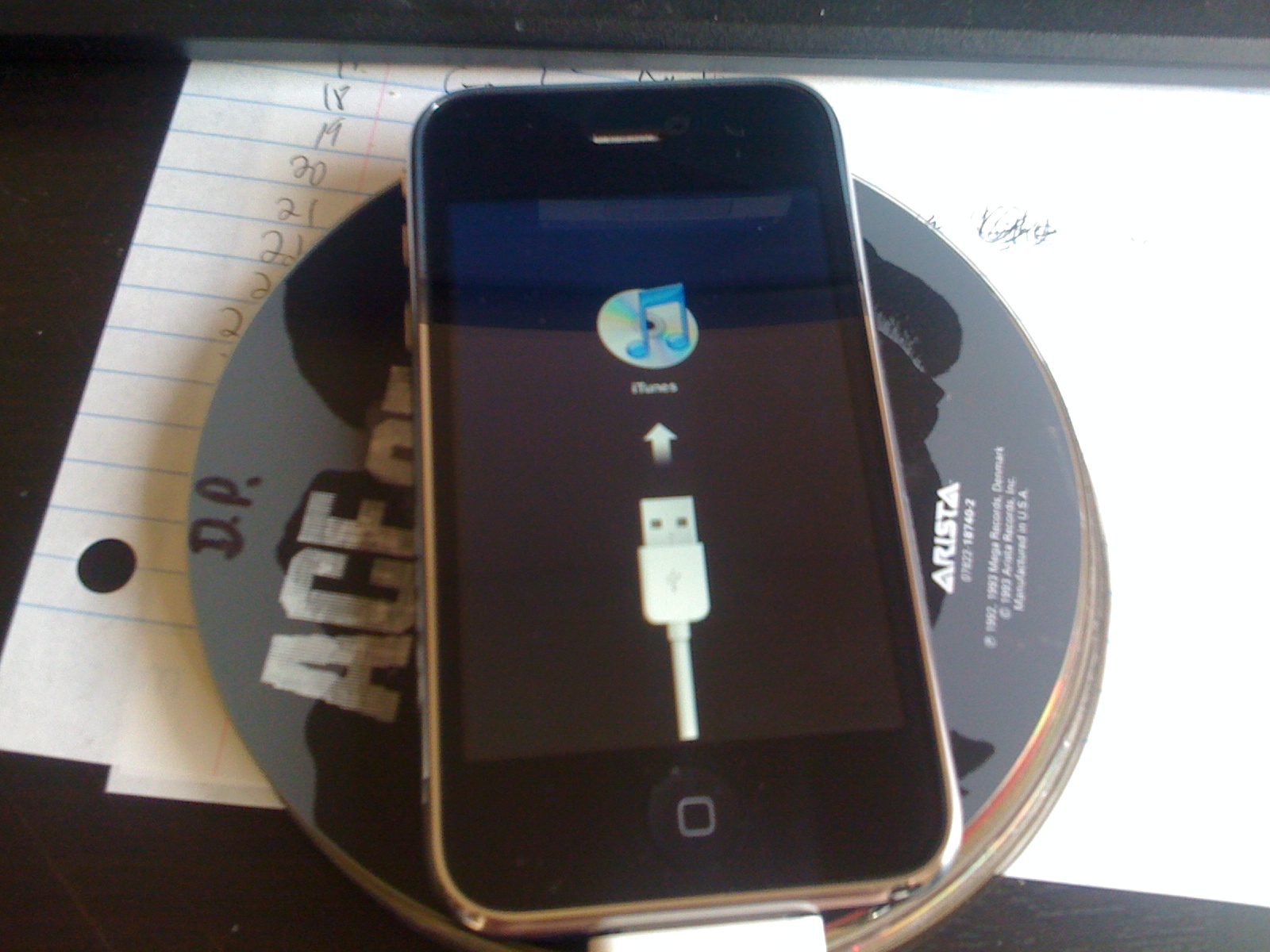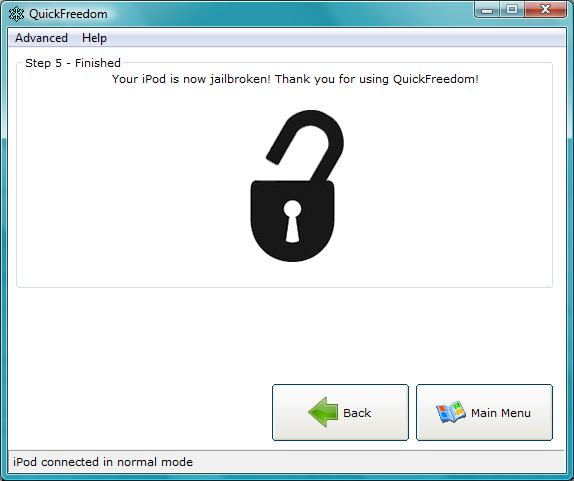Purplera1n has been updated and we’re hearing of much better success from users. There’s still no support for Winterboard but I’m sure it won’t be too long. I can’t wait!
Purplera1n has been updated and we’re hearing of much better success from users. There’s still no support for Winterboard but I’m sure it won’t be too long. I can’t wait!
Vista, Windows 7, International, 64-bit support
Less flakiness in the payload
Cydia tar cleaned up
Improved logging with slightly more useful errors
New kernel patches, codesign errors gone. Props posixninja
Added vm_map +x, passed vm_check
No winterboard yet, but now that ball is in Saurik’s court :-)
Still in beta, use caution
You can download Purplera1n for Windows only at purplera1n.com.