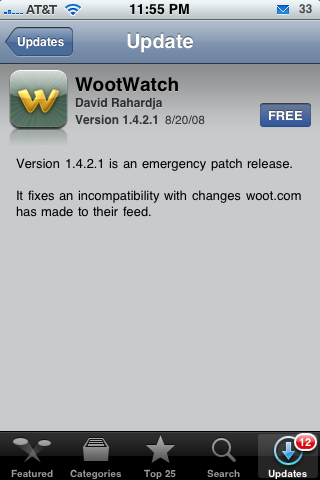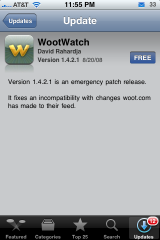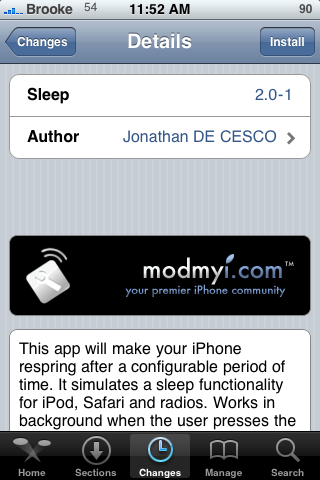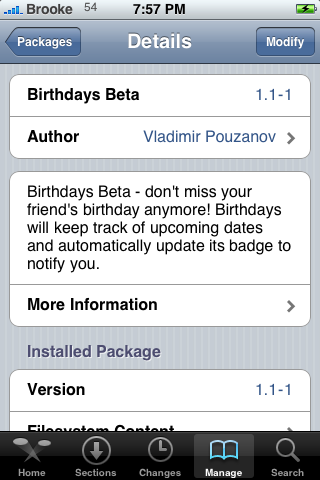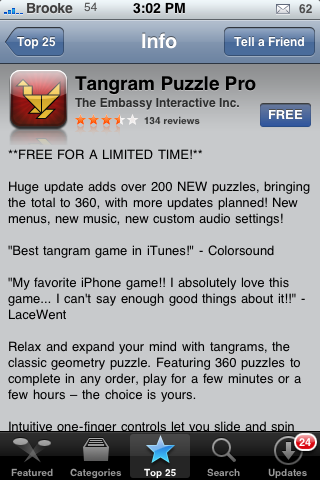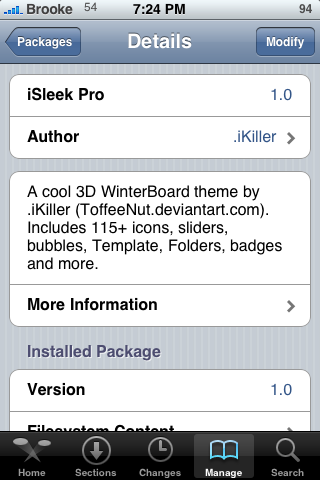![]() The dev team has announced the completion of the iPhone 3G unlock on their website, blog.iphone-dev.org. They will are planning to release the unlock via QuickPwn or BootNeuter by New Year’s Eve. You must be running baseband 2.11.07 or earlier. That means if you’ve upgraded firmware since 2.1 without using a tool that creates a custom firmware then you’ll have to wait until they get the newer baseband unlocked. Others who will also be waiting are 2nd Generation iPod Touch owners. Work on it’s jailbreak won’t begin until at least 2009. Finally, if you’re having troubles with the latest OS X 10.5.6 update there are some possible fixes. There are try at your own risk: [Read more…]
The dev team has announced the completion of the iPhone 3G unlock on their website, blog.iphone-dev.org. They will are planning to release the unlock via QuickPwn or BootNeuter by New Year’s Eve. You must be running baseband 2.11.07 or earlier. That means if you’ve upgraded firmware since 2.1 without using a tool that creates a custom firmware then you’ll have to wait until they get the newer baseband unlocked. Others who will also be waiting are 2nd Generation iPod Touch owners. Work on it’s jailbreak won’t begin until at least 2009. Finally, if you’re having troubles with the latest OS X 10.5.6 update there are some possible fixes. There are try at your own risk: [Read more…]
Archives for December 2008
iPhone 3G Unlock Complete & OS X 10.5.6 DFU Error Fixes!
WootWatch Update
Mophie Juice Pack External Battery
![]() This is my favorite iPhone accessory ever. The Mophie Juice Pack is super light, stylish, and works very well. Check out our video review and let us know in the comments if you have any questions.
This is my favorite iPhone accessory ever. The Mophie Juice Pack is super light, stylish, and works very well. Check out our video review and let us know in the comments if you have any questions.
WinterBoard Mods
| Available In: Cydia | Price: Free |
![]() There are a couple of cool mods in Cydia that I thought I would mention. One is a dialer mod that is actually similar to very popular dialer mod for firmware 1.1.4 and below. Retro Phone Dialer (via modmyi) will change your dialer keypad to look like an old school pay phone dialer…it’s pretty cool! The other mod is a Cydia theme. enBuufydia (via modmyi) is a mod that will change Cydia to match the Buuf theme. I know quite a few of you use the Buuf theme so, here is just one more thing you can mod to match your theme! Both mods can be activated and deactivated via WinterBoard with no issues. Below are the screenshots of both mods. [Read more…]
There are a couple of cool mods in Cydia that I thought I would mention. One is a dialer mod that is actually similar to very popular dialer mod for firmware 1.1.4 and below. Retro Phone Dialer (via modmyi) will change your dialer keypad to look like an old school pay phone dialer…it’s pretty cool! The other mod is a Cydia theme. enBuufydia (via modmyi) is a mod that will change Cydia to match the Buuf theme. I know quite a few of you use the Buuf theme so, here is just one more thing you can mod to match your theme! Both mods can be activated and deactivated via WinterBoard with no issues. Below are the screenshots of both mods. [Read more…]
Richard Solo 1800 External Battery
![]() The Richard Solo 1800 is an external battery for the iPhone or iPod Touch. You just charge it up using the mini usb cord provided and then attach it to your iPhone for double the battery life. Here is our video review of the Richard Solo 1800 using an iPhone 3G. This battery is compatible with all iPhones, iPod Touches and iPods (excluding the shuffle).
The Richard Solo 1800 is an external battery for the iPhone or iPod Touch. You just charge it up using the mini usb cord provided and then attach it to your iPhone for double the battery life. Here is our video review of the Richard Solo 1800 using an iPhone 3G. This battery is compatible with all iPhones, iPod Touches and iPods (excluding the shuffle).
Watch “Richard Solo 1800” on your iPhone or iPod Touch
Sleep – Respring SpringBoard After Specified Amount of Time
| Available In: Cydia | Price: Free |
![]() Sleep is an application that will automatically respring your iPhone or iPod Touch after a user specified amount of time. When you open Sleep, you will see two scrolly wheels…one for Hours and one for Minutes. You can use them to choose how long you would like before your iPhone/iPod Touch resprings. Let’s say, for example, 1 hour and 30 minutes. Once you have chosen your amount of time, select Start in the lower left corner. This will bring up a Z.z.z.Z icon at the top of the page as well as the amount of time that is left before it resprings. Now, to actually enable Sleep, you will need to press the Home Button to exit the application (not the Exit button in the lower right corner). [Read more…]
Sleep is an application that will automatically respring your iPhone or iPod Touch after a user specified amount of time. When you open Sleep, you will see two scrolly wheels…one for Hours and one for Minutes. You can use them to choose how long you would like before your iPhone/iPod Touch resprings. Let’s say, for example, 1 hour and 30 minutes. Once you have chosen your amount of time, select Start in the lower left corner. This will bring up a Z.z.z.Z icon at the top of the page as well as the amount of time that is left before it resprings. Now, to actually enable Sleep, you will need to press the Home Button to exit the application (not the Exit button in the lower right corner). [Read more…]
WootWatch Fix/Update Coming Soon
| Available In: App Store | Price: Free |
![]() During a recent Woot-Off on Woot.com my WootWatch app stopped working. I contacted the developer and got the following response:
During a recent Woot-Off on Woot.com my WootWatch app stopped working. I contacted the developer and got the following response:
Dear WootWatch user,
Yes, the app stopped working on Thursday morning. This started when woot.com made a change to their page that broke WootWatch’s processing logic. In my defense, the change they made was technically a coding error on their part (they inserted a non-permitted XML character), but although that makes me feel better, it doesn’t help you get your daily Woot fix.
I’ve submitted a patch to the App Store that would work around this problem. You’ll see it as version 1.4.2.1, and it will be available for download as soon as Apple approves the submission.
Sorry for the inconvenience!
– Dave Rahardja
drahardja@pobox.comPS: I can’t believe they changed their code in the middle of a Woot-Off. Yikes!
Great News! We’ll let you know when the update is released. If you’ve never heard of Woot or WootWatch, check out this review: WootWatch for Today’s Woot-Off!
Birthdays – Keep Track of Upcoming Birthdays
| Available In: Cydia | Price: Free |
![]() Birthdays is very simple application that allows you to keep track of upcoming birthdays. In order for this application to actually work, you will need to add (or have) Birthdays assigned to your Contacts. To add a Birthday to a contact….go to your Phone app, select Contacts, select a contact, tap Edit is the upper right corner, scroll down and tap on Add Field, scroll down and tap Birthday, enter the date of the person’s Birthday and tap Save in the upper right corner.
Birthdays is very simple application that allows you to keep track of upcoming birthdays. In order for this application to actually work, you will need to add (or have) Birthdays assigned to your Contacts. To add a Birthday to a contact….go to your Phone app, select Contacts, select a contact, tap Edit is the upper right corner, scroll down and tap on Add Field, scroll down and tap Birthday, enter the date of the person’s Birthday and tap Save in the upper right corner.
When you open the Birthdays application, you will see the main screen in which it displays birthdays in the current month, next month and then any other birthdays. The list will display the contacts name and the day and the month of their birthday. If you tap one of the people in the list, you will be able to see that person’s contact info. Though, you can’t actually call them from within the Birthday’s application which I think is most definitely a necessity!! [Read more…]
Tangram Puzzle Pro – A Tangram Puzzle Game
| Available In: App Store | Price: Free (for a limited time) |
![]() Ok, I have been totally addicted to this application for the last few days so, I thought I would pass it along. Tangram Puzzle Pro is a Tangram application. If you are not familiar with what a Tangram is, it is basically a puzzle of seven shapes (2 large triangles, 1 medium triangle, 2 small triangles, 1 small square and 1 medium parallelogram). The object of the “game” is to fit all seven pieces into the given silhouette in which every piece is touching another piece but none of the pieces are overlapping.
Ok, I have been totally addicted to this application for the last few days so, I thought I would pass it along. Tangram Puzzle Pro is a Tangram application. If you are not familiar with what a Tangram is, it is basically a puzzle of seven shapes (2 large triangles, 1 medium triangle, 2 small triangles, 1 small square and 1 medium parallelogram). The object of the “game” is to fit all seven pieces into the given silhouette in which every piece is touching another piece but none of the pieces are overlapping.
The first time you open Tangram Puzzle Pro, you will get Instruction on how to play the game. You can click the Next button to get through the Instructions. Once you are through the instruction, you will get a screen asking if you would like to listen to your own music or their music. If you choose to listen to your own music, you will need to start your music via your iPod application and then go into the Pangram Puzzle Pro app. After you have made your music preference selection, you will be brought to the main Puzzle Menu where you will see a list of all the available Puzzle packs. Each Puzzle Pack has around 60 puzzles within it. You can select any Puzzle Pack you would like and any puzzle within the Puzzle Pack. Once you have made your selection, you will be brought to the puzzle’s page. [Read more…]
FindInPage – Safari Bookmark for Searching Web Pages
| Available In: Cydia | Price: Free |
![]() FindInPage is a Safari bookmark that allows you to search a web page for a particular word or phrase. When you install FindInPage, you will not get an icon on your SpringBoard instead it will automatically add the FindInPage option to your Bookmarks in Safari. What is nice about this application, which is unlike most other bookmark applications, is that it does not delete all of your bookmarks when you install it! Very nice! To use the FindInPage bookmark, go to a web page in Safari, then select the icon on the lower menu bar that looks like a book. This will bring up a list of your bookmarks. Just tap on the FindInPage bookmark. [Read more…]
FindInPage is a Safari bookmark that allows you to search a web page for a particular word or phrase. When you install FindInPage, you will not get an icon on your SpringBoard instead it will automatically add the FindInPage option to your Bookmarks in Safari. What is nice about this application, which is unlike most other bookmark applications, is that it does not delete all of your bookmarks when you install it! Very nice! To use the FindInPage bookmark, go to a web page in Safari, then select the icon on the lower menu bar that looks like a book. This will bring up a list of your bookmarks. Just tap on the FindInPage bookmark. [Read more…]
pastebud – Copy and Paste for the iPhone – Step by Step Instructions
![]() I’m sure many of you have heard about pastebud releasing copy and paste today for the iPhone and iPod Touch. Well, I finally had a chance to test it for myself. Below are instructions on how to set-up and use pastebud’s copy and paste technique.
I’m sure many of you have heard about pastebud releasing copy and paste today for the iPhone and iPod Touch. Well, I finally had a chance to test it for myself. Below are instructions on how to set-up and use pastebud’s copy and paste technique.
The pastebud method of copy and paste allows you to copy and paste between Safari and Mail. This is basically achieved using a series of bookmarks via Safari. The initial set-up can be a little tricky (I will walk to through it) but, after that, it is a very sleek and smooth process!
For those of you concerned about the security of using this method…here is what pastebud has to say about that, [Read more…]
WinterBoard Themes
| Available In: Cydia | Price: Free |
![]() Below are two WinterBoard themes. iSleek Pro is a unique theme that is available via iSpazio. Amora Renew (via iSpazio) is not a new theme…many of you may remember this theme when it was available for firmware 1.1.4 and below however, this is the first I have seen it available for firmware 2.x. It also comes with an optional cover flow style dock. Though, there is a catch with this theme. Three of the icons are labeled incorrectly in the theme. Which means, you will need to ssh in and change the title of the icons in order for them to display correctly. You can find the icons in the Library/Themes/Amora Renew – Jon&David/Icons folder. You will need to change Pictures to Photos, Videos to YouTube and Appstore to App Store. If you like the theme and are comfortable with ssh…then it only takes a few seconds to fix it. Below are screenshots of the themes. [Read more…]
Below are two WinterBoard themes. iSleek Pro is a unique theme that is available via iSpazio. Amora Renew (via iSpazio) is not a new theme…many of you may remember this theme when it was available for firmware 1.1.4 and below however, this is the first I have seen it available for firmware 2.x. It also comes with an optional cover flow style dock. Though, there is a catch with this theme. Three of the icons are labeled incorrectly in the theme. Which means, you will need to ssh in and change the title of the icons in order for them to display correctly. You can find the icons in the Library/Themes/Amora Renew – Jon&David/Icons folder. You will need to change Pictures to Photos, Videos to YouTube and Appstore to App Store. If you like the theme and are comfortable with ssh…then it only takes a few seconds to fix it. Below are screenshots of the themes. [Read more…]
Target Application – Easy and Fun Way to Find Gift Ideas!
| Available In: App Store | Price: Free |
![]() Ok, I might be slightly bias about this application because I love Target and do a ton of shopping there but, I really like their new application! It is basically an application that gives you gift ideas based on a person’s gender and age.
Ok, I might be slightly bias about this application because I love Target and do a ton of shopping there but, I really like their new application! It is basically an application that gives you gift ideas based on a person’s gender and age.
When you open the app, you will get a nice loading screen and then the main screen (with some cheery jiggle bells that only last a second or two). Ok, from here you will notice the option to choose whether the person you are choosing a gift for is male or female and then you can slide the age bar until you have the age range that person falls into. Once you have selected the gender and age of the person, give your iPhone a little shake. This will bring up a gift suggestion. It will display the title of the gift and the cost of the gift. If it looks like a gift you would like to consider, tap the screen. This will bring up a menu with the options to; add that gift to your favorites, find that gift at a Target store, buy the gift at Target.com, start your search over and Cancel.
[Read more…]
iPhone 3G Available for At Home Activation?
 The iPhone rumor mill is hot with a rumor that AT&T is now allowing for at home activation of the iPhone 3G. It seems that AT&T is now allowing the purchase of the 3G iPhone online and then instead of going to an AT&T store to activate it, you are able to activate it via iTunes. Now, I have read quite a few article about this rumor and have done some research on AT&T’s website (as well as talked to a AT&T rep – see below). Every article I have read says that it is an “unconfirmed” report BG has the most convincing report saying,
The iPhone rumor mill is hot with a rumor that AT&T is now allowing for at home activation of the iPhone 3G. It seems that AT&T is now allowing the purchase of the 3G iPhone online and then instead of going to an AT&T store to activate it, you are able to activate it via iTunes. Now, I have read quite a few article about this rumor and have done some research on AT&T’s website (as well as talked to a AT&T rep – see below). Every article I have read says that it is an “unconfirmed” report BG has the most convincing report saying,
“While we haven’t spoken to any of our ninjas to confirm this yet, we did speak to three customer service reps as well as someone in the office of the President – each confirming that at-home activation is a go.”
I have updated the information for this article (see Update section), it seems that it is definitely an iTunes activation process….please read below. [Read more…]
New Poll – Have you asked for or plan on buying an iPhone and/or iPod Touch (or accessories) for Christmas?
![]() Time for a new poll. The last poll was – How many times have you restored your current iPhone or iPod Touch? Below are the results based on when we added the poll just under a week ago.
Time for a new poll. The last poll was – How many times have you restored your current iPhone or iPod Touch? Below are the results based on when we added the poll just under a week ago.
* Between 1-3 times (30%, 539 Votes)
* Between 4-6 times (24%, 435 Votes)
* Between 7-10 times (12%, 207 Votes)
* I stopped counting!! (26%, 467 Votes)
* I have never restored my iPhone or iPod Touch (8%, 146 Votes)
Total Voters: 1,794
I will say that I was among those of you who have stopped counting! And, it is probably for the same reason too…installed and tested too many applications!! I think it is crazy that 146 of you have never restored your iPhone or iPod Touch…that is awesome! You can still vote on this Poll in our Poll Archive page. You can also vote/view all the past polls on the Poll Archive page as well.
For this next poll…we would love to get some feedback from you! I sure many of us would like to know exactly what accessories you have asked for and/or bought…include links!! Or even where you bought them from or if you got a good deal somewhere!