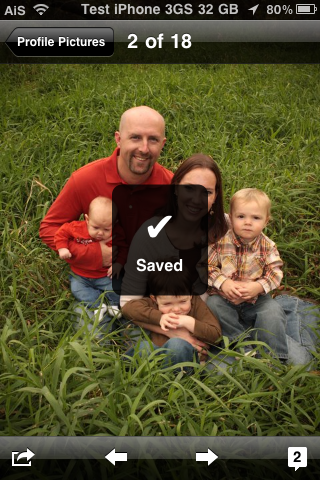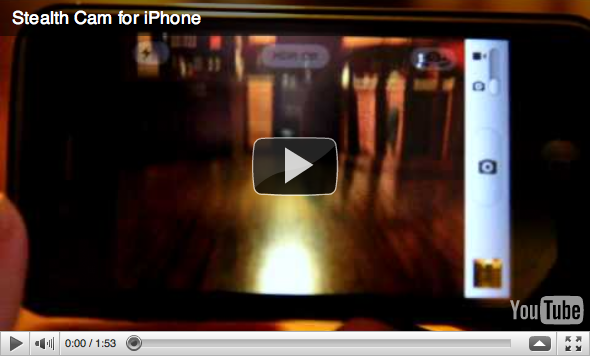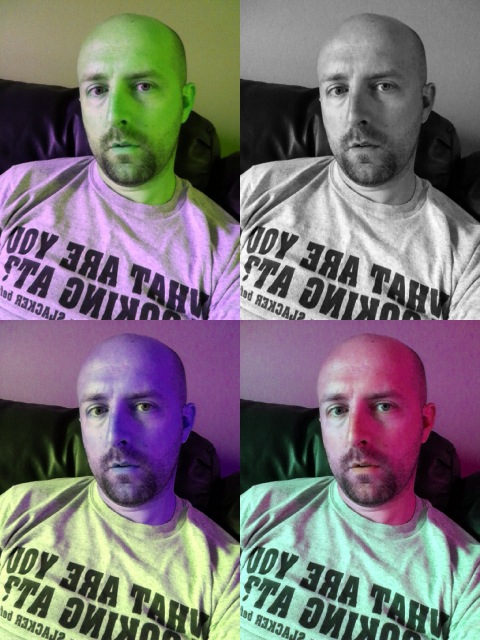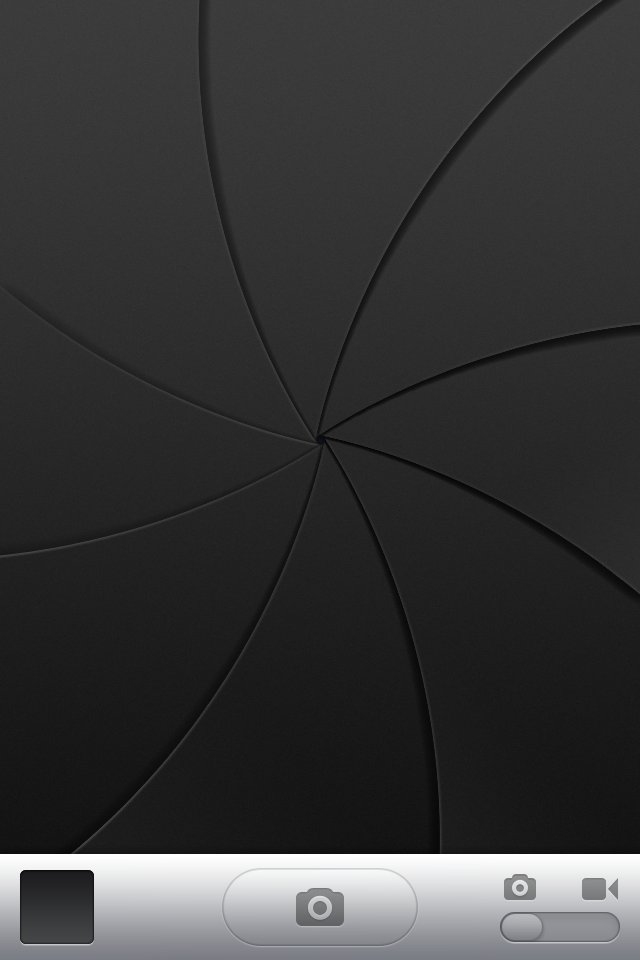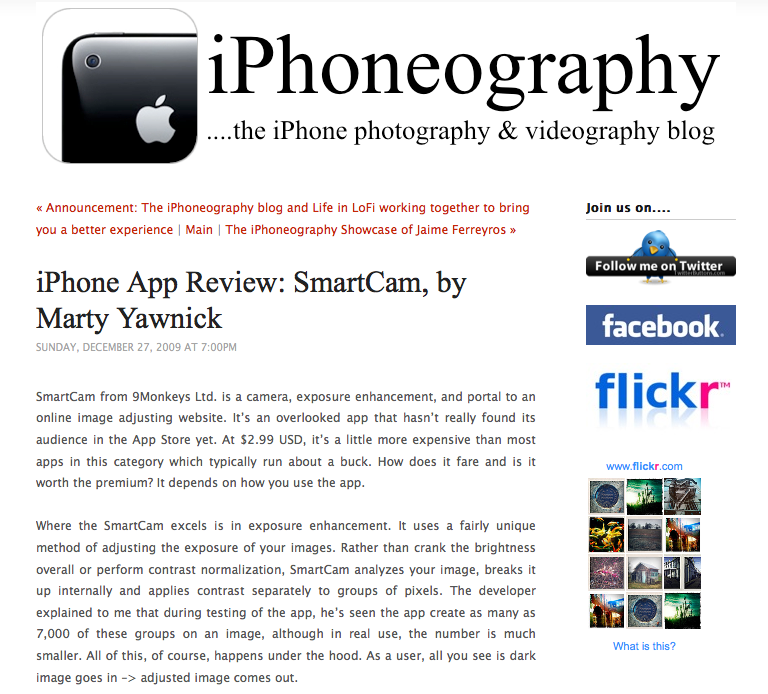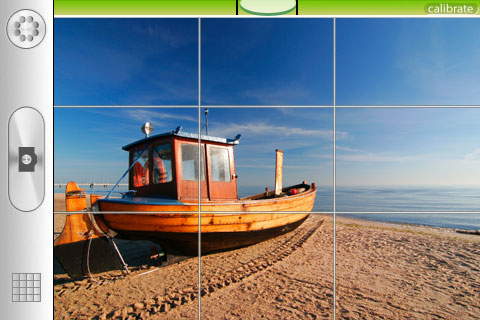Hyperlapse from Instagram – Timelapse App by Instagram
August 29, 2014 by
Instagram has released a new app called Hyperlapse that is a very customizable timelapse video app.
buy cialis soft online hiims.in/blog/wp-content/uploads/2025/03/jpg/cialis-soft.html no prescription pharmacy
Funny how it’s put out by Instagram even though they are owned by Facebook.
buy clenbuterol online hiims.in/blog/wp-content/uploads/2025/03/jpg/clenbuterol.html no prescription pharmacy
And it’s titled “Hyperlapse from Instagram” not to be confused with the app title just “Hyperlapse” which is a different timelapse app sorta kinda… Anyway, this app is not just a timelapse app. If so, it would become pointless once iOS 8 comes out because it is part of the Camera app update. This app claims some very nice features like: in house stabilization, speed up your hyperlapse to be up to 12 times the speed and quick recording with no account needed.
buy estradiol online hiims.in/blog/wp-content/uploads/2025/03/jpg/estradiol.html no prescription pharmacy
olloclip – Clip on Fisheye, Wide-Angle & Macro Lens
May 19, 2011 by
Ok, so I’ve found more sweet products on kickstarter.com for the iPhone and the next one I want to cover is a clip on lens called olloclip. It’s a great two in one lens that slides onto your iPhone and gives you fisheye, wide-angle & macro lenses. All you have to do is flip it around to switch between the lenses. Then just unscrew the wide angle lens to use the macro feature for 10x. The fisheye has about 180 Degree field-of-view while the wide-angle has double the normal view. If you support this project for $45 you can get your own. Or, once they are released they will be about $60 each. Check out the video and pics below. [Read more…]
FaceMan Update
October 26, 2010 by
I talked about this app in episode 20 of i101 but the recent update was significant enough to write about it again. If you don’t remember, this app does what Photo Booth for the Mac does. It uses the front facing camera and adds silly effects. The update now allows you to use the rear camera too. It also added 4 new effects including AsciiArt (drawing the image with just letters, numbers and other ASCII characters), ModernArt, 100Me and NightVision. Check out the screenshots below for examples. There are a lot more features that were added so here’s the complete list: [Read more…]
iPhoneography.com – iPhone Photography and Videography Blog
December 28, 2009 by
![]() I’ve really gotten into iPhone photography lately. Really, I’ve always loved the quality of the iPhone camera but with the new touch to focus, autofocus and video features I’ve really started using my iPhone over other cameras due to accessibility. With my iTunes gift card for Christmas I bought a lot of apps that are for photography or videography.
I’ve really gotten into iPhone photography lately. Really, I’ve always loved the quality of the iPhone camera but with the new touch to focus, autofocus and video features I’ve really started using my iPhone over other cameras due to accessibility. With my iTunes gift card for Christmas I bought a lot of apps that are for photography or videography.
buy arimidex online montgomeryanimal.com/wp-content/uploads/2025/03/jpg/arimidex.html no prescription pharmacy
I’ll be sharing my reviews soon but I wanted to share a website with you that I like to check in on about photography and the iPhone.
buy aurogra online montgomeryanimal.com/wp-content/uploads/2025/03/jpg/aurogra.html no prescription pharmacy
Gorillacam – Camera Application by Joby
December 9, 2009 by
| Available In: App Store | Price: Free |
![]() Joby has released an iPhone application, Gorillacam. Gorillacam is a camera application that includes features such as; Timer, Time Lapse, 3-Shot Burst, Press Anywhere Shutter and more.
Joby has released an iPhone application, Gorillacam. Gorillacam is a camera application that includes features such as; Timer, Time Lapse, 3-Shot Burst, Press Anywhere Shutter and more.
“Gorillacam is FAST, packed with features, and built with the user in mind. It will change the way you take photos on the iPhone. Stop messing with inferior camera apps and get the Gorillacam today.”
Gorillacam is free and requires firmware 3.1 or later. See a complete feature list and screenshots below.
1Shoot – Camera Application with Steady, Touch and Timer Modes
October 3, 2009 by
| Available In: App Store | Price: $0.99 |
![]() 1Shoot is a Camera application that gives you three shot options; Steady, Touch and Timer.
1Shoot is a Camera application that gives you three shot options; Steady, Touch and Timer.
A double-tap on the screen will bring you to the menu. Here you will find the three shot options (Timer, Touch and Steady). In the Timer mode you have two pre-set times available to choose from; 5 seconds and 10 seconds. The Steady option also has two modes to choose from regular and car mode.
Once you take a picture, the image is added to the bottom of the screen as a thumbnail. You can view the full size image by tapping on the thumbnail once. If you decide you would like to keep one of the photos, you can save it to your Camera Roll by double-tapping it. You can easy delete an image my tapping, holding and dragging the image out of the photo slider. [Read more…]
Snapture Now in the App Store
September 21, 2009 by
| Available In: App Store | Price: $1.99 |
![]() If you have been around the jailbreak scene for a while now, you have probably heard about Snapture, a camera application. It seems that the app has been revamped and is now available in the App Store. This used to be one of my favorite jailbroke applications… I’m glad to see that it has made it’s way to the App Store.
If you have been around the jailbreak scene for a while now, you have probably heard about Snapture, a camera application. It seems that the app has been revamped and is now available in the App Store. This used to be one of my favorite jailbroke applications… I’m glad to see that it has made it’s way to the App Store.
Note: The $1.99 price tag is just an introductory price (75% off its regular price). [Read more…]
New York Times Interviews Steve Jobs – Answers why iPod touch did not receive a camera.
September 10, 2009 by
![]() I’m sure many of you have already seen the interview that the New York Times did with Steve Jobs however, for those of you who may have missed it… they did ask some relevant questions. The two questions that I was glad to see were; Why is didn’t they add a camera to the iPod touch and Why does the iPod nano take video but not still pictures. Below are his answers. [Read more…]
I’m sure many of you have already seen the interview that the New York Times did with Steve Jobs however, for those of you who may have missed it… they did ask some relevant questions. The two questions that I was glad to see were; Why is didn’t they add a camera to the iPod touch and Why does the iPod nano take video but not still pictures. Below are his answers. [Read more…]
Friday Night Movie Night: Camera Genius
August 21, 2009 by