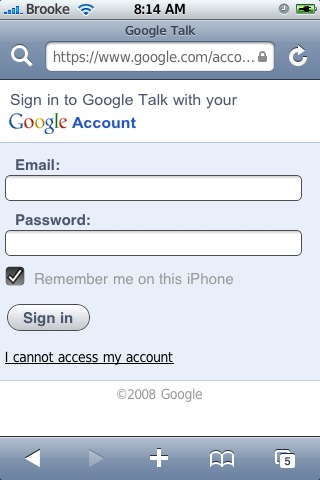![]() It seems the Dev-Team has some guts!
It seems the Dev-Team has some guts!
They just posted on Twitter that they have a new Google Voice number… the post includes the number itself. So, if you would like to reach the Dev-Team, feel free to call (347) Dev-Team which equals (347) 338-8326. I’m not sure who you will get (maybe it is forwarding to all the Dev-Team members) or if they will even answer but, they said to feel free to leave a message.
I have a feeling they might start to get inundated with calls… we will see if they regret the decision! [Read more…]

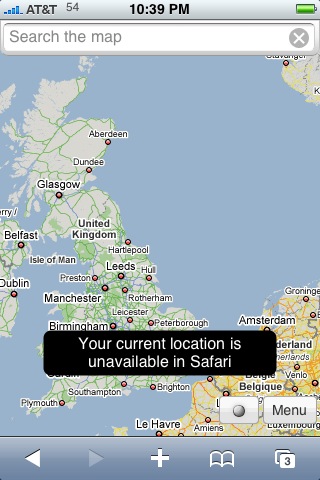
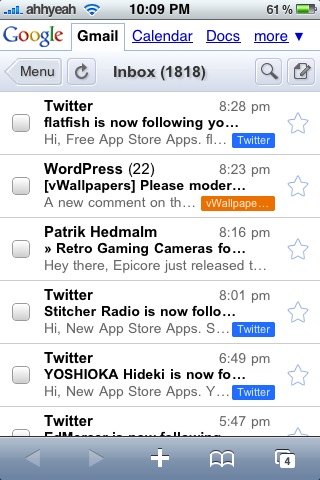
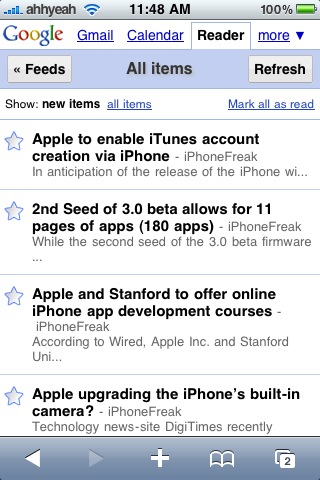
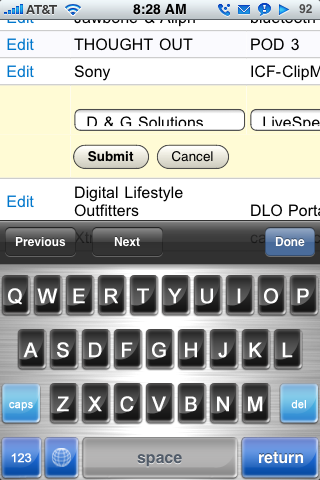

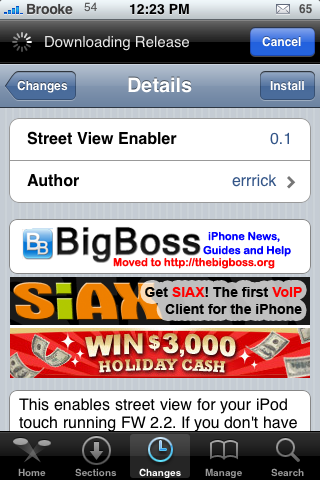
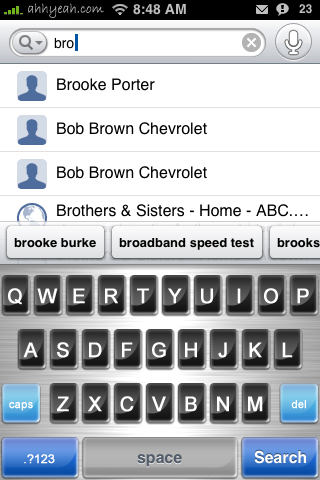
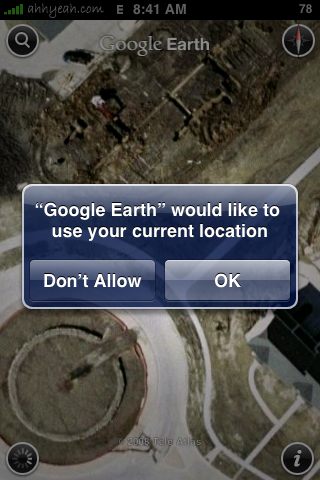
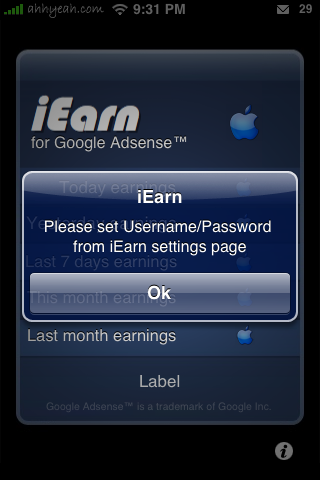
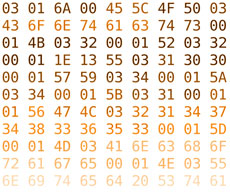 First,
First,