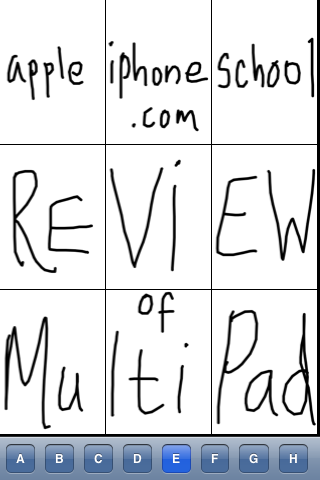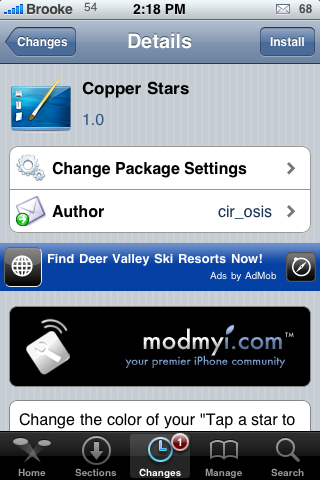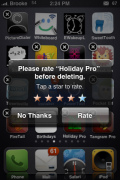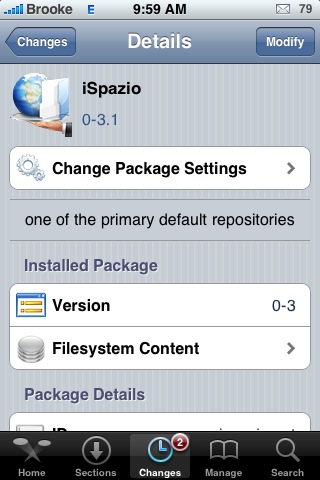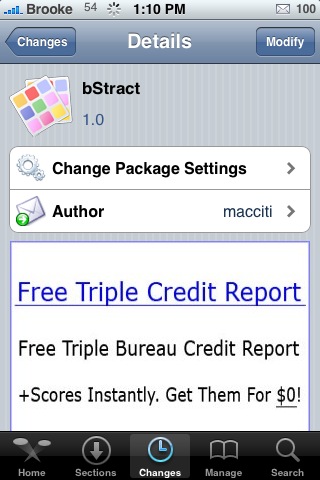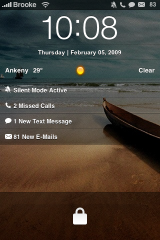| Available In: Cydia | Price: Free |
![]() RightClock is an application that will move the time on your status bar to the right side of the status bar just before the battery icon. When you install RightClock, it is added into WinterBoard…where it can be activate and deactivated. I’m not completely sure why you would want your time all the way to the right. The only thing I can think of is that you can then have a longer carrier logo mod. Also, in order for RightClock to work correctly, you cannot have any sort of status bar notifiers. If you have any status bar notifier apps installed and activated (such as IntelliScreen, Notifier, StatusNotifier…etc) it will put the time behind the notification icons on the status bar. RightClock is available via the ModMyi source. See screenshots below! [Read more…]
RightClock is an application that will move the time on your status bar to the right side of the status bar just before the battery icon. When you install RightClock, it is added into WinterBoard…where it can be activate and deactivated. I’m not completely sure why you would want your time all the way to the right. The only thing I can think of is that you can then have a longer carrier logo mod. Also, in order for RightClock to work correctly, you cannot have any sort of status bar notifiers. If you have any status bar notifier apps installed and activated (such as IntelliScreen, Notifier, StatusNotifier…etc) it will put the time behind the notification icons on the status bar. RightClock is available via the ModMyi source. See screenshots below! [Read more…]