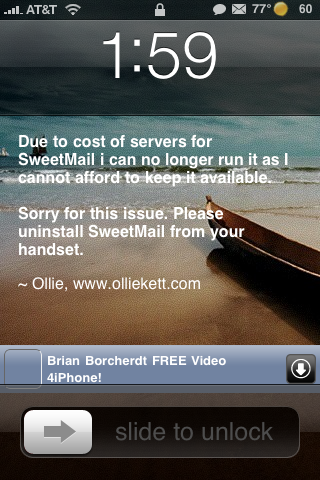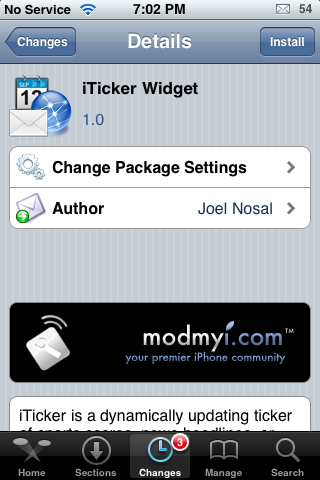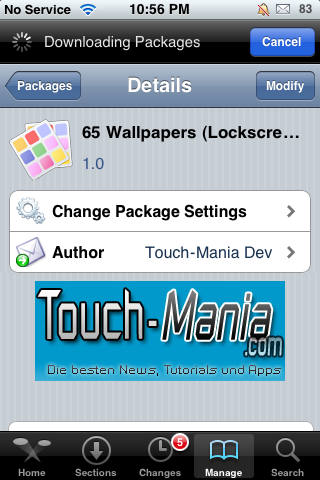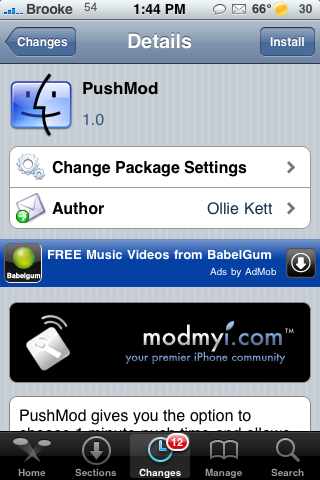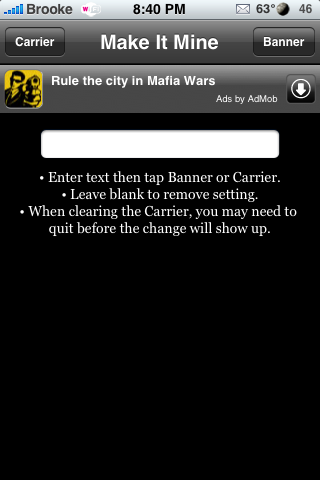| Available In: App Store | Price: $1.99 |
![]() I have been looking for a good Birthday reminder application for a while now…before firmware 2.x I had a Birthday reminder application that I used titlediBirthday. However, the app was not updated for the 2.x firmware and I still haven’t found an app that I like. Well today, I received an email about Birthday Reminder. It not only lists all your upcoming Birthdays but, it also allows you to receive an email reminder about them.
I have been looking for a good Birthday reminder application for a while now…before firmware 2.x I had a Birthday reminder application that I used titlediBirthday. However, the app was not updated for the 2.x firmware and I still haven’t found an app that I like. Well today, I received an email about Birthday Reminder. It not only lists all your upcoming Birthdays but, it also allows you to receive an email reminder about them.
When you open the app, you will see a list of all your contact’s Birthdays. For each contact in the list, it displays the person’s name, the month and day of their Birthday, how old they will be and how many months it is until their next Birthday. If you select one of the contacts on the list, not only are you are given a little more information about them but, you can also open the contact in AddressBook and edit contact information right in the Birthday Reminder Application! You can also call or email the them once you select the Open in AddressBook option as well. [Read more…]