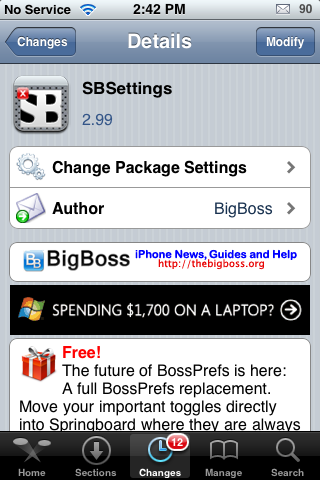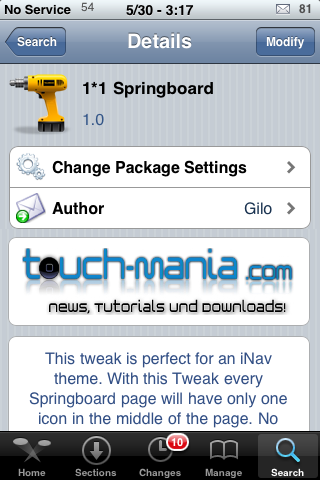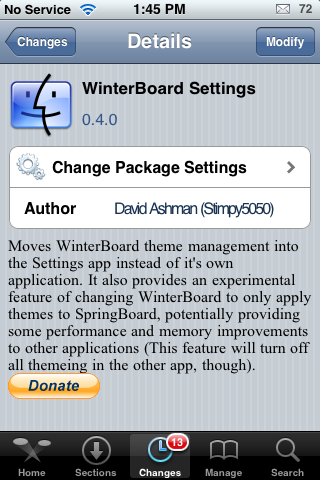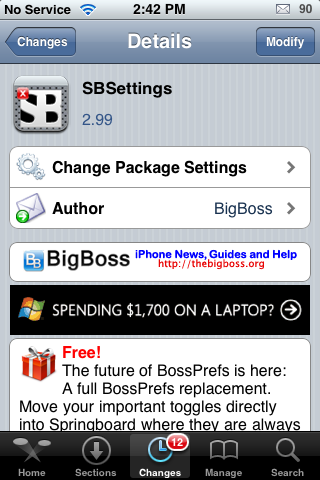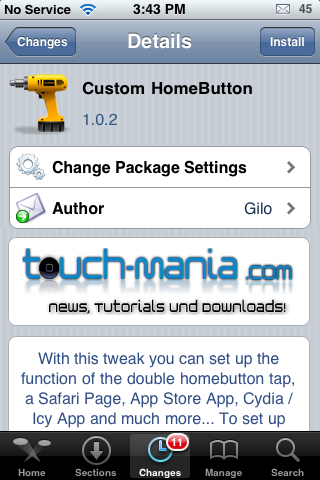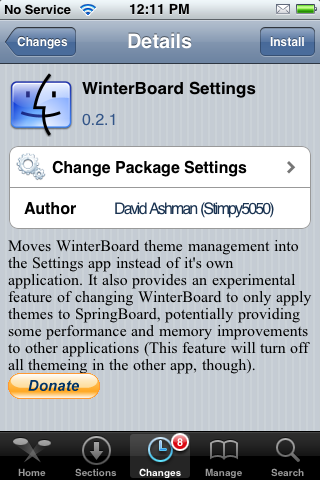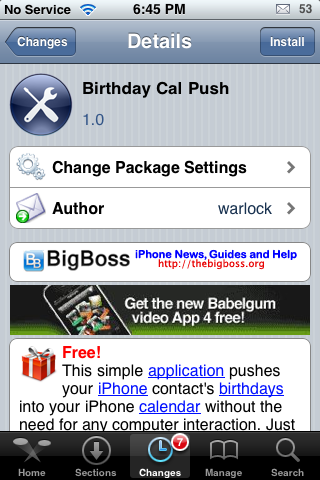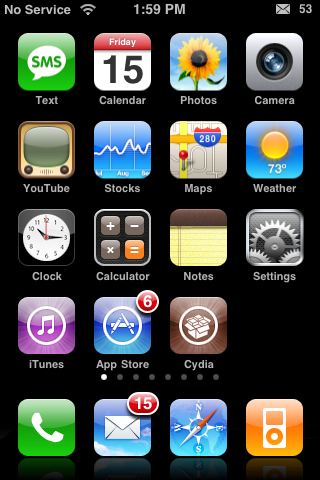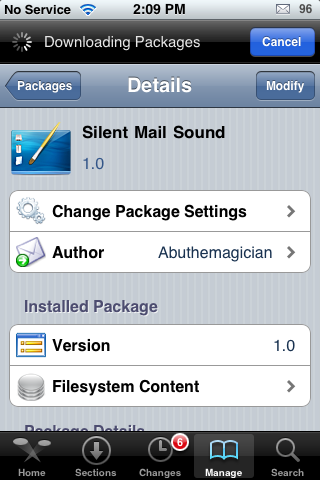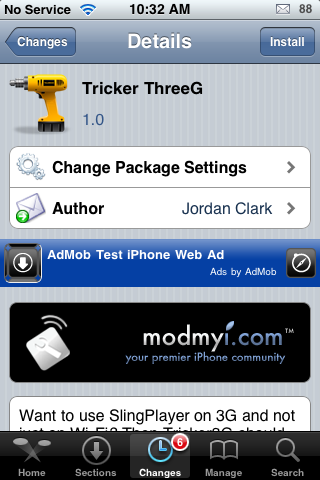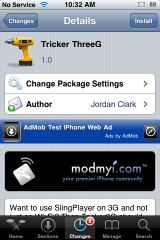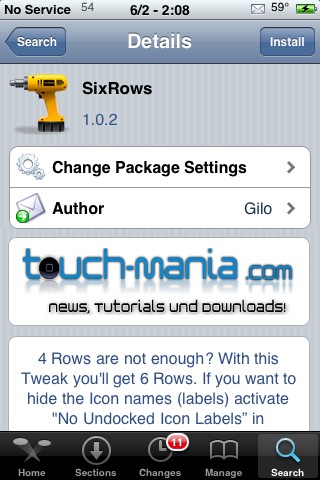
SBSettings Update – Hide Hold Indicator
June 1, 2009 by
| Available In: Cydia | Price: Free |
![]() To keep up-to-date on the SBSettings, there have been two more updates recently. The updates 2.99-3 & 2.99-4 had one bug fix and added one new option:
To keep up-to-date on the SBSettings, there have been two more updates recently. The updates 2.99-3 & 2.99-4 had one bug fix and added one new option:
• A bug fix so that you cannot type in the mobile substrate text box
and
• The ability to hide the hold indicator, that is the little hand image on the icons that support the hold feature (which is currently only available on the 3.x firmware). [Read more…]
1*1 SpringBoard – No Web Clips Needed.
May 30, 2009 by
| Available In: Cydia | Price: Free |
![]() 1*1 SpringBoard is a mod that, when installed, automatically puts one icon in the middle of each page of your SpringBoard without the use of blank icons or web clips. There are a few things you should know before installing this application.
1*1 SpringBoard is a mod that, when installed, automatically puts one icon in the middle of each page of your SpringBoard without the use of blank icons or web clips. There are a few things you should know before installing this application.
1*1 SpringBoard is not activated via WinterBoard, it is a mobile substrate application which means there is no icon for it, it just runs in the background. Which also means, you will want to prepare your iPhone BEFORE you install this application.
If you are familiar with iNav themes, then you will understand what I am about to tell you on how to prepare your iPhone. If you need more info about how to set up your iPhone or iPod Touch for a iNav theme…please check out THIS review.
You will want to have all your apps/games in an Apps and Games folder created using Categories that way you can have only the nine icons you would like on your SpringBoard. [Read more…]
SBSettings Update – Significant Update…Lots of New/Improved Features
May 29, 2009 by
| Available In: Cydia | Price: Free |
![]() SBSettings recently had an update to version 2.99. The update bring some significant changes to the application.
SBSettings recently had an update to version 2.99. The update bring some significant changes to the application.
Some of the changes that I really like are:
• The ability to move the toggle order. This allows you to move the toggles you use most often to the top of SBSettings.
• The ability to enable/disable mobile substrate applications (those are apps that run in the background and do not have icons). That way you can turn them off without uninstalling them.
• The addition to the Extras and Options.
In the Extras and Options, I really like the ability to turn off/on the numeric wifi, numeric GSM (ph one strength) and numeric battery. I also like the ability to add the date to the status bar and they ability to enable/disable SBSettings on the lock screen and during a call. I am constantly trying to launch SBSettings from my lock screen only to remember that I cant! Now I can! YAY! [Read more…]
WinterBoard Settings
May 19, 2009 by
| Available In: Cydia | Price: Free |
![]() I was surprised when I opened Cydia this morning and saw a WinterBoard Settings application. I was like…Shut Up! I totally thought we were going to get some sweet new settings…maybe some interface settings and what not. Well, that is not exactly what this app is.
I was surprised when I opened Cydia this morning and saw a WinterBoard Settings application. I was like…Shut Up! I totally thought we were going to get some sweet new settings…maybe some interface settings and what not. Well, that is not exactly what this app is.
WinterBoard Settings, via the david.ashman.com source, will add an option for WinterBoard in your stock Settings application. When selected, you have the option to turn on/off SpringBoard Only (which will apply WinterBoard themes to only your SpringBoard) and Debug (I’m not exactly sure what this setting would do). You can also view all your WinterBoard themes from the Settings option. [Read more…]
Birthday Cal Push – Import Contacts’ Birthday’s into Calendar
May 17, 2009 by
| Available In: Cydia | Price: Free |
![]() Birthday Cal Push is an application that will put your Contacts’ birthday’s into your stock Calendar application. I was actually totally stoked to see this application. As far as I know, this is the first app of this type.
Birthday Cal Push is an application that will put your Contacts’ birthday’s into your stock Calendar application. I was actually totally stoked to see this application. As far as I know, this is the first app of this type.
Once installed, all you have to do is tap on the Birthday Cal Push icon and the application will open and close. In theory, all your contacts’ birthday’s will then be in your Calendar. However, this application did not work for me. I tapped on the icon, it opened and closed, I went to my Calendar and I got nothing. So, I gave it another shot…still nothing. I even tried entering a new birthday for one of my contacts and then running the Birthday Cal Push app. [Read more…]
Tricker ThreeG – Use SlingPlayer Mobile on 3G
May 14, 2009 by
| Available In: Cydia | Price: Free |
![]() Tricker ThreeG is a mod that allows the SlingPlayer Mobile application (available via the App Store for $29.99) to work on not only WiFi but also on 3G. It is not very often that I write about an application/mod/hack that I cannot test but, I know that allowing SlingPlayer Mobile to work on 3G is something a lot of people want. If you you own a SB, have purchased the SlingPlay Mobile application and have installed this hack…let us know how it is working for you! It would be pretty sweet if it actually works. The Tricker ThreeG apps also says that it works with Skype and Fring. You can get it via the modmyi source.
Tricker ThreeG is a mod that allows the SlingPlayer Mobile application (available via the App Store for $29.99) to work on not only WiFi but also on 3G. It is not very often that I write about an application/mod/hack that I cannot test but, I know that allowing SlingPlayer Mobile to work on 3G is something a lot of people want. If you you own a SB, have purchased the SlingPlay Mobile application and have installed this hack…let us know how it is working for you! It would be pretty sweet if it actually works. The Tricker ThreeG apps also says that it works with Skype and Fring. You can get it via the modmyi source.