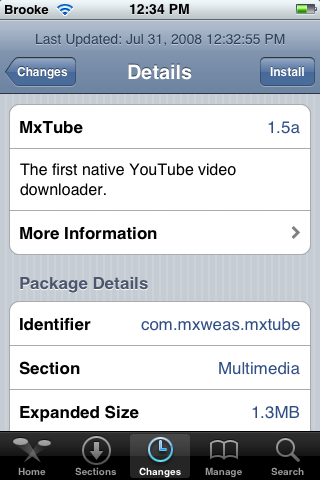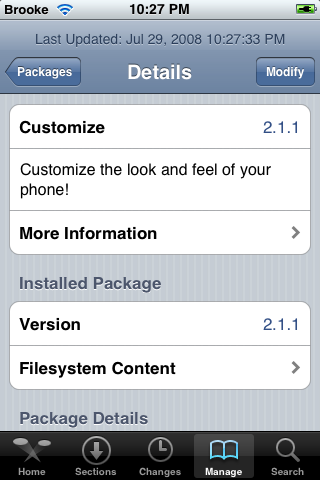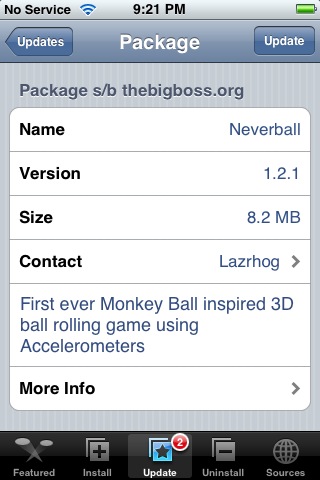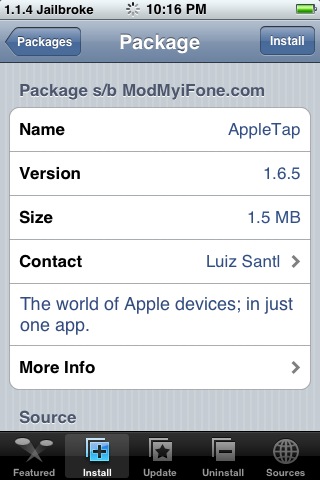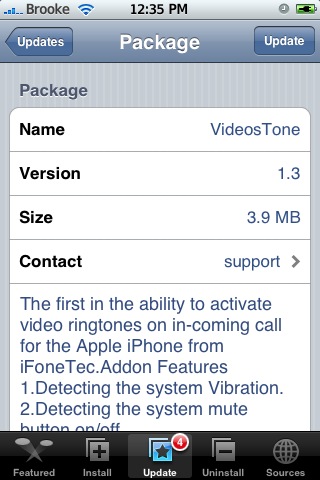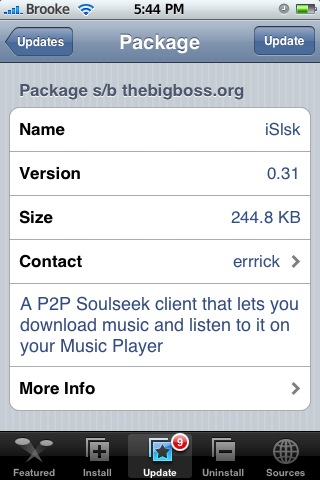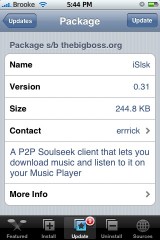| Available In: Cydia | Price: Free |
![]() MxTube has made it’s way into Cydia. Honestly, I wasn’t expecting to see it so quickly based on a post written by the developer a few days ago saying that MxTube was going to be delayed due to a few bugs. It seems the developer has made a compromise releasing version 1.5a. It basically makes MxTube run on the 2.0 firmware…there are a few new feature but, it is not the full MxTube 2.0 version. The new features include; Background Downloader (which allows you to continue to download videos even after closing the application), Video Descriptions and the ability to watch videos in MxTube before downloading them. All of which are very cool new features!!
MxTube has made it’s way into Cydia. Honestly, I wasn’t expecting to see it so quickly based on a post written by the developer a few days ago saying that MxTube was going to be delayed due to a few bugs. It seems the developer has made a compromise releasing version 1.5a. It basically makes MxTube run on the 2.0 firmware…there are a few new feature but, it is not the full MxTube 2.0 version. The new features include; Background Downloader (which allows you to continue to download videos even after closing the application), Video Descriptions and the ability to watch videos in MxTube before downloading them. All of which are very cool new features!!
When you first open MxTube 1.5a, you will need to accept the License Agreement. From here you will get a donate pop-up and then be brought to the main page of the application. The overall application looks the same. You still have the options; [Read more…]