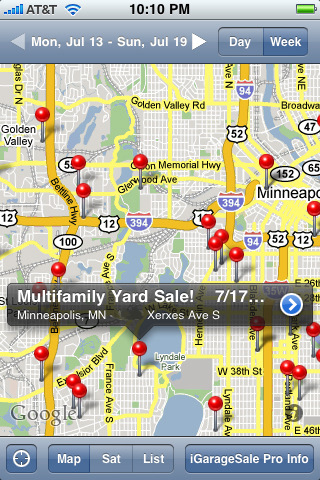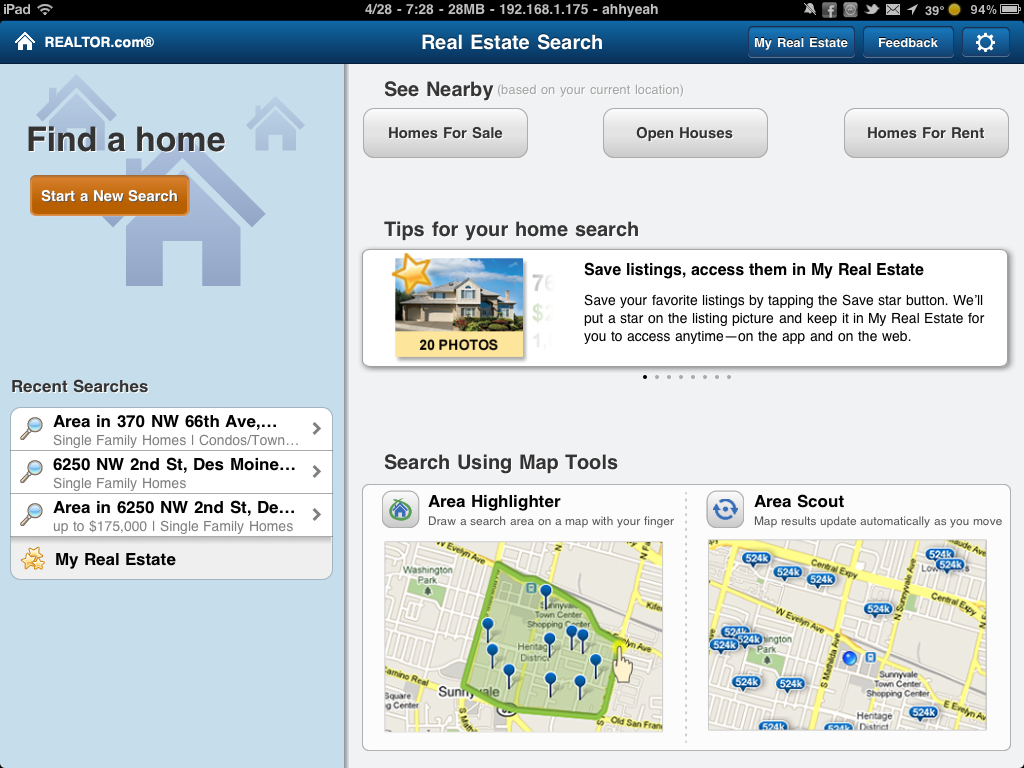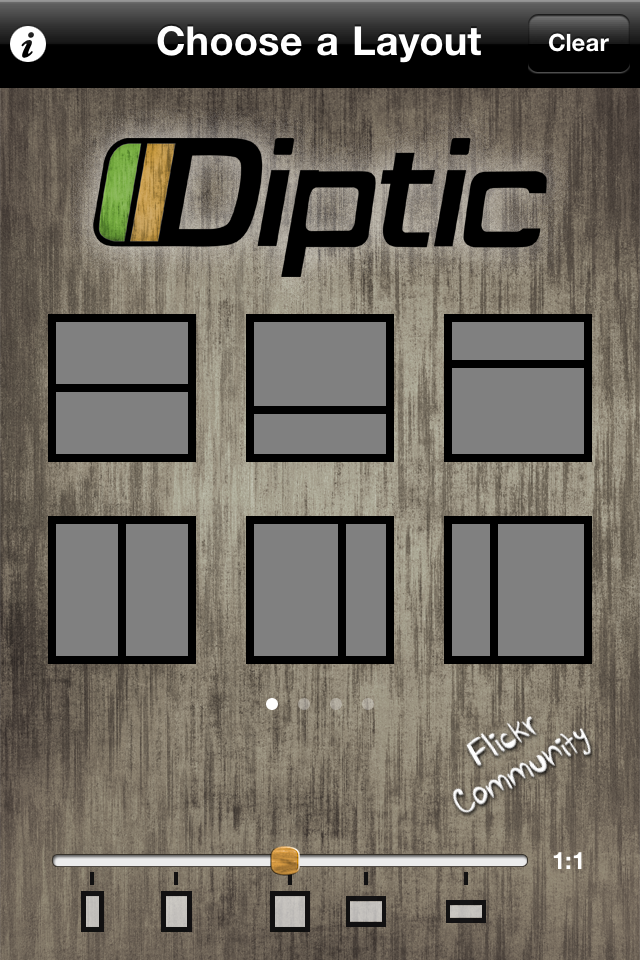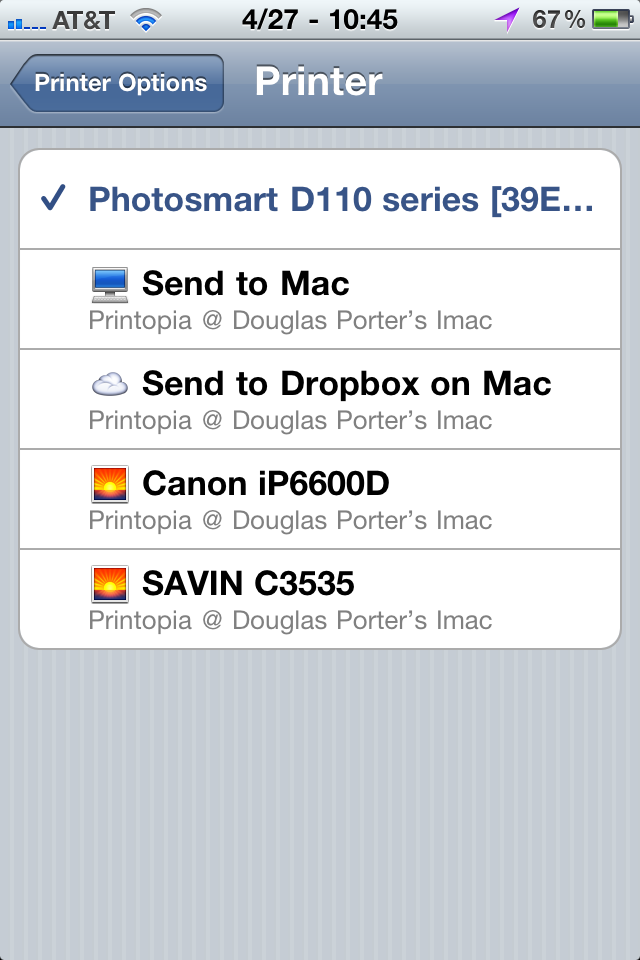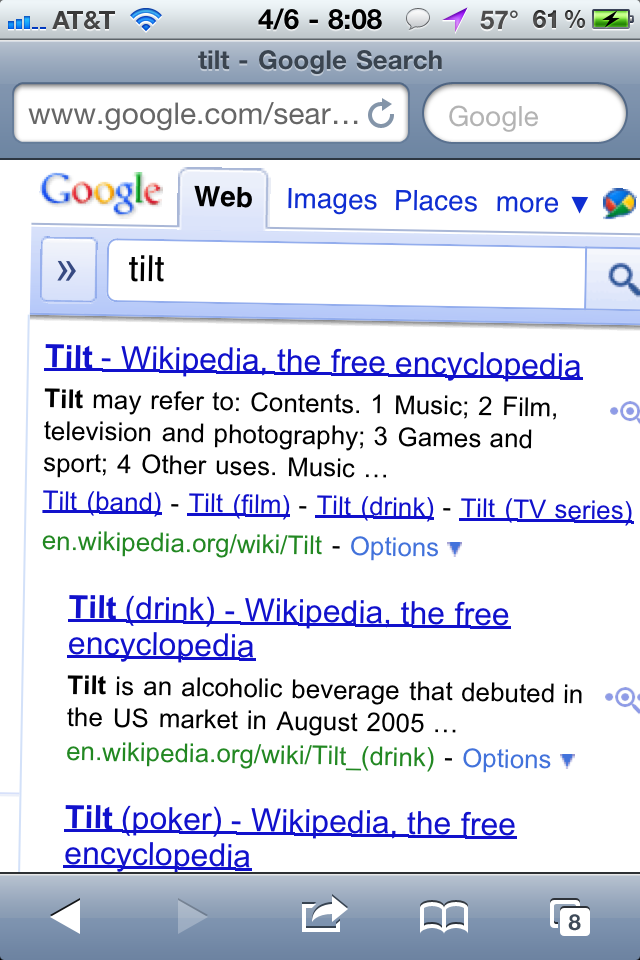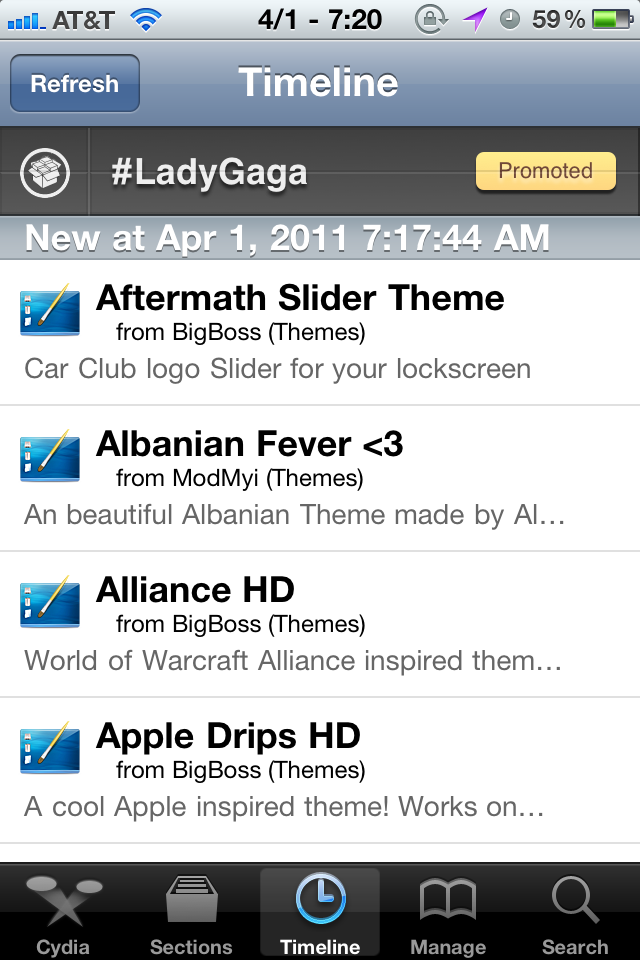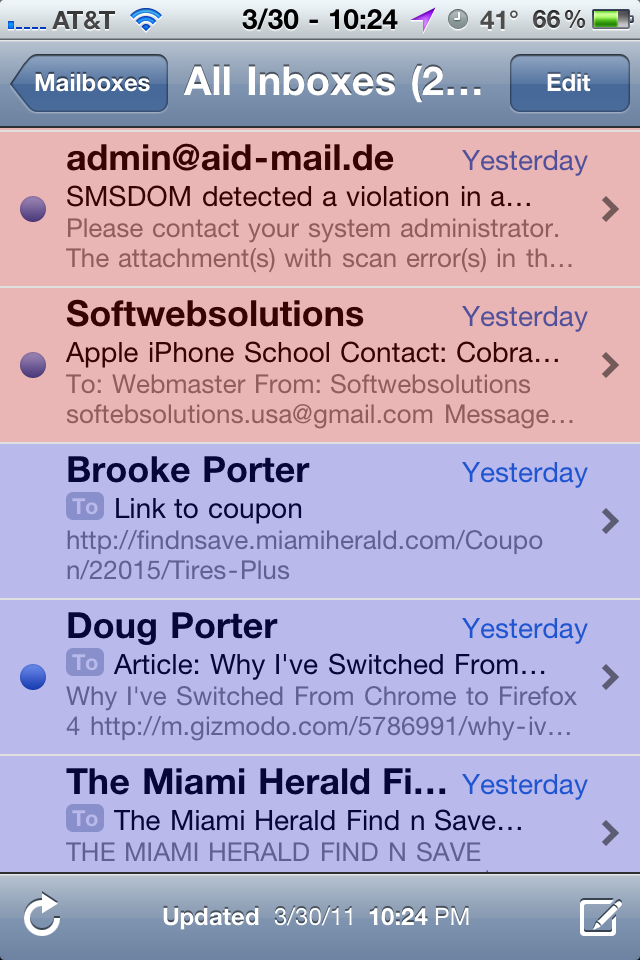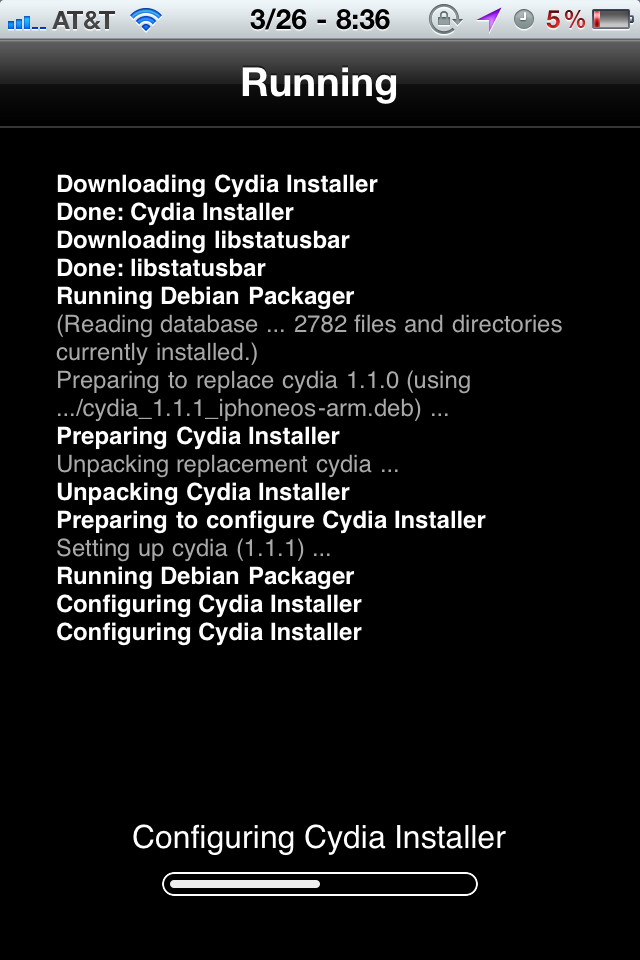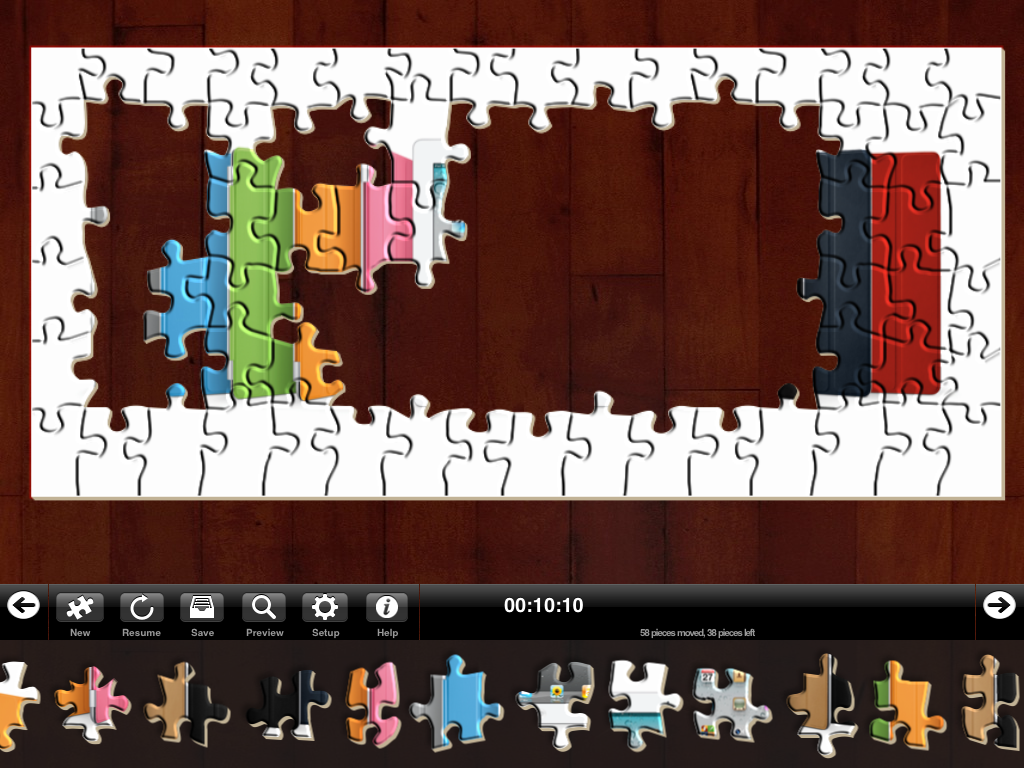It’s always kewl to hear from the developer of Cydia and in this video he explains some reasons why you should jailbreak your iPhone. There are many specific reasons but to me the main reason is to have the freedom to do whatever you want to your iPhone. Apple controls the software and jailbreaking it allows you to have the control. Check out the video and also check out our page titled “Why Jailbreak?” [Read more…]
Archives for 2011
Friday Night Movie Night – Why you should jailbreak your iPhone According to Saurik
iGarageSale – Find Garage Sales Near You
iGarageSale is the perfect companion to any garage saler… expert or novice! I have found it to be a “must have” for scoping out garage sales! It is extremely user friendly and has a ton of great features that make garage saleing a breeze.
One of my favorite features of the application is that it immediately opens to a map of all the garage sales surroundings your current location. Sooooo helpful! I also really like that you can search for specific items you would like to find at a garage sale. So, if you are looking for Legos, you can search for Legos and it will display all the garage sales that have that key word in their description. The garage sales are pulled from craigslist which allows the ability to search the garage sale’s listing for keywords. Very cool. iGarageSale is everything I want in a garage sale application… in an easy-to-use interface. Guess it doesn’t get much better than that.
[Read more…]
BytaFont – Change System Fonts on iPhone, iPad or iPod touch
There have been jailbreak apps that change fonts before but for the 4.x firmware I am liking an app called BytaFont. It’s free and there are a lot of fonts available with more being added all the time. Some are a little crazy but some are sweet. You can even have different fonts in different areas of your device. Here’s a list of all the areas: [Read more…]
Realtor.com Releases iPad App
The Realtor.com iPhone app is great. You can drive around and look for houses for sale using the location based search. There are a ton of great features and it’s easy to use. I remember when I first installed the app I went straight to my iPad to see if there was a version for it. At the time, there was not but now there is! It looks so great on the iPad and it makes great for sitting on the couch with my wife and looking for a new home. The app is free to download so check out the screenshots below and then go download it! [Read more…]
Diptic – Combine Multiple Photos Into 19 Different Layouts
If you’re into photography on your iPhone or iPad then you’re going to like this app. Diptic starts you off with 19 different layouts to choose from and then let’s you insert photos using the camera, camera roll, photo library or even Flickr & Facebook. What makes the app great is the ability to customize your pictures. You can zoom and pan around each picture to get it cropped just right. You can also flip and rotate them. Even more, there’s effects and borders. I like to combine this app with Instagram for the ultimate effects. I’ve posted a video below to give you a look at some of the features and check out their Flickr photo pool for example pics. [Read more…]
Instagram – Photo Networking Application
Instagram is by far my new favorite image sharing/networking app! I love everything about the application… I love that it will share images to multiple places at once (Twitter, Facebook, Email, Flickr, Tumblr, Foursquare and Posterous), I love the photo filters… they are some of the best I have seen, I love that the networking part of the app is fun and easy to use, I love how well designed the overall application is and I love that it is free! :)
[Read more…]
Printopia – Print to Any Printer using AirPrint
I recently installed this program on my work computer and it’s working great! This program goes above and beyond just printing to your printer. First I need to explain that this is not an app that is installed on your iPhone or iPad but is installed on your Mac. It basically shares your existing installed printers and makes them available from printing by your iPhone or iPad through the built in AirPrint feature. We have a big Savin C3535 printer/copier/scanner and it worked with no problems. [Read more…]
Search Tilt to Find Safari Easter Egg
If you search for the word “tilt” in the Safari browser for the iPhone your search results page will be tilted slightly to the right. This also works for the word “askew”. Not sure if this is something Apple did or Google. This works on any iPhone even if it’s not jailbroken. Try it! Here’s some screenshots of what it looks like: [Read more…]
Angry Birds Rio
Our family loves Angry Birds so we were excited to see a new version called Angry Birds Rio. Apparently we’re not the only one who likes the new version because it’s currently the #1 selling app in the App Store as I write this article. Instead of crashing birds into pigs who’ve stole your eggs, now you’re trying to crash into cages of birds to help release them. There’s also different levels with monkeys in trees and a big bad guy bird you have to knock out of the sky. There is a catch to this game. All the levels have not been released yet. Only section 1 and 2 are ready and the rest will be released throughout the year. [Read more…]
Color Mail Labels
If you have multiple accounts in your Mail app and would like a better way to organize them check out this hack. Color Mail Labels has many different ways to color your inbox so you can tell what account the email is coming from. When coloring accounts you can pick from any color using their color picker. The options include Small Squares, Big Rectangles, Small Circles, Small Circles Right, Colored Date, Colored Date Block, Shaded Background & Small Squares Right. The app is still in development and new styles come out often. Below I’ve posted screenshots of all the styles at the time of writing the article. My favorite are Shaded Background & Colored Date Block. The app is $0.99 in Cydia. [Read more…]
Cydia 1.1 Update
This morning Jay Freeman (@saurik) release Cydia 1.1. This update makes Cydia “faster, slimmer, and more stable; including an improved search algorithm and resume where you left off.” [Read more…]
Friday Night Movie Night – Yamaha 01V Wireless
When mixing sound, I’ve always wanted a setup like this. To do what is going on in this video you need a Yamaha 01V classic, iPad, TouchOSC (iTunes link), MacBook Pro and USB to MIDI cable. To keep up with the progress just watch for updates on this YouTube channel: northatlantadj [Read more…]
Jigsaw Puzzle for iPad
My son loves to do puzzles so I thought I’d check out this app for the iPad that lets you create your own puzzle from a picture you provide. First, you start off by picking the picture you want to use. You can choose from any picture in your saved pictures or the ones you sync to your iPad. Once you’ve selected your image, you can choose between 4 different size puzzle pieces. You can also change the background color or image from the setup button. Now that you’re ready you can hit the start button and start putting together the puzzle. As soon as you hit start, a timer begins counting how long it’s taking you. You can swipe back and forth through the pieces along the bottom and, just like a real puzzle, it’s easier to start with the border pieces. You can pinch and zoom on the picture and workspace to see better and there is a preview button, which I’d call a cheat button, because it allows you to see the finished picture dimmed in the background. After playing or finishing the puzzle you can save the game or the entire picture and send to Facebook and Twitter or email it. [Read more…]
iCorkz Protection for your iPhone, iPad or iPod touch Headphone Jack & 30-Pin Connector
This is one of the best inventions for the iPhone. They are little accessories that plug into your headphone jack and dock to protect them from water & dust. They also work in the iPad and iPod touch. Check out my video and pictures below. They are just $9.95 for the set plus shipping and can be purchased at icorkz.com. I recommend them and will be putting them the rest of my devices. [Read more…]