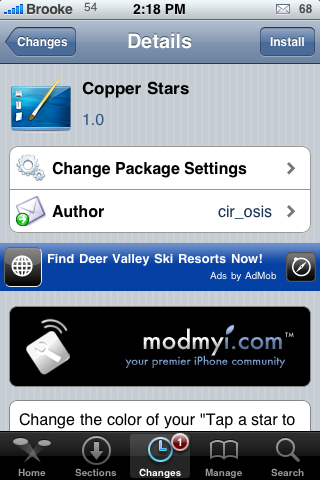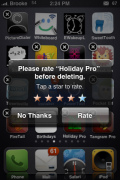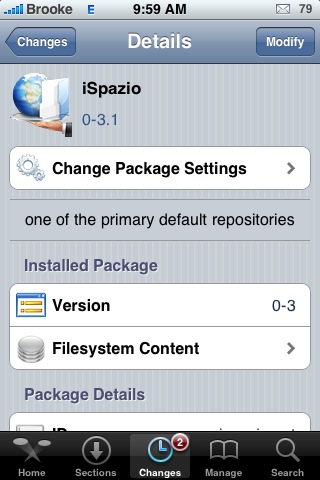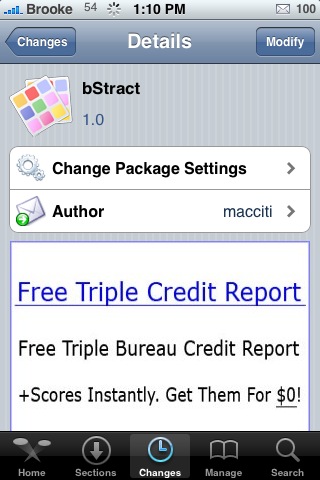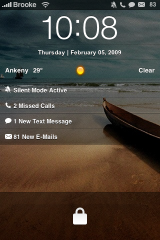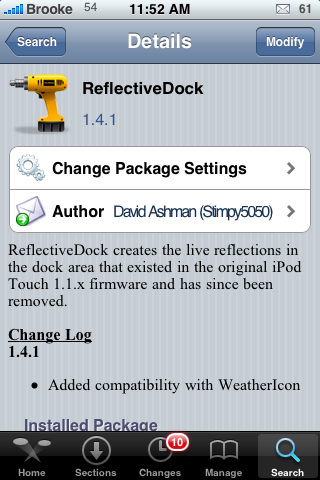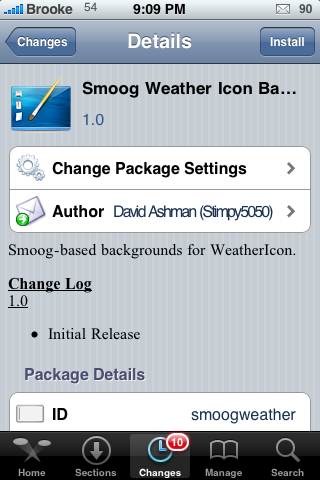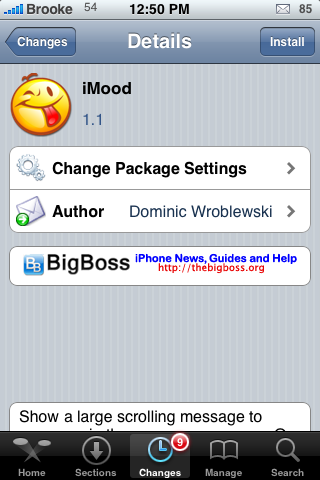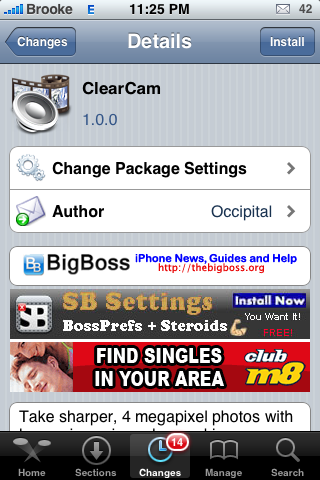| Available In: App Store | Price: Free (for a limited time) |
Below are a few applications that are currently free in the App Store. They are only free for a limited time so, check them out while you can!
![]() Sparrow – “Sparrow is the simplest way to update your location on iPhone. With one tap, you can tell Fire Eagle and Twitter exactly where you are. Sparrow determines your current position using iPhone’s built-in GPS receiver and then stores your coordinates in the cloud using Fire Eagle’s secure API. Sparrow talks to Twitter, as well. Each time you check-in with Fire Eagle, Sparrow can optionally update your Twitter profile location to match. ”
Sparrow – “Sparrow is the simplest way to update your location on iPhone. With one tap, you can tell Fire Eagle and Twitter exactly where you are. Sparrow determines your current position using iPhone’s built-in GPS receiver and then stores your coordinates in the cloud using Fire Eagle’s secure API. Sparrow talks to Twitter, as well. Each time you check-in with Fire Eagle, Sparrow can optionally update your Twitter profile location to match. ” 
![]() CoffeeNut – “How much do you really spend on coffee? CoffeeNut allows you to track your coffee intake throughout the year. Any time you have a coffee break, simply select your drink from the customizable menu and log it. CoffeeNut allows you to see your overall average coffee consumption as well as how much you’ve had each day for the last week.”
CoffeeNut – “How much do you really spend on coffee? CoffeeNut allows you to track your coffee intake throughout the year. Any time you have a coffee break, simply select your drink from the customizable menu and log it. CoffeeNut allows you to see your overall average coffee consumption as well as how much you’ve had each day for the last week.” 
![]() iSteam – “Your phone can now do so much more… Welcome the first “steamy” photo editor for the iPhone / iPod touch. We are proud to deliver you the unique chance to turn your device into a foggy surface just like your mirror after a hot shower or as your window on a winter day. iSteam exploits all the features of your device (accelerometer, multitouch, microphone, speakers) like never before, for an astonishingly realistic experience!”
iSteam – “Your phone can now do so much more… Welcome the first “steamy” photo editor for the iPhone / iPod touch. We are proud to deliver you the unique chance to turn your device into a foggy surface just like your mirror after a hot shower or as your window on a winter day. iSteam exploits all the features of your device (accelerometer, multitouch, microphone, speakers) like never before, for an astonishingly realistic experience!”