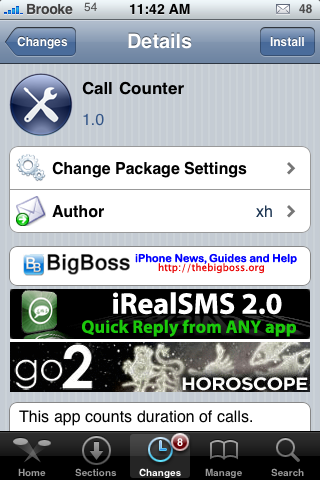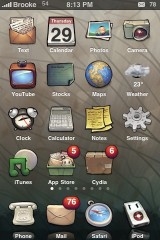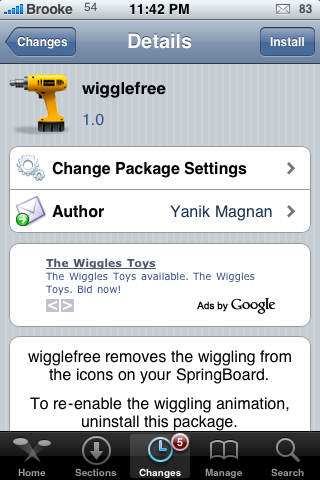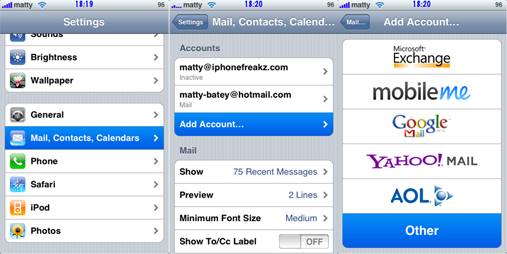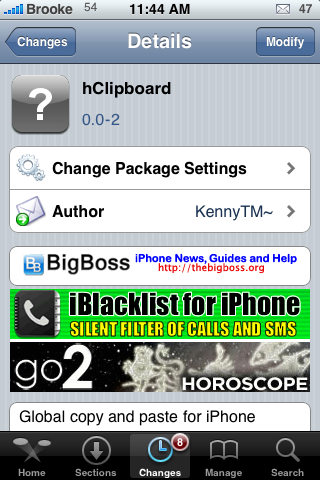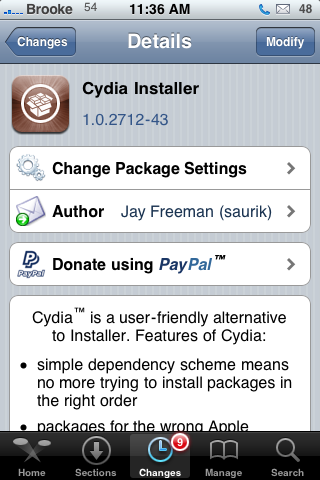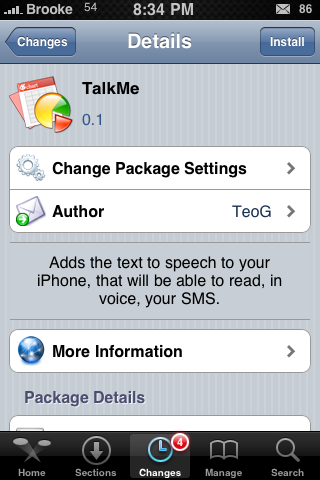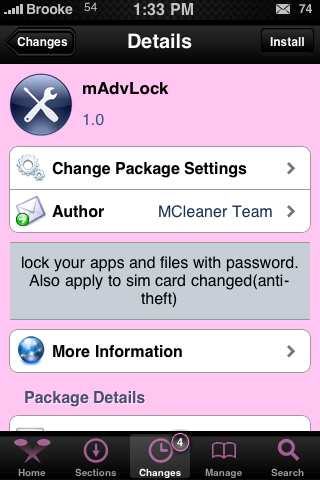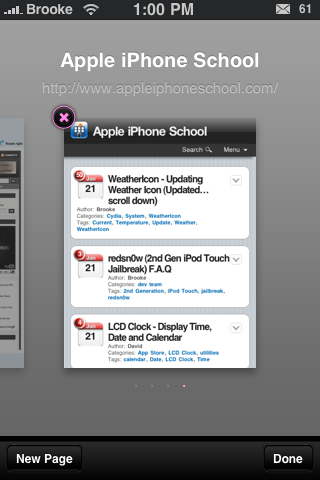![]() The Dev Team has released PwnageTool and QuickPwn (for both the Mac and PC) 2.2.5. Below gives you the general idea about the jailbreak for firmware 2.2.1 but, you will want to check out the Dev Team’s website to see all the info (there is a lot more) and to get the links to the jailbreaks.
The Dev Team has released PwnageTool and QuickPwn (for both the Mac and PC) 2.2.5. Below gives you the general idea about the jailbreak for firmware 2.2.1 but, you will want to check out the Dev Team’s website to see all the info (there is a lot more) and to get the links to the jailbreaks.
If your iPhone is unlocked…or you would like it to be unlocked it the future…do not upgrade to firmware 2.2.1.
[Read more…]