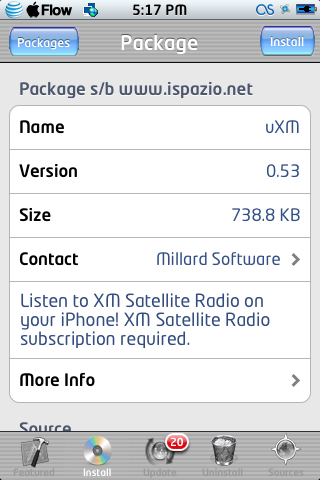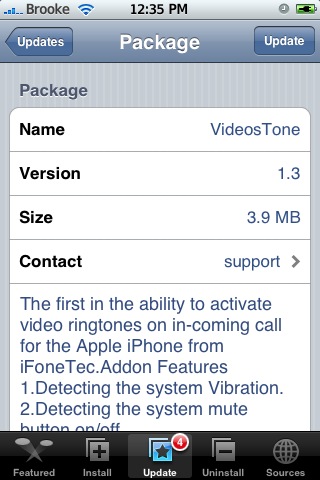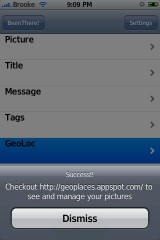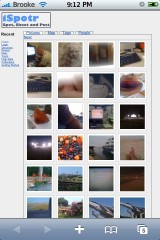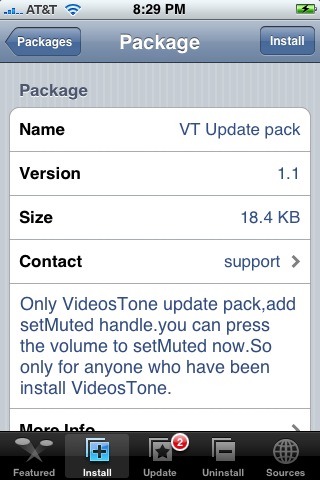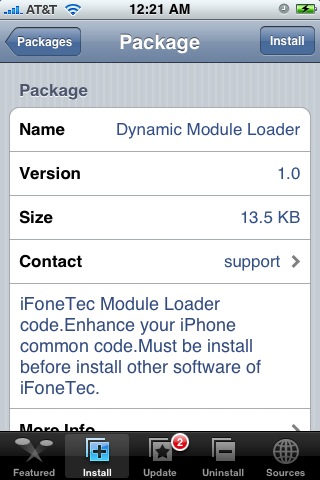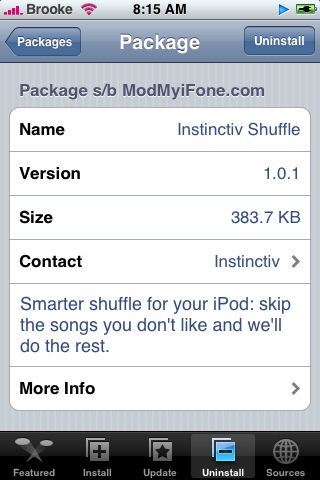![]() uXM allows you to play XM Satellite radio on your iPhone. We don’t have an account for XM Radio so a member of the forum has posted it for us. Thanks DJContagious!
uXM allows you to play XM Satellite radio on your iPhone. We don’t have an account for XM Radio so a member of the forum has posted it for us. Thanks DJContagious!
Milliard Software, Maker of uSirius (A mobile Sirius Radio player) has released their new app, titled uXM. uXM requires a membership to XM Radio, just like uSirius. uXM is still in beta, but will still function really smoothly. When you open the app, you will see a login screen, exactly similar to the one of uSirius. On the bottom, there are 2 options: Load Channel Logos and Clear Caches, but you must be logged in to do this. Once you login, you would want to press the Channels button on the top left to start listening. [Read more…]