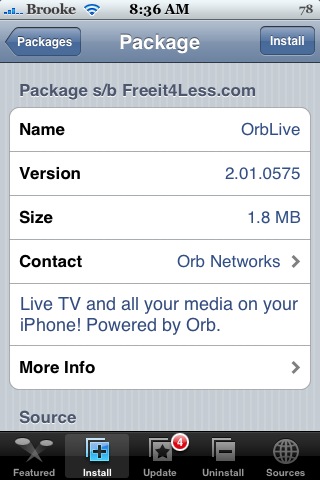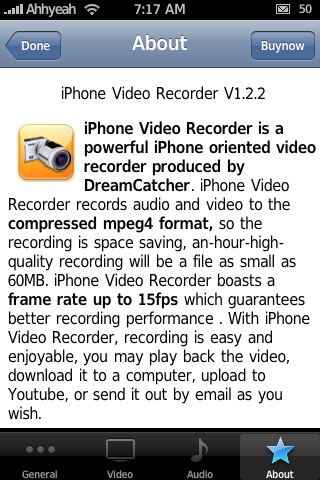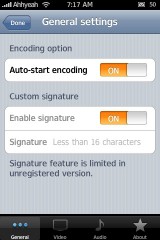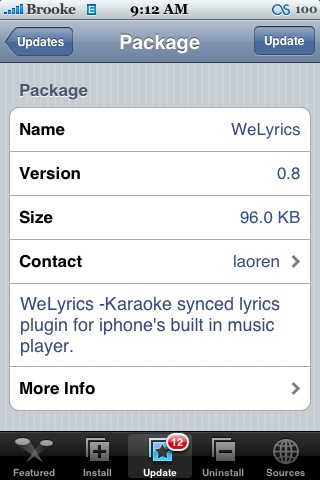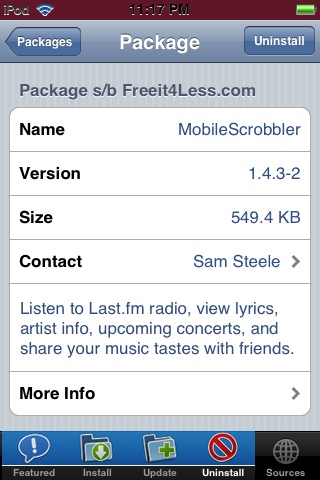![]() The update to OrbLive adds a really cool new feature, it continues to play a video thumbnail of the last channel you were on as you browse other channels. It also seemed to be a little faster after the update and the buffering feedback has improved. Another very important new feature is that the auto-lock now gets disabled while videos are playing. That way your iPhone is not locking in the middle of a video! Below is a list of the rest of the new features and fixes. OrbLive is available through the Ste Packaging source.
The update to OrbLive adds a really cool new feature, it continues to play a video thumbnail of the last channel you were on as you browse other channels. It also seemed to be a little faster after the update and the buffering feedback has improved. Another very important new feature is that the auto-lock now gets disabled while videos are playing. That way your iPhone is not locking in the middle of a video! Below is a list of the rest of the new features and fixes. OrbLive is available through the Ste Packaging source.
You can check out a video of OrbLive HERE.
[Read more…]