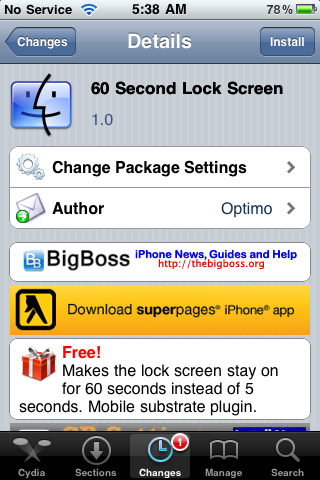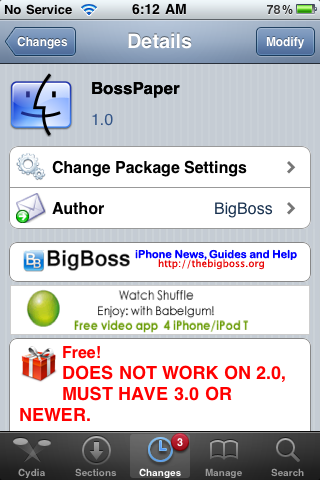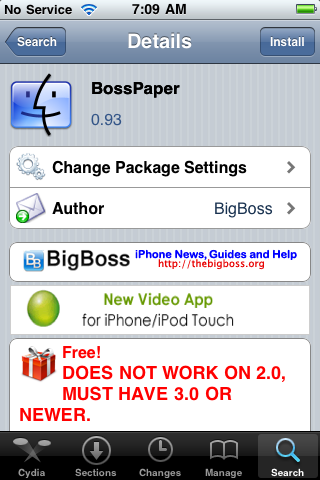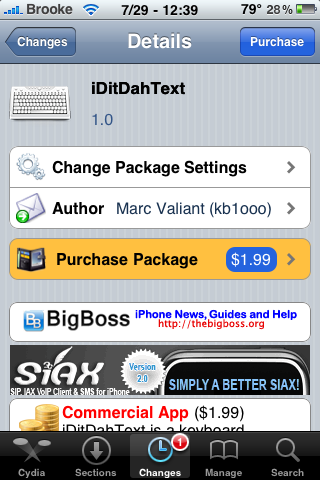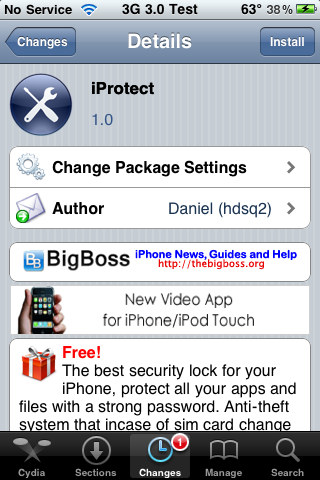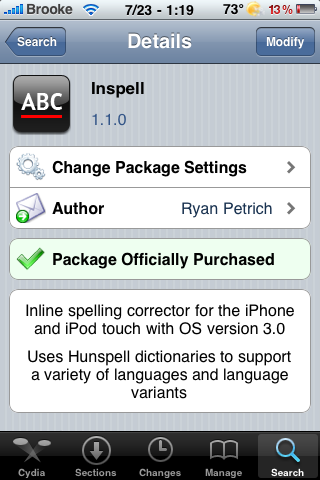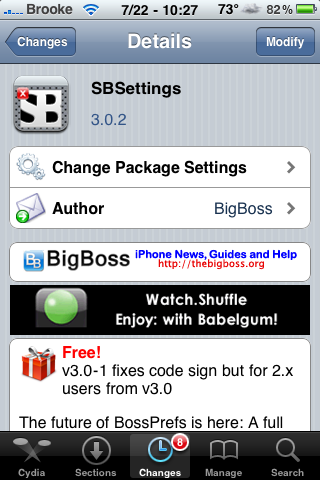| Available In: Cydia | Price: Free |
![]() Lockscreen Dim Delay is an application that allows you to choose the amount of time before your lock screen turns off. Once Lockscreen Dim Delay is installed, it is added into your stock Settings application. Here you can choose a dim delay anywhere from 1 second to 60 seconds. If you set the dim delay for 1 second, your iPhone or iPod touch’s lockscreen will only stay on for one second before turning off. If you set the dim delay for 60 seconds, your iPhone or iPod touch’s lockscreen will only stay on for sixty seconds before turning off… etc. [Read more…]
Lockscreen Dim Delay is an application that allows you to choose the amount of time before your lock screen turns off. Once Lockscreen Dim Delay is installed, it is added into your stock Settings application. Here you can choose a dim delay anywhere from 1 second to 60 seconds. If you set the dim delay for 1 second, your iPhone or iPod touch’s lockscreen will only stay on for one second before turning off. If you set the dim delay for 60 seconds, your iPhone or iPod touch’s lockscreen will only stay on for sixty seconds before turning off… etc. [Read more…]