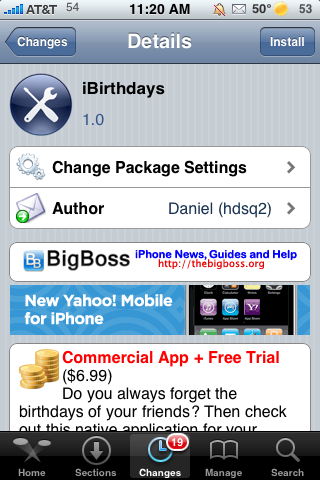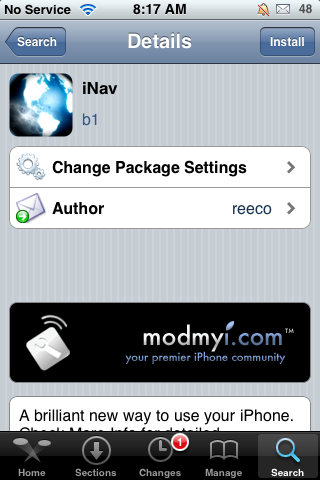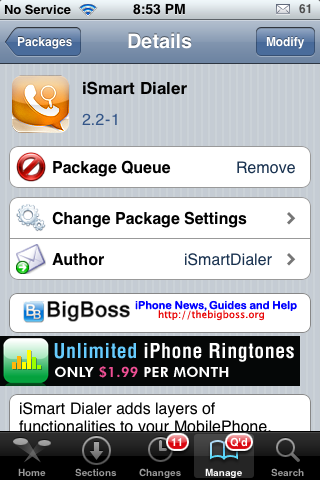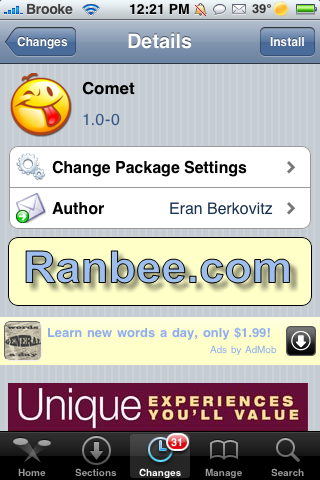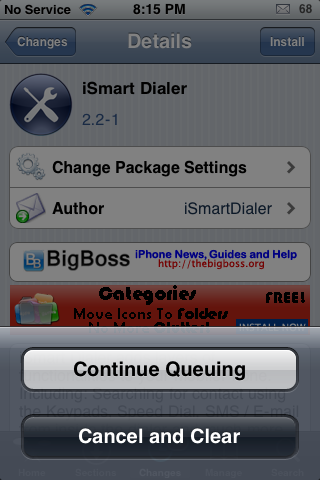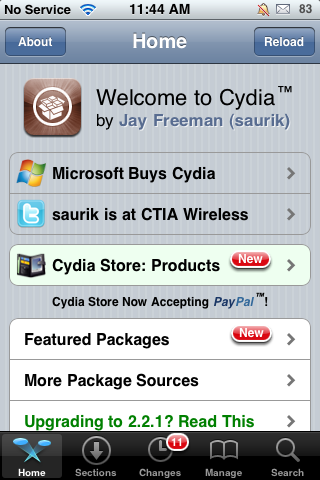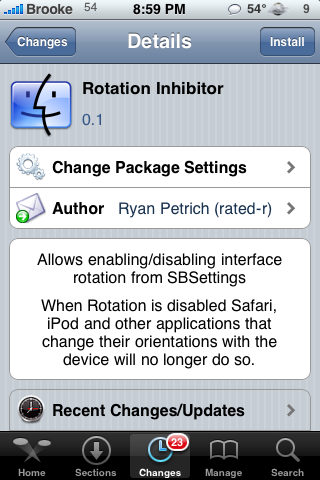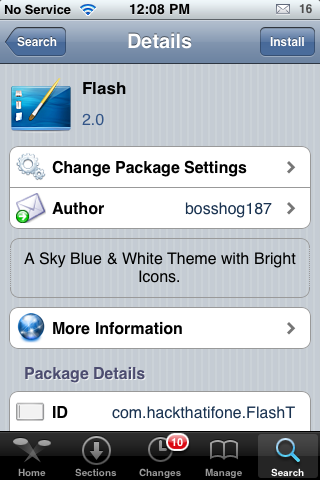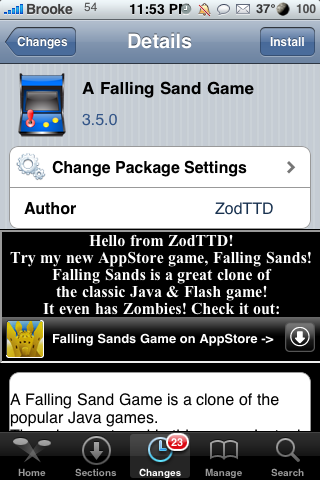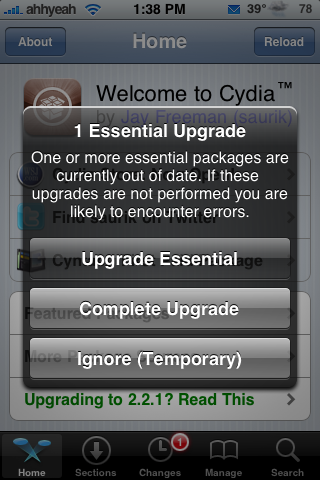| Available In: Cydia | Price: Free & $6.99 |
![]() iBirthdays is an application that allows you to nicely keep track of upcoming Birthdays. I have reviewed a few Birthday applications available since the 2.x firmware (QuickBirthday and Birthday Reminder). Like most Birthday applications, the Birthdays are pulled from your Contact List. So, in order for this app to work, you have to have Birthdays assigned to your Contacts (see info below on how to do so).
iBirthdays is an application that allows you to nicely keep track of upcoming Birthdays. I have reviewed a few Birthday applications available since the 2.x firmware (QuickBirthday and Birthday Reminder). Like most Birthday applications, the Birthdays are pulled from your Contact List. So, in order for this app to work, you have to have Birthdays assigned to your Contacts (see info below on how to do so).
When you open iBirthdays (which should not be confused for iBirthday), you get a list of your upcoming Birthdays. The list displays the contact’s Photo, Name, Birthday Date, how old they are going to be and how many months/days until their Birthday. There is also a lower menu bar in which you can view the list by All by Date (this displays the Birthdays for all your contacts starting in January and going to December), All by Name (this displays the Birthdays for all your contacts in alphabetical order by the contact’s name) and Setting. [Read more…]