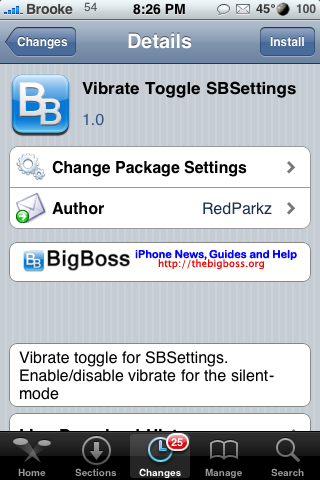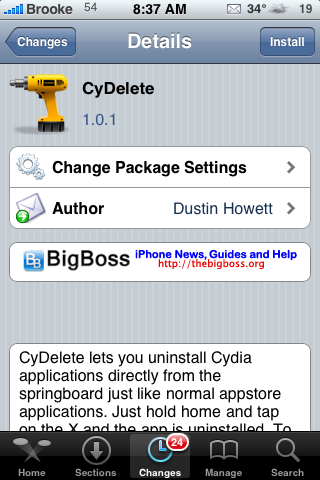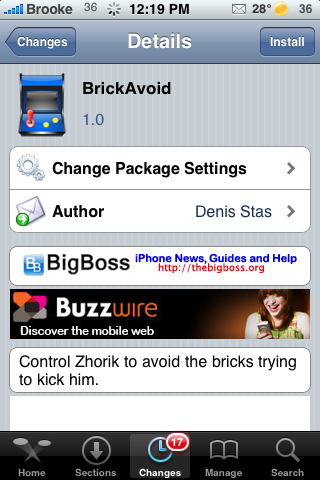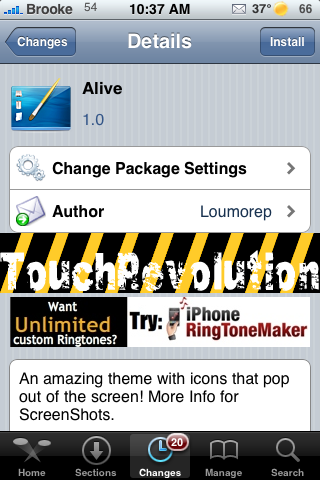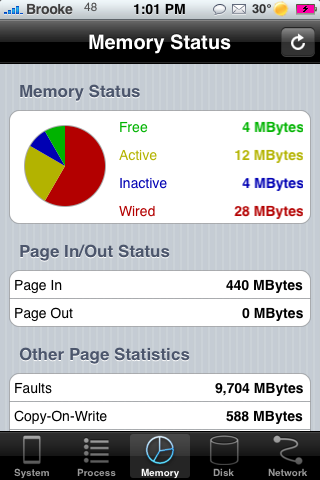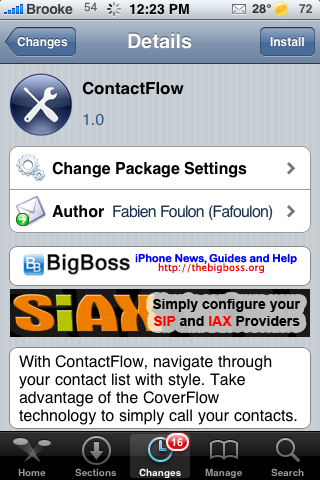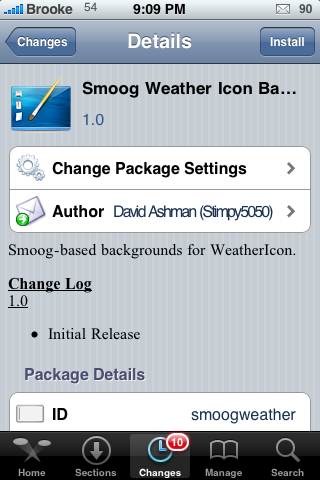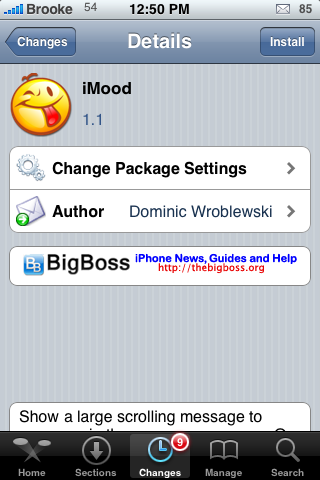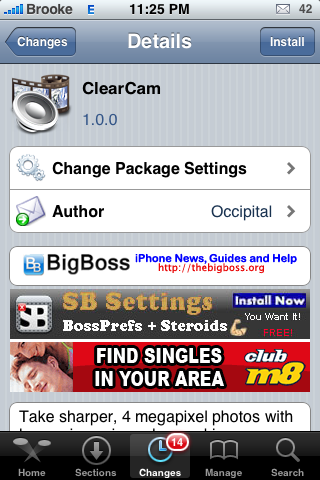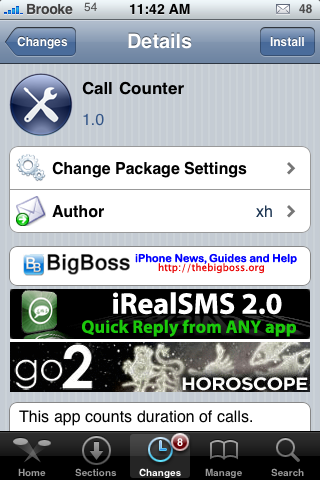| Available In: Cydia | Price: Free |
![]() Safari Tab Closer is an app that allows you to close all your open Safari tabs using just one button! When you install Safari Tab Closer, it does not add an icon to your SpringBoard, it just automatically enables the mod. To use the mod, open Safari and tap and hold the icon all the way to the right on the lower menu bar (the tab icon). This will then open a pop-up with two options; Close All Tabs and Cancel. If you select Close All Tabs, all your open Safari tabs will close. Brilliant…just brilliant! This app worked fine for me and is available via the BigBoss source. [Read more…]
Safari Tab Closer is an app that allows you to close all your open Safari tabs using just one button! When you install Safari Tab Closer, it does not add an icon to your SpringBoard, it just automatically enables the mod. To use the mod, open Safari and tap and hold the icon all the way to the right on the lower menu bar (the tab icon). This will then open a pop-up with two options; Close All Tabs and Cancel. If you select Close All Tabs, all your open Safari tabs will close. Brilliant…just brilliant! This app worked fine for me and is available via the BigBoss source. [Read more…]