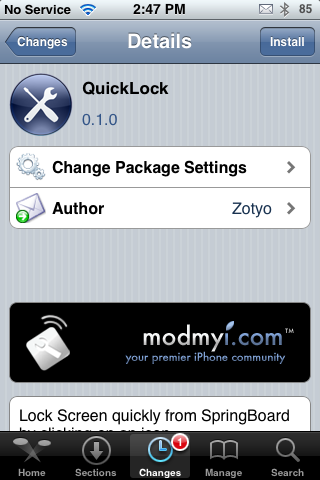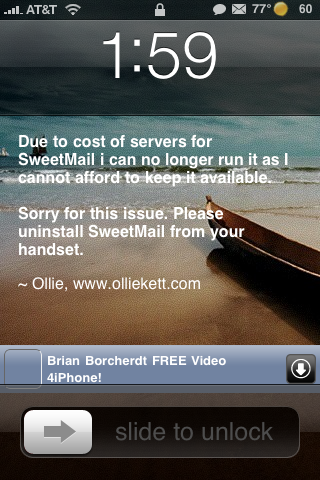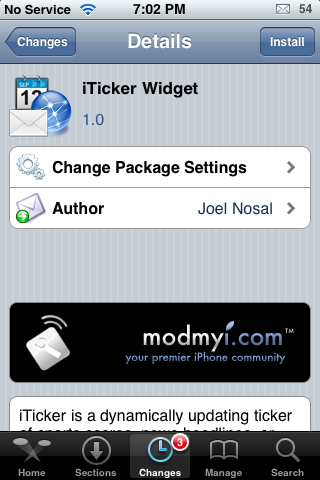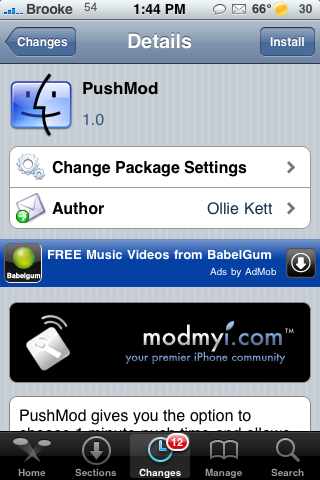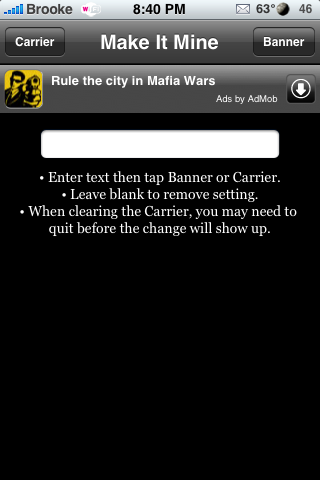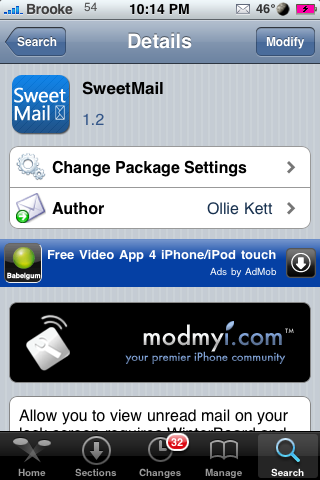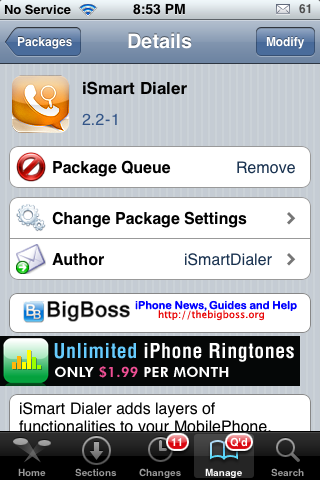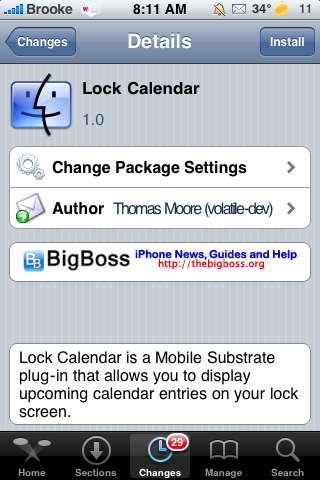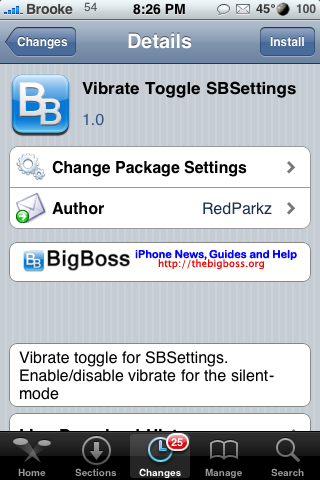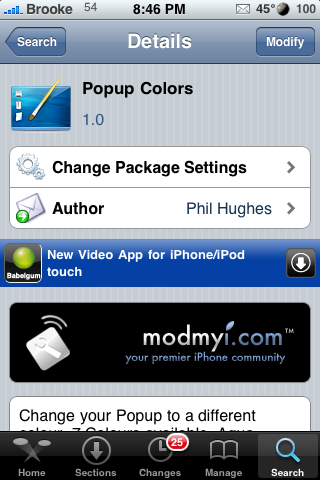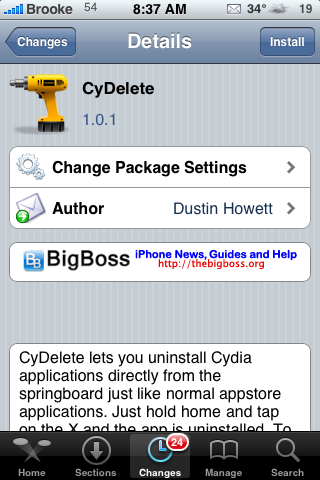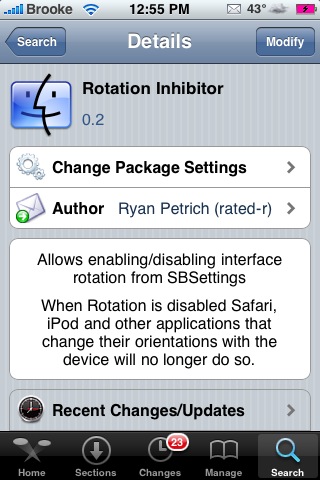QuickLock – SpringBoard One Tap Lock Option
May 11, 2009 by
| Available In: Cydia | Price: Free |
![]() QuickLock is an application that allows you to lock you iPhone or iPod Touch with one tap on your SpringBoard. When you install QuickLock, it will add an icon to your SpringBoard. When you tap on the icon your device will go into lock mode. I was surprised at how quickly it locked my iPhone. I was expecting some sort of delay when I taped the icon but, it immediately locked my device. [Read more…]
QuickLock is an application that allows you to lock you iPhone or iPod Touch with one tap on your SpringBoard. When you install QuickLock, it will add an icon to your SpringBoard. When you tap on the icon your device will go into lock mode. I was surprised at how quickly it locked my iPhone. I was expecting some sort of delay when I taped the icon but, it immediately locked my device. [Read more…]
PushMod – Auto Check Email Every Minute
April 17, 2009 by
| Available In: Cydia | Price: Free |
![]() PushMod is a mod that allows you to change your email settings so that it checks for new email every minute. Once you install the app, you will need to go into your stock Settings application and then the Fetch New Data options…here you can select the Every 1 Minute option. You do not need to turn the Push feature On…it will automatically override that. That’s it, now your iPhone will check for new email every minute (this will update the badge on your email icon every minute as well). [Read more…]
PushMod is a mod that allows you to change your email settings so that it checks for new email every minute. Once you install the app, you will need to go into your stock Settings application and then the Fetch New Data options…here you can select the Every 1 Minute option. You do not need to turn the Push feature On…it will automatically override that. That’s it, now your iPhone will check for new email every minute (this will update the badge on your email icon every minute as well). [Read more…]
List of Must-Have Utility and System Applications
April 17, 2009 by
![]() I decided that it is time to create a list of the all the must-have system/utility applications for the iPhone and/or iPod Touch. So, below are 16 system and utility applications that you will definitly want to check out…for more info about each one, click on their title, it links to more info. I tried not to list the apps in any particular order also, some of the apps listed overlap in functionality (for example, if you have IntelliScreen…you would not need a status bar notifier application). Let me know in the comments what some of the must-have apps are on your iPhone/iPod Touch! Ok, here we go!
I decided that it is time to create a list of the all the must-have system/utility applications for the iPhone and/or iPod Touch. So, below are 16 system and utility applications that you will definitly want to check out…for more info about each one, click on their title, it links to more info. I tried not to list the apps in any particular order also, some of the apps listed overlap in functionality (for example, if you have IntelliScreen…you would not need a status bar notifier application). Let me know in the comments what some of the must-have apps are on your iPhone/iPod Touch! Ok, here we go!
Note: These are all jailbroke applications (for more info on jailbreaking…check out our f.a.q page). [Read more…]
SweetMail – View Unread Mail on Your Lockscreen
April 14, 2009 by
| Available In: Cydia | Price: Free |
![]() SweetMail is an application that allows you to display your unread email messages on your lockscreen. This application has been out for a while now however, version 1.0 did not work very well so I wanted to see if it would be updated. It was recently updated and I have had a lot of requests for a review so, here we go.
SweetMail is an application that allows you to display your unread email messages on your lockscreen. This application has been out for a while now however, version 1.0 did not work very well so I wanted to see if it would be updated. It was recently updated and I have had a lot of requests for a review so, here we go.
Once installed, an icon for SweetMail is added to your SpringBoard. When you open the SweetMail app you get some general info about the app and the settings. To get into the settings, select the Update SweetMail option on the lower menu bar. This is where things get tricky! One of the settings is your mail server…normally this is not a problem and mail server info is easy to find….however, the mail server info for this application is different than normal. After trying a million different things, I finally ended up on the developer’s website where it lists the mail server info needed for this application! [Read more…]
iSmart Dialer – Quickly Call, Text or Email Contacts Directly From Your Stock Keypad
April 13, 2009 by
| Available In: Cydia | Price: $7.99 |
![]() Ok, I have to admit that I have been procrastinating the review of this application (only because usually these apps aren’t very good) however, about ten seconds into reviewing iSmartDialer I realized I was going to be wrong with this one!
Ok, I have to admit that I have been procrastinating the review of this application (only because usually these apps aren’t very good) however, about ten seconds into reviewing iSmartDialer I realized I was going to be wrong with this one!
iSmartDialer is an application that allows you to easily search your contacts, send a text and send an email all from your stock dialer. Once you install the app, you will need to activate it. In order to activate it, you have to purchase it which costs $7.99(USD). So, continue reading and you can decide if this is an application you are interested in purchasing. [Read more…]
Lock Calendar Update – Display Calendar Events on Lock Screen
April 9, 2009 by
| Available In: Cydia | Price: Free |
![]() It looks like Lock Calendarversion 1.0 has been released. I’m not sure if it has been a while since I have done a review of Lock Calendar or just a while since they have updated it! Either way…there are some new features in the app. In the settings for Lock Calendar (which is location in your stock Settings applicaiton) you now have the ability to choose a specific calendar to display on your lock screen (which is a great faeture) and the ability to do a lot more customizing of the app. You are able to select the seperator color, the background color and transpaency and the text color, current color, font type and font size for the Date Bar, Title, Location and Time. You can pretty much customize the app to look however you want now! I will say that it is not the most user friendly interface but, after a little time…you will get the hang of it. [Read more…]
It looks like Lock Calendarversion 1.0 has been released. I’m not sure if it has been a while since I have done a review of Lock Calendar or just a while since they have updated it! Either way…there are some new features in the app. In the settings for Lock Calendar (which is location in your stock Settings applicaiton) you now have the ability to choose a specific calendar to display on your lock screen (which is a great faeture) and the ability to do a lot more customizing of the app. You are able to select the seperator color, the background color and transpaency and the text color, current color, font type and font size for the Date Bar, Title, Location and Time. You can pretty much customize the app to look however you want now! I will say that it is not the most user friendly interface but, after a little time…you will get the hang of it. [Read more…]
Safari Tab Closer – Close All Your Tabs With One Button
March 31, 2009 by
| Available In: Cydia | Price: Free |
![]() Safari Tab Closer is an app that allows you to close all your open Safari tabs using just one button! When you install Safari Tab Closer, it does not add an icon to your SpringBoard, it just automatically enables the mod. To use the mod, open Safari and tap and hold the icon all the way to the right on the lower menu bar (the tab icon). This will then open a pop-up with two options; Close All Tabs and Cancel. If you select Close All Tabs, all your open Safari tabs will close. Brilliant…just brilliant! This app worked fine for me and is available via the BigBoss source. [Read more…]
Safari Tab Closer is an app that allows you to close all your open Safari tabs using just one button! When you install Safari Tab Closer, it does not add an icon to your SpringBoard, it just automatically enables the mod. To use the mod, open Safari and tap and hold the icon all the way to the right on the lower menu bar (the tab icon). This will then open a pop-up with two options; Close All Tabs and Cancel. If you select Close All Tabs, all your open Safari tabs will close. Brilliant…just brilliant! This app worked fine for me and is available via the BigBoss source. [Read more…]
Popup Colors
March 25, 2009 by
| Available In: Cydia | Price: Free |
![]() Popup Colors is a mod that allows you to change the color of your pop-ups. The mod includes eight colors; Yellow, Red, Purple, Pink, Orange, Green, Black and Aqua. When you install the app, all eight colors are added into WinterBoard where they can then be activated and deactivated. YOu can get Popup Colors via the modmyi source. Screenshots of all the colors below.
Popup Colors is a mod that allows you to change the color of your pop-ups. The mod includes eight colors; Yellow, Red, Purple, Pink, Orange, Green, Black and Aqua. When you install the app, all eight colors are added into WinterBoard where they can then be activated and deactivated. YOu can get Popup Colors via the modmyi source. Screenshots of all the colors below.
[Read more…]
Rotation Inhibitor Update – Turn off Auto-Rotating Feature
March 24, 2009 by
| Available In: Cydia | Price: Free |
![]() Yesterday, there was an update to Rotation Inhibitor (a SBSetting toggle that allows you to turn off the auto-rotate feature). I was impressed with how quickly the app was updated and I personally love the what the update does! With the previous version of Rotation Inhibitor, you used to have to toggle the feature within each application that you didn’t want to auto-rotate. With the update, you can turn off the Rotation Inhibitor while on your SpringBoard (or while in any application) and it will turn off the auto-rotate for all applications! Very nice! [Read more…]
Yesterday, there was an update to Rotation Inhibitor (a SBSetting toggle that allows you to turn off the auto-rotate feature). I was impressed with how quickly the app was updated and I personally love the what the update does! With the previous version of Rotation Inhibitor, you used to have to toggle the feature within each application that you didn’t want to auto-rotate. With the update, you can turn off the Rotation Inhibitor while on your SpringBoard (or while in any application) and it will turn off the auto-rotate for all applications! Very nice! [Read more…]