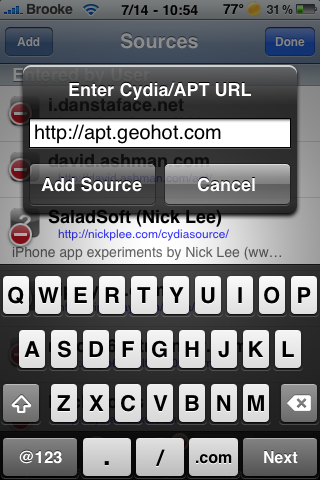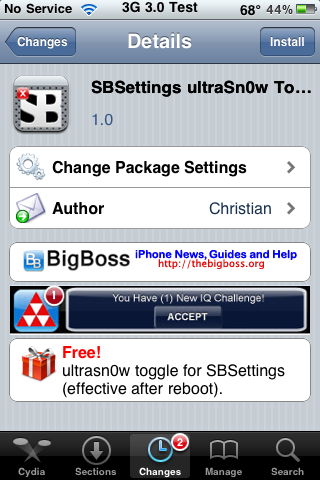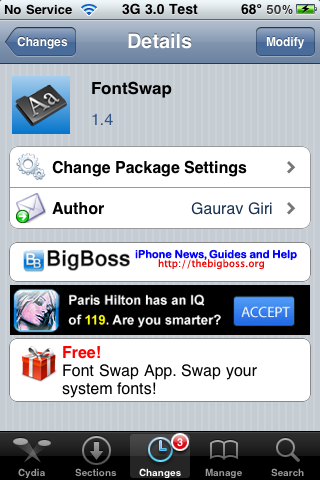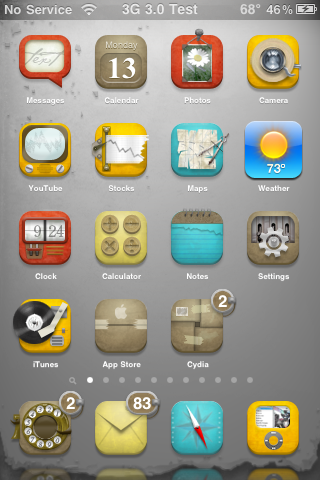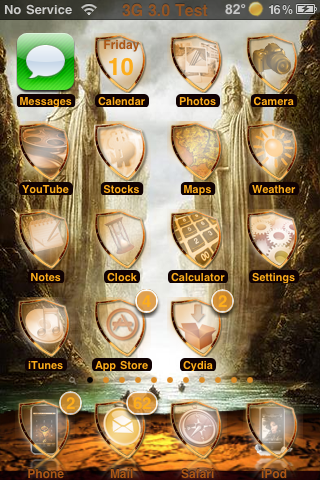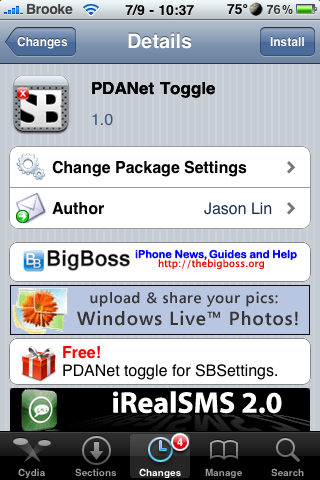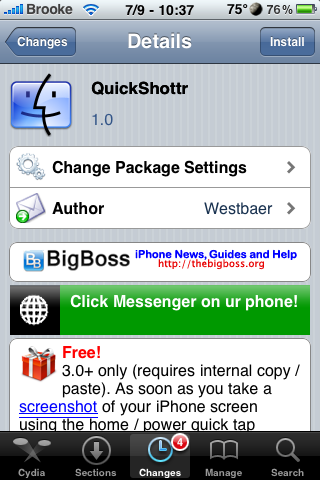| Available In: Cydia | Price: Free |
![]() This SBSettings toggle allows you to turn on/off the QuickShottr mod. QuickShottr is a mod that; “As soon as you take a screenshot of your iPhone screen using the home/power quick tap method, QuickShottr uploads it directly to ImageShack and copies the link to the image into your clipboard, so you can paste it in any application you want.” However, the toggle seems to be stuck toggled off. Every time I go into SBSetting, the toggle is off and even if I toggle it back on, it automatically toggle off as soon as I close SBSettings. Thus, I am unable to use the QuickShottr mod at all because it is always toggled off. [Read more…]
This SBSettings toggle allows you to turn on/off the QuickShottr mod. QuickShottr is a mod that; “As soon as you take a screenshot of your iPhone screen using the home/power quick tap method, QuickShottr uploads it directly to ImageShack and copies the link to the image into your clipboard, so you can paste it in any application you want.” However, the toggle seems to be stuck toggled off. Every time I go into SBSetting, the toggle is off and even if I toggle it back on, it automatically toggle off as soon as I close SBSettings. Thus, I am unable to use the QuickShottr mod at all because it is always toggled off. [Read more…]