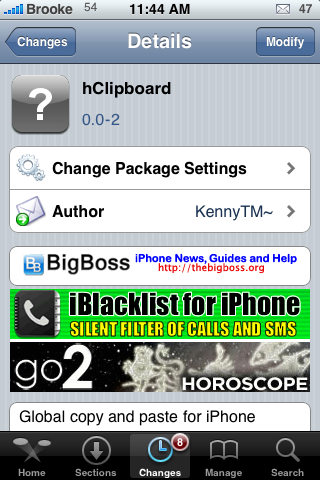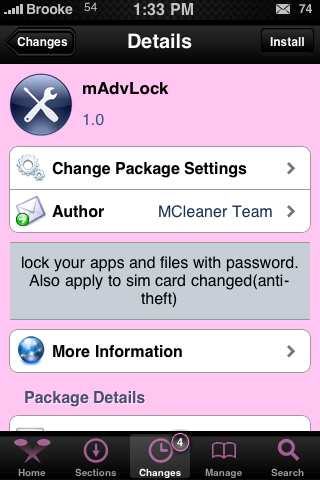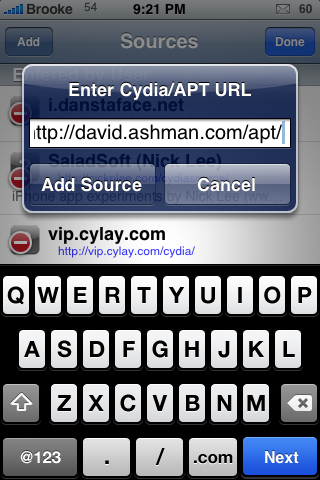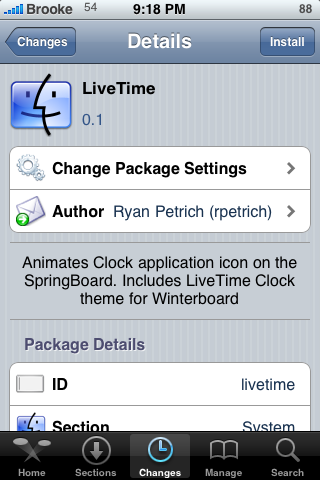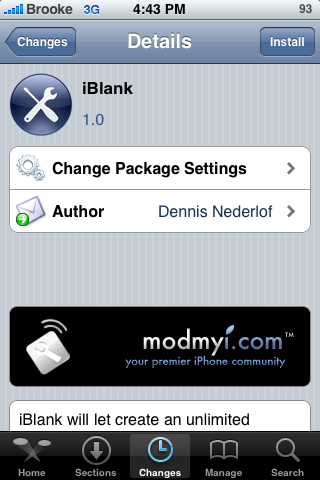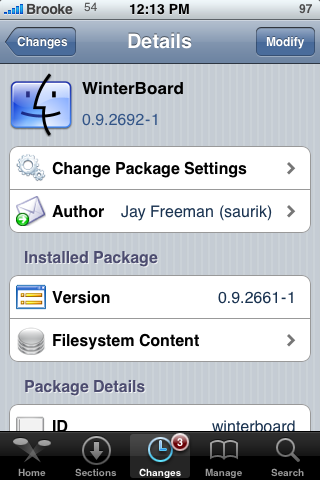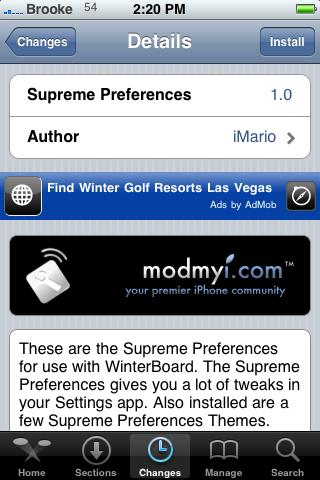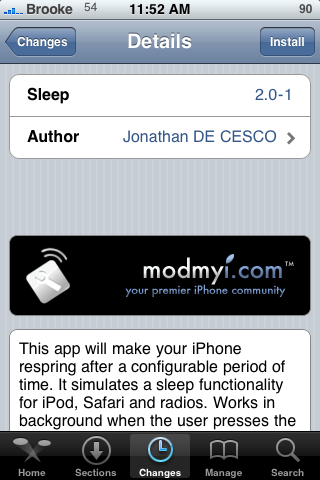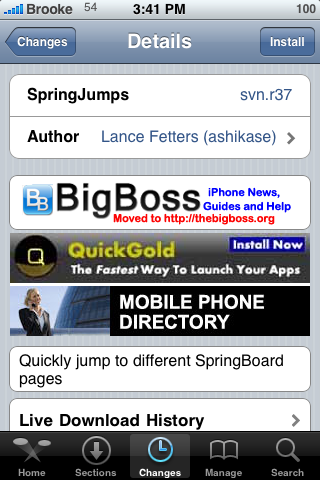| Available In: Cydia | Price: Free |
![]() I wrote, a few days ago, that we would soon be seeing a new copy and paste application. It was actually released the next day! Well, I have finally had a chance to check it and so far, I like it.
I wrote, a few days ago, that we would soon be seeing a new copy and paste application. It was actually released the next day! Well, I have finally had a chance to check it and so far, I like it.
When you install hClipboard, you will first need to enable it in your Settings. To do so, go into your stock Settings application, General, Keyboard, International Keyboards and then turn on hClipboard. Now, in order to use the application you will need to be in an app that uses the keyboard…for example Notes. To enable hClipboard, select the Globe icon on your Keyboard. You will now see the hClipboard keyboard.