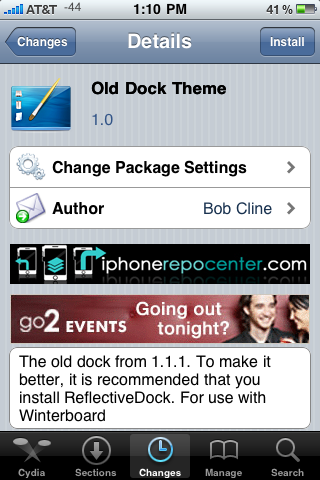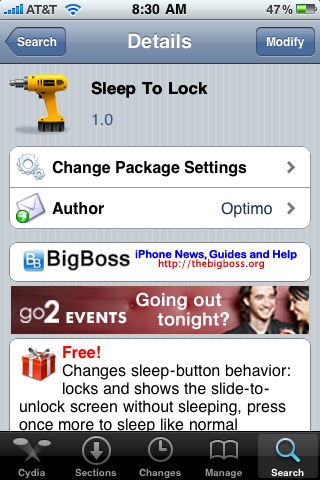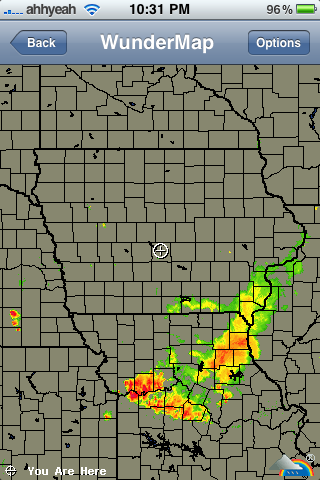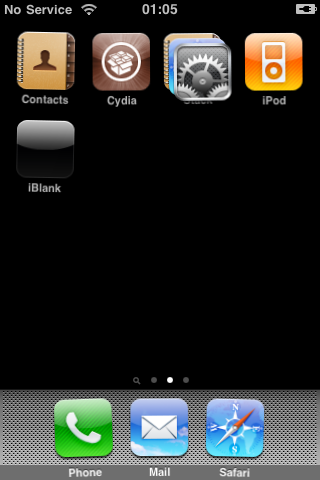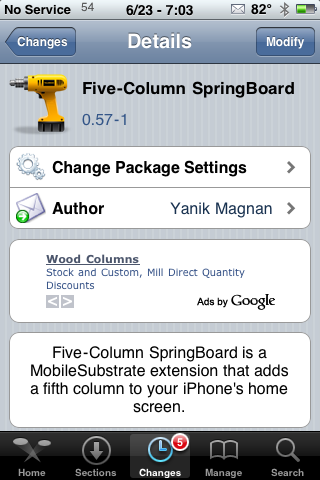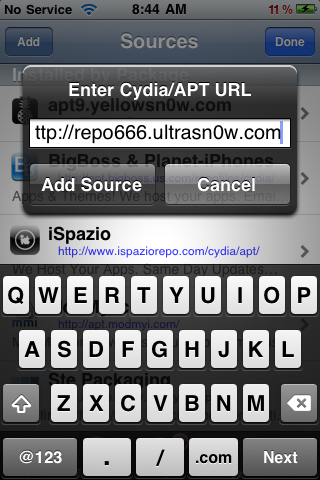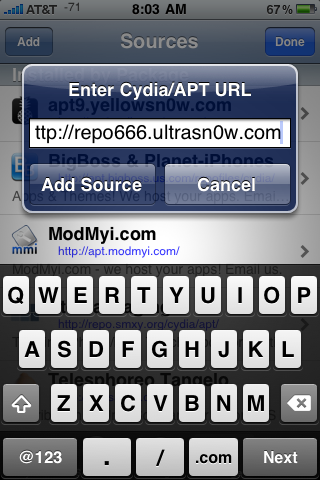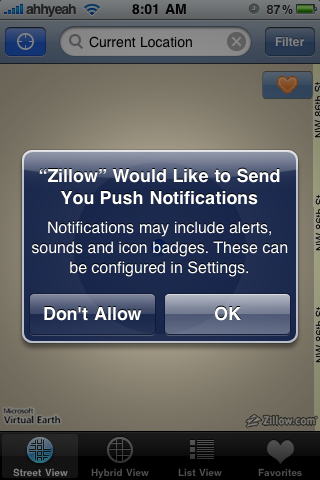| Available In: Cydia | Price: Free |
![]()
 Old Dock Theme is a WinterBoard enabled theme that changes your dock to look like the dock from back in the 1.1.1 days…yeah, I know, old school! :) Make sure you move it above your theme in WinterBoard if you would like to use it in conjunction with a theme. The developer also suggests installing the ReflectiveDock mod to make the Old Dock Theme look the best. You can get Old Dock Theme via the BigBoss source.
Old Dock Theme is a WinterBoard enabled theme that changes your dock to look like the dock from back in the 1.1.1 days…yeah, I know, old school! :) Make sure you move it above your theme in WinterBoard if you would like to use it in conjunction with a theme. The developer also suggests installing the ReflectiveDock mod to make the Old Dock Theme look the best. You can get Old Dock Theme via the BigBoss source.
[Read more…]